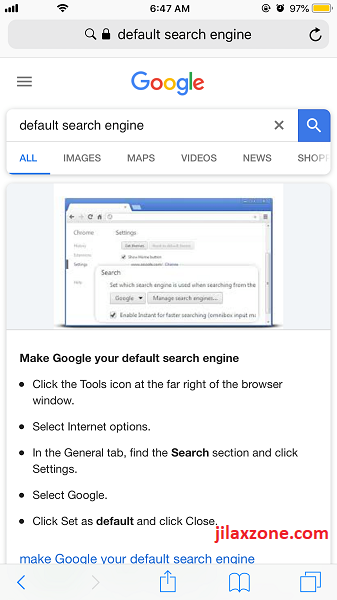Apple integrates nicely search engine into the Safari address bar. Type something on it, if it’s not a website address, it will auto-redirect you to the search page along with your query, which by default using Google Search.
If for whatever reasons you are tired with Google and its Google Search – be it privacy issues, too many target advertisements, search results not as per expected, and whatever other reasons are, you can actually change Google from being your default search engine on mobile Safari on iPhone and other iOS devices.
This is just one of tweaks, tips or tricks I shared, if you want to find more iOS tweaks, tips and tricks, do check this link.
Here’s how to change iOS Safari Search Engine
This tips can be done on any iPhone, iPad and other iOS devices with iOS 7 and up.
1) Go to Settings.
2) Scroll down until you find Safari. Once found, tap on the Safari icon under Settings.
3) Under Search, tap on the “Search Engine” to change your default search engine.
4) Choose between Google, Yahoo, Bing and DuckDuckGo.
5) Close Settings.
That’s it. The next time you open Safari and do a search on the address bar, you’ll be redirected to the search engine of your choice.
For Life, Tech tips, iOS and Android Apps and Games quick review, do visit below:
Hi, thanks for reading my article. Since you are here and if you find this article is good and helping you in anyway, help me to spread the words by sharing this article to your family, friends, acquaintances so the benefits do not just stop at you, they will also get the same goodness and benefit from it.
Thank you!