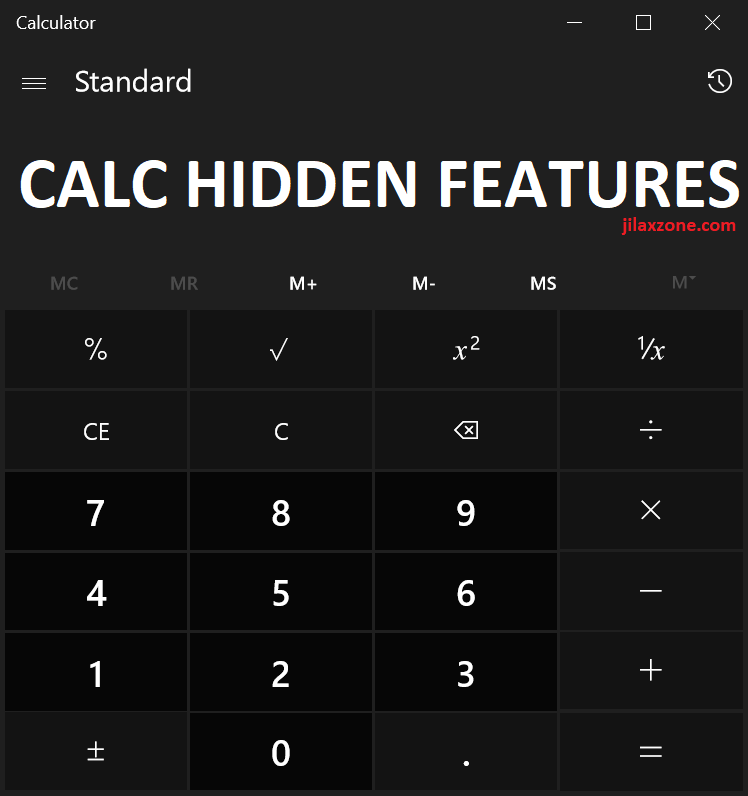Not sure whether Windows 8, Windows 7 and other Windows before it has this hidden features inside Calculator, but believe me, I was only finding this hidden features today after awhile using Windows 10!
Now who also doesn’t know this? Don’t tell me it’s just me, myself only. Do raise your hand or mention on the comment section below if this is your first time knowing as well.
Hidden Features inside Windows 10 Calculator
Here’s how to reveal the Calculator hidden features.
1) Open Calculator on your Windows 10. The easiest way is to just type “Calc” on the search bar “Type here to search”.
2) Once Calculator open, notice that it has “Standard” label and burger button (the 3 lines button). Hit that burger button.
3) Ta-da! There’s plenty of hidden features there:
Calculator: Standard (the default you keep seeing and using), Scientific, Programmer, Date Calculation.
Converter: Currency, Volume, Length, Weight and Mass, Temperature, Energy, Area, Speed, Time, Power, Data, Pressure, Angle.
Now why would you need those hidden Calculator features
Well, in Internet and Google era like this, it’s as easy as opening the browser and start typing anything you would like to find, so this Calculator hidden features are not really useful.
However, that wouldn’t be the case whereby you have either no-internet access at all or limited. Or while you are at school and your teacher ask you some calculators or conversion, you could easily type it on the Calculator and get the answer. What do you think?
Do you have anything you want me to cover on my next article? Write them down on the comment section down below.
Alternatively, find more interesting topics on JILAXZONE:
JILAXZONE – Jon’s Interesting Life & Amazing eXperience ZONE.
Hi, thanks for reading my curated article. Since you are here and if you find this article is good and helping you in anyway, help me to spread the words by sharing this article to your family, friends, acquaintances so the benefits do not just stop at you, they will also get the same goodness and benefit from it.
Or if you wish, you can also buy me a coffee:
Thank you!
Live to Share. Share to Live. This blog is my life-long term project, for me to share my experiences and knowledge to the world which hopefully can be fruitful to those who read them and in the end hoping to become my life-long (passive) income.
My apologies. If you see ads appearing on this site and getting annoyed or disturb by them. As much as I want to share everything for free, unfortunately the domain and hosting used to host all these articles are not free. That’s the reason I need the ads running to offset the cost. While I won’t force you to see the ads, but it will be great and helpful if you are willing to turn off the ad-blocker while seeing this site.