You don’t need a Google Pixel. Here’s how to get FREE and UNLIMITED Storage on Google Photos to store all your photos and videos
Get unlimited and FREE storage space on Google Photos without Google Pixel Phones
You don’t need to buy and own the Google Pixel phone (such as Google Pixel 3) just to get FREE and Unlimited storage to store all of your photos and videos to Google Photos.

Using whichever your current Android phones/tablets and/or even iPhone, you can upload unlimited photos and videos, all for FREE to Google Photos by following these simple steps. No rooting required, no jailbreaking involved, no laws being violated, nothing gets harmed basically.
How to Upload Unlimited Photos and Videos to Google Photos for FREE.
By default, Google Photos does offer unlimited storage space though there’s some caveat which I’ll explain below. These are the steps.
1) Download and install Google Photos to your device
For Android, high chances it’s already in your phone. Do search Photos app on your phone. But in case you can’t find it, here is the Google Play Store download link:
Or scan below using your Android phones/tablets to get the download link:
Or alternatively, for Android click this link to download.
For iPhone and iOS devices, here is the Apple App Store download link:
![]()
Or scan below using your iPhone / iOS devices to get the download link:
Or alternatively, for iOS click this link to download.
2) Once installed, open the Google Photos app.
3) Register and sign in using your Google account aka Gmail ID.
4) Inside the Google Photos app, tap Menu , then to go to Settings
, tap on Back up & Sync.
5) Under Back up & Sync, make sure Back up & Sync is turned ON. If not, turn it ON.
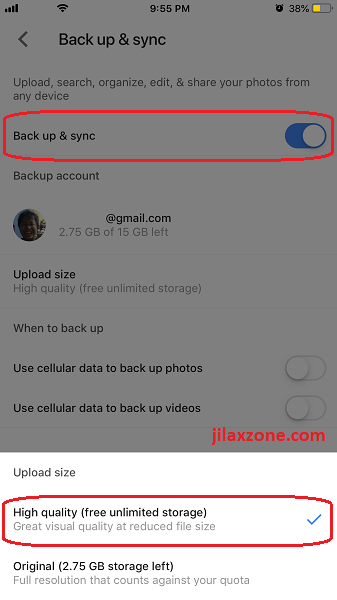
6) Scroll down to “Upload size”, make sure “High quality (free unlimited storage)” is chosen.
There you go, as you can see there’s high quality (free unlimited storage) setting, so when you have set those up, then congrats! You now have unlimited and FREE cloud storage to store all of your photos and videos at Google Photos – just like a Google Pixel phone but without the Google Pixel phone.
Find other awesome articles, tips, tricks related to Life and Tech, iOS and Android quick review on:
The Caveat.
Well, though you can upload any kinds of photos and videos freely and unlimited from your device (Android or iOS) to Google cloud with Google Photos, but unlike Google Pixel devices (Eg: Google Pixel 3 and Google Pixel 3 XL) where they can upload every photos and videos in original resolutions, uploading photos and videos to Google cloud Google Photos using non-pixel devices and with the settings given above will result your photos and videos to be uploaded and stored in high-quality mode only.
Now the next question will be what is this high-quality mode?
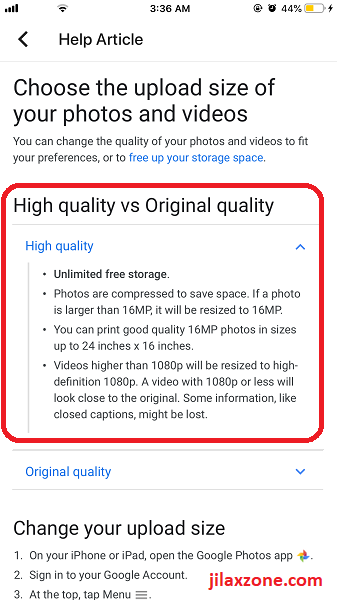
High quality mode, according to Google Photos Help page is
- Photos are compressed to save space. If a photo is larger than 16MP, it will be resized to 16MP.
- You can print good quality 16MP photos in sizes up to 24 inches x 16 inches.
- Videos higher than 1080p will be resized to high-definition 1080p. A video with 1080p or less will look close to the original. Some information, like closed captions, might be lost.
So high quality turned out is not bad at all. In fact most of our smartphones today are still in range of 16 MP or below. As for video, 1080p for me is more than good enough video resolution.
In case you want to read yourself the Google Photos help page, you can visit it here.
Bring It All Together
So don’t buy Google Pixel phone if your main intention is to get the FREE and unlimited storage at Google Photos. Any smartphones or tablets, as long as they are configured like what was given above, can upload and store unlimited photos and videos for FREE to Google Photos.
Do give comments and thoughts down below on comment section. Cheers.
For Life, Tech tips, iOS and Android Apps and Games quick review, do visit below:
Hi, thanks for reading my article. Since you are here and if you find this article is good and helping you in anyway, help me to spread the words by sharing this article to your family, friends, acquaintances so the benefits do not just stop at you, they will also get the same goodness and benefit from it.
Thank you!

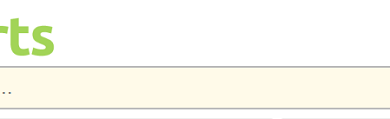
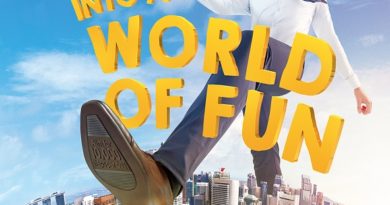
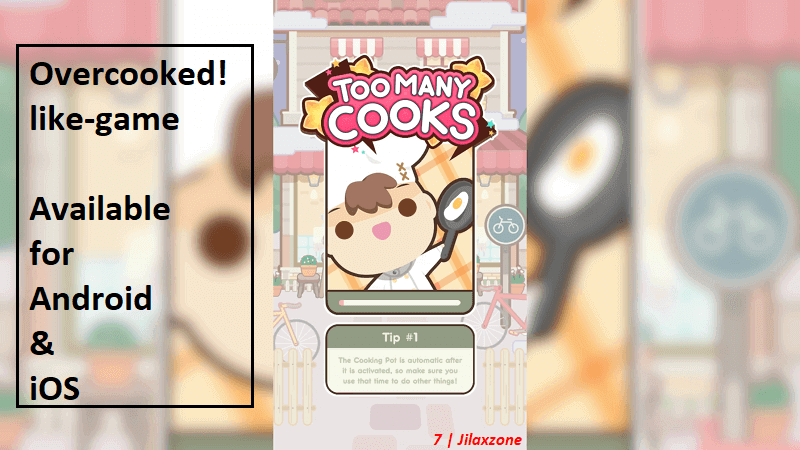
very nice post, i certainly love this website, keep on it
That’s actually very useful, thanks!
Glad if you find it useful. So have you taken advantage of the FREE and UNLIMITED storage of Google Photo? I hope you did!