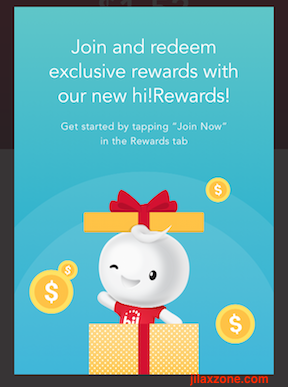Frustrated because your SingTel Prepaid Hi! SIM card unable to connect and browse the Internet? You are on the right place to get it solved!
- 2-Step fix for your SingTel Prepaid Hi! SIM Card Internet issues.
- The fix applicable for both Android and iPhone (iOS) users.
- For other interesting articles like this, do check Singapore, Tech, Android, iOS, Travel and more at JILAXZONE
Using SingTel Prepaid in Singapore? Wondering why you can’t connect to the internet although you have restarted your phone and have reinserted your SingTel Prepaid Hi! SIM Card in and out multiple times ? I got a fix for you.
For the record, SingTel is offering the cheapest, most affordable and probably the best prepaid plan you can get here in Singapore via its YAY! Monthly plan, read here for my complete review on it: SingTel Prepaid Review why it’s the best prepaid plan in Singapore on JILAXZONE.
Fix if you are unable to connect to internet using your SingTel Prepaid Hi! SIM Card
The issue where you are unable to connect to Internet with your SingTel Prepaid Hi! SIM Card is happening mostly due to these 3 reasons: 1) you are running out of your Internet quota or 2) you just change to a new phone with your existing SingTel Prepaid Hi! SIM Card or 3) you are buying a new SingTel Prepaid Hi! SIM Card and nobody helped you to set it up.
To be able to browse the internet successfully, you need to:
1) Check remaining balance & quota
Ensure you have either a) any balance left on your Main Balance or b) you have any SingTel Prepaid Data Plan with you and there are still remaining Internet quota.
To check remaining balance / Internet quota on your SingTel Prepaid Data Plan, download SingTel Prepaid Hi! App.
2) Check APN Settings
Next step would be to check your phone APN (Access Point Name) settings. APN is the “gateway” between your phone and your telco operator (in this case SingTel), to enable you to connect and browse the Internet. On most cases, the APN was setup wrongly hence you can’t connect to the Internet.
On Android (the steps & menu may vary on different Android devices):
a) Go to Settings > Mobile Network > Access Point Name.
b) Tap on New APN or edit existing.
On iOS (iPhone / iPad):
a) Go to Settings > Cellular > Cellular Data Network.
On both Android and iOS:
a) Enter the following settings for Cellular Data / Internet.
| Item | Cellular Data / Internet |
|---|---|
| APN | hicard |
| Username | <leave blank> |
| Password | <leave blank> |
b) Enter the following settings for MMS.
| Item | MMS |
|---|---|
| APN | hicard |
| Username | <leave blank> |
| Password | <leave blank> |
| MMSC | http://mms.singtel.com:10021/mmsc |
| MMS Proxy | 165.21.42.84:8080 |
| MMS Max Message Size | 307200 |
| MMS UA Prof URL | <leave blank> |
Once you have setup the APN settings like above, you should now be able to connect and browse the Internet – including receiving WhatsApp / Facebook notifications.
Let me know on the comment below in case you are still encountering issue connecting to the Internet even after setting up the APN like mentioned above, I’ll try my best to help you out. Cheers!
Do you have anything you want me to cover on my next article? Write them down on the comment section down below.
Alternatively, find more interesting topics on JILAXZONE:
JILAXZONE – Jon’s Interesting Life & Amazing eXperience ZONE.
Hi, thanks for reading my curated article. Since you are here and if you find this article is good and helping you in anyway, help me to spread the words by sharing this article to your family, friends, acquaintances so the benefits do not just stop at you, they will also get the same goodness and benefit from it.
Or if you wish, you can also buy me a coffee:
Thank you!
Live to Share. Share to Live. This blog is my life-long term project, for me to share my experiences and knowledge to the world which hopefully can be fruitful to those who read them and in the end hoping to become my life-long (passive) income.
My apologies. If you see ads appearing on this site and getting annoyed or disturb by them. As much as I want to share everything for free, unfortunately the domain and hosting used to host all these articles are not free. That’s the reason I need the ads running to offset the cost. While I won’t force you to see the ads, but it will be great and helpful if you are willing to turn off the ad-blocker while seeing this site.