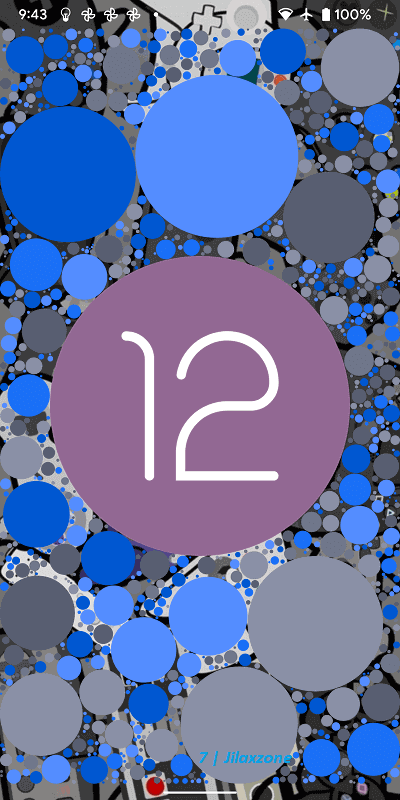Finally, Android 12 has been released officially.
If you are using Android devices – be it Android smartphone or tablet, good news for you. Google has finally released Android 12 to the masses – Google has released Android 12 to AOSP – so other manufacturers can adopt Android 12 – as well as to the Pixel devices. Depending on your Android smartphone or tablet models and if your Android smartphone or tablet was launched and bought within the last 1-2 years back, high chances for your Android smartphone and tablet to get update to Android 12. Check out the steps below how you can check and update your Android device to Android 12.
- This article shares the steps to check and get update to Android 12.
- In case you have queries, post them on the comment section below.
- For other interesting articles, head to: Android, iOS, Games and Gaming, Tech, FREE Games and Stuffs and more on JILAXZONE.
- If you find this article / content inside is already obsolete, do let me know by commenting on the comment section below so that I can update the article to reflect the latest process/news. Thanks.
Here’s how to check and update your Android device to Android 12
Use the following simple steps to check whether your Android device has update to Android 12 or compatible with Android 12 and how to download and install Android 12.
| The steps written here are tested on: Google Pixel 3, running on Android 11 (before the update). Should you are using different version of Android device and Android OS, the steps may be slightly different but should not deviate too much. Anyway, in case you have questions / issues, feel free to put them down on the comment section down below, I’ll be more than happy to help you. |
1) Go to Settings > System.
2) Inside System, tap “Advanced”.
3) Under Advanced, tap on “System update”.
4) Inside System update, tap “Check for update”. It will begin checking if there’s update – including the new Android 12 system update.
5) If your device has already supported by Android 12, you should see the “System update available. Introducing Android 12” screen. Tap “Download and Install”. Depending on your Android device model, but on Google Pixel 3, the Android 12 file size is 1.65GB and depending on your Internet connection speed, the download is roughly around 15-40 minutes, then the installation itself took around another 30-40 minutes.
6) Once the Android 12 updated has been downloaded and successfully installed to your device, tap on “Restart now” to complete the update steps to Android 12.
Once restarted, your Android device should show the new Android 12 interface. A “Finishing system update…” message will appear and it will take another 2-5 minutes to complete the process. Once done, there you go. Android 12 on your Android device!
Bring it all together
Since yesterday (the day before this article is written), I’ve managed to update my Google Pixel 3 to Android 12. So far I’m happy with the new “Material You” design interface as well as the speed of the new OS – so far I don’t feel any sluggishness and slowing down. With me now using Android 12 and discovering features of Android 12, I’ll – for sure – publish more articles related to Android 12 in the coming future, so stay tuned!
For other interesting articles about and around Android, do check out here: Android Tips and Tricks at JILAXZONE.
Do you have anything you want me to cover on my next article? Write them down on the comment section down below.
Alternatively, find more interesting topics on JILAXZONE:
JILAXZONE – Jon’s Interesting Life & Amazing eXperience ZONE.
Hi, thanks for reading my curated article. Since you are here and if you find this article is good and helping you in anyway, help me to spread the words by sharing this article to your family, friends, acquaintances so the benefits do not just stop at you, they will also get the same goodness and benefit from it.
Or if you wish, you can also buy me a coffee:
Thank you!
Live to Share. Share to Live. This blog is my life-long term project, for me to share my experiences and knowledge to the world which hopefully can be fruitful to those who read them and in the end hoping to become my life-long (passive) income.
My apologies. If you see ads appearing on this site and getting annoyed or disturb by them. As much as I want to share everything for free, unfortunately the domain and hosting used to host all these articles are not free. That’s the reason I need the ads running to offset the cost. While I won’t force you to see the ads, but it will be great and helpful if you are willing to turn off the ad-blocker while seeing this site.