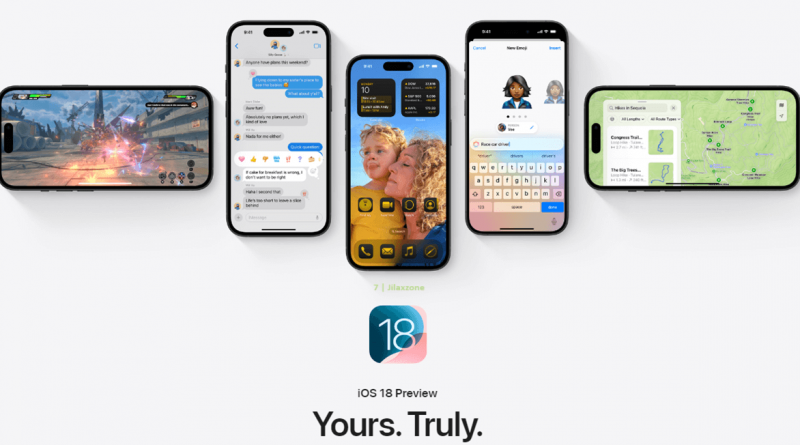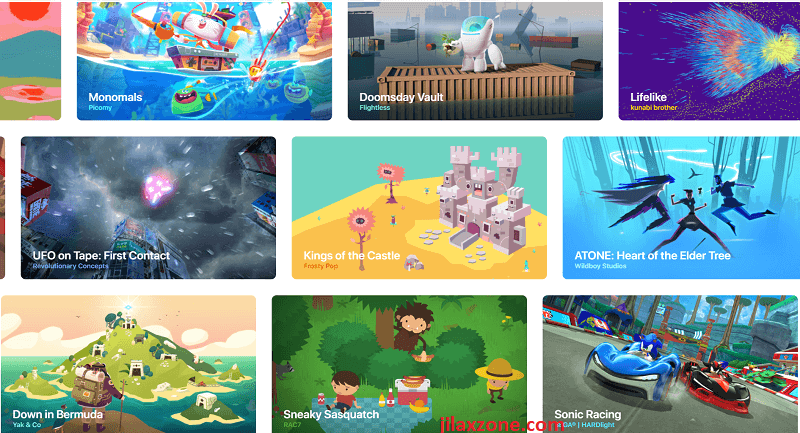Apple iOS 18 & iPadOS 18 Compatible Devices & Notable New Features – Does your iPhone and iPad get the update?
- Find out the summary on which Apple devices getting updates to iOS 18 and iPadOS 18 below.
- For other interesting articles, head to: iOS Tips & Tricks, Games, FREE games & stuffs, how-to and more at JILAXZONE.
- If you find this article / content inside is already obsolete, do let me know by commenting on the comment section below so that I can update the article to reflect the latest process/news. Thanks.
On 10-Jun-24, Apple officially revealed iOS 18 and iPadOS 18 to the public on their WWDC 24 event. There were some surprise announcements, such as the inclusion of all iOS 17 devices to receive iOS 18 and then Apple also announced Apple Intelligence and there were many more. Check out the details below.
These are full list of iOS 18 and iPadOS 18 compatible devices.
In case you are looking for full list of devices compatible with iOS 18 and iPadOS 18, here they are.
| iPhone | iPad |
| iPhone 16 series (not-yet announced) iPhone 15 iPhone 15 Plus iPhone 15 Pro iPhone 15 Pro Max iPhone 14 iPhone 14 Plus iPhone 14 Pro iPhone 14 Pro Max iPhone 13 iPhone 13 mini iPhone 13 Pro iPhone 13 Pro Max iPhone 12 iPhone 12 mini iPhone 12 Pro iPhone 12 Pro Max iPhone 11 iPhone 11 Pro iPhone 11 Pro Max iPhone XS iPhone XS Max iPhone XR iPhone SE (2nd generation or later) | iPad Pro (M4) iPad Pro 12.9-inch (3rd generation and later) iPad Pro 11-inch (1st generation and later) iPad Air (M2) iPad Air (3rd generation and later, including M2) iPad (7th generation and later) iPad mini (5th generation and later) |

Here are list of devices running iOS 17 and iPadOS 17 that are no longer getting updates for iOS 18 and iPadOS 18.
These are the list. If you happen to own one of these devices, starting this year, your devices won’t get iOS and iPadOS updates anymore.
| iPhone | iPad |
| None – all iPhone that runs iOS 17 can be updated to iOS 18 | iPad Pro 10.5-inch (first released on 2017) iPad (6th generation and later) iPad Pro 12.9-inch (2nd generation) |
Notable New Features available on iOS 18 and iPadOS 18
These are notable new features announced by Apple during WWDC 24 based on their importance (at least to me).
1) Apple Intelligence

Everybody nowadays is going into AI and so does Apple with Apple Intelligence. Either writing or communication or generating image, you can count on Apple Intelligence. As of when this article is written, Apple Intelligence is available in form of video demo only – to be released later in fall 2024 as beta and only available for iPhone 15 Pro Max (or any newer devices, such as iPhone 16) and any iPad with M1 chip or later.
2) Home Screen & Icons Customization

What’s available on Android since the birth of Android and as iOS jailbreak feature since (if I’m remembering correctly) iOS 7, now finally available on iOS 18 and iPadOS 18, where you can place your icons whenever you like on the screen – they don’t need to be in sequence top to bottom and left to right anymore.
Moreover, you can switch all the app icons to be light-colored or dark-colored or tinted.
3) Lock any apps with Face ID (or Touch ID)

Finally on iOS 18 and iPadOS 18, Apple allowed any apps to be locked and secured by Face ID (or Touch ID). Just long press the app icon and choose “Require Face ID”.
4) Record and Transcribe Live call on Phone app
Based on the iOS 18 spec sheet, it’s mentioned the capability of recording and transcribing live call using the built-in Phone app though based on my own testing on iOS 18 Dev Beta 1 (this is the version available for testing as of when this article is written), I couldn’t find a way to record and do live transcribing. Well, perhaps on the upcoming Dev Beta/Public Beta?!
5) Send Later and RCS support on Messages app
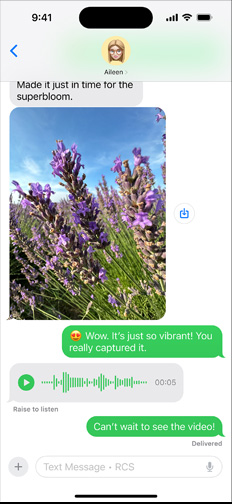
Well finally Apple is willing to support RCS. So now between Android and iOS, messaging should be more seamless. The send later feature is also going to be very useful, such as when sending people’s birthday message – I won’t need to wake up middle of the night just to send someone a birthday wishes at 00:00am.
6) Messages via Satellite

Be it you are on the airplane or lost somewhere in the mountain or jungle, now you can send messages via Satellite. While currently the service is free, who knows if going forward, Apple will charge you for subscription fees.
7) New Passwords app
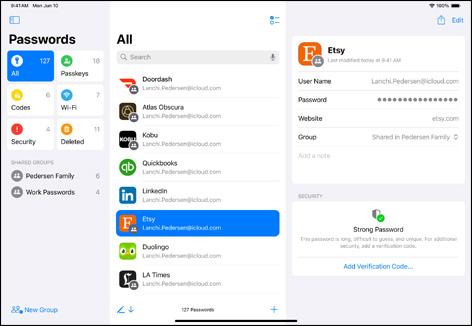
Finally, a solution to store and keep all of your password directly from Apple as built-in app. Not sure whether Apple will get in trouble by releasing this app (read: sued by other password app makers as anti-competitive), but definitely this is going to be password-app you could trust (if you trust Apple to handle your data in the first place).
8) Game Mode

Previous iOS and iPadOS already have Game Mode in form of Focus mode, but this time on iOS 18 and iPadOS 18, Apple made it built-in and launch automatically when a game is played.
9) Wallet – Tap to Cash
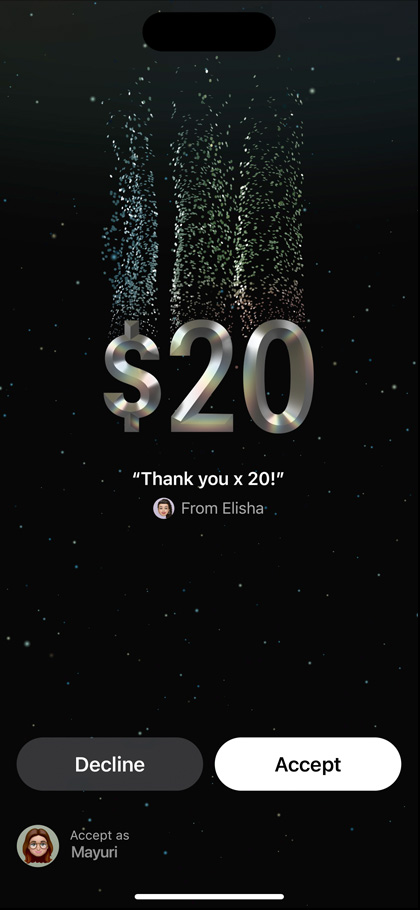
If you used NameDrop or AirDrop before, Tap to Cash is pretty similar. Just hold 2 iPhone nearby, then you can send/pay money using just your iPhone.
10) Big Upgrade to Calculator app

Since the release of iPad back in 2010 (iPad Original or iPad 1), Apple never include Calculator app (did you even notice?). Well, with iPadOS 18, now iPad will have its Calculator app as built-in iPadOS app that includes Math Notes and Unit Convesion. Not only does iPadOS gets the calculator, but also iOS 18 will get a significant upgrade to the calculator app. Now the Calculator app can memorize past calculations, can store more than one actions and edit previously calculated figures.
And many other new features…
Check out the details on the official Apple website below.
| iOS 18 | https://www.apple.com/ios/ios-18-preview/ |
| iPadOS 18 | https://www.apple.com/ipados/ipados-18-preview/ |

Bring it all together
So, are your iPhone and iPad compatible with the new iOS 18 and iPadOS 18? Hopefully they are. At the time this article is written, both iOS 18 and iPadOS 18 is available in form of Developer Beta. I have just installed it on my iPhone. I’ll definitely cover more on their new features. Share me your comments and thoughts on it on the comment section down below.

Interested to see other iPhone and iOS tips and tricks? Check them out here: iPhone and iOS tips and tricks at JILAXZONE.
Do you have anything you want me to cover on my next article? Write them down on the comment section down below.
Alternatively, find more interesting topics on JILAXZONE:
JILAXZONE – Jon’s Interesting Life & Amazing eXperience ZONE.
Hi, thanks for reading my curated article. Since you are here and if you find this article is good and helping you in anyway, help me to spread the words by sharing this article to your family, friends, acquaintances so the benefits do not just stop at you, they will also get the same goodness and benefit from it.
Or if you wish, you can also buy me a coffee:

Thank you!
Live to Share. Share to Live. This blog is my life-long term project, for me to share my experiences and knowledge to the world which hopefully can be fruitful to those who read them and in the end hoping to become my life-long (passive) income.
My apologies. If you see ads appearing on this site and getting annoyed or disturb by them. As much as I want to share everything for free, unfortunately the domain and hosting used to host all these articles are not free. That’s the reason I need the ads running to offset the cost. While I won’t force you to see the ads, but it will be great and helpful if you are willing to turn off the ad-blocker while seeing this site.