iOS 10 Public Beta 3 Is Now Available To Download
If you are enrolling your iDevice already for the iOS 10 public beta program, you should have been receiving pops up from Apple saying that iOS 10 Public Beta 3 is ready to be downloaded.
In case you didn’t get pop up from Apple, you can alternatively check from Settings > General > Software Update
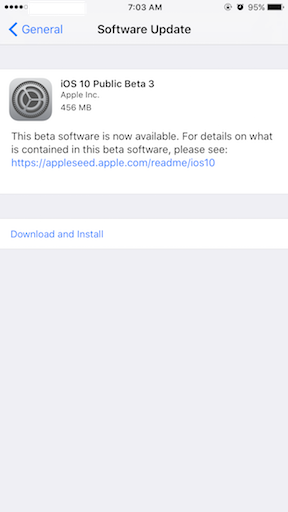
Just in case you are new, never roll your iDevice before, head here for steps on how to join and become iOS 10 public beta program and tester. It’s totally FREE and does not require any jailbreak/hacking.
To see the whole new iOS 10 public beta features, do check the following:
Check here, here and here for new features found on iOS 10 Public Beta 1
Check here for new features found on iOS 10 Public Beta 2
What’s New in iOS 10 Public Beta 3
There is no much new features introduced in the 3rd iteration of iOS 10 Public Beta. Well at least there is nothing fancy that I spotted/glanced when first booting up my iPhone with iOS 10 Public Beta 3.
New Keyboard click sound
Probably most of you don’t really care about this, but Apple iconic keyboard click sound has been changed to a more ‘subtle’ sound.
Just in case all this time you have turned off the keyboard click sound and now wants to give it a try the new sound, here’s how to turn it back on:
- Go to Settings > Sounds
- Scroll to the bottom, find Keyboard Clicks and turn it ON
New Splash Screen on Control Center (First time only)
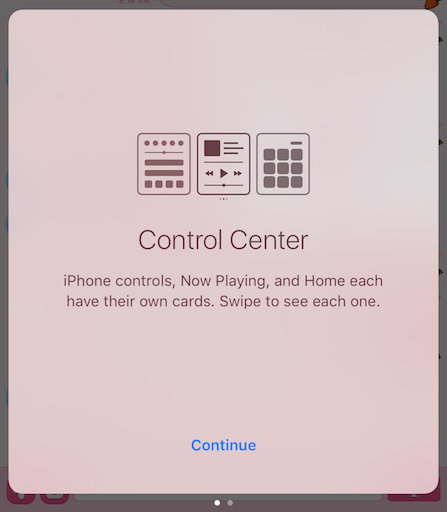
After updating to public beta 3, the first time Control Center being accessed (by swiping up from bottom to top), it will show you the splash screen introduction which basically saying, now Control Center is multiple card-based menu, where you can swipe left or right to access the shortcut menu.
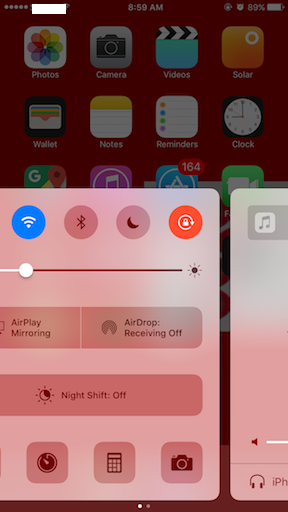
Even Better Battery Performance
Public beta 2 has shown some improvements, the public beta 3 is even better. My iPhone 6 Plus can stand a day with out a charge.
Is it just me or do you feel the same too?
What is still Buggy on this 3rd Public Beta Release?
Inconsistency in Widgets
On your lock screen, swipe to the right. On Widget page, you’ll see the clock will move to the right.
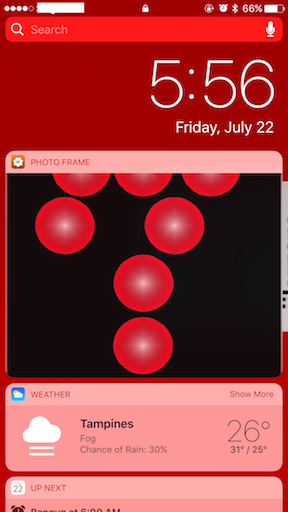
Now unlock your phone, on the first page, try to swipe to the right. You’ll see the Widget page, this time without the clock showing.
Go back to first page, now swipe down to bring the Notification Center. From there, swipe right to bring the Widget page, you’ll see Day and today’s date.

They are so inconsistent. Same Widget page but accessed from different place showing different result.
Mute/Un-mute
Ever since I’m upgrading my iPhone to iOS 10 beta, the mute/un-mute is always having problem. I usually set my iPhone to mute before going to work, but then numerous times I found my iPhone stay un-mute and ring a sound – the worst is in the middle of meeting!
Are you getting the same or is it just me? Reason is moments before I’m upgrading to the first iOS 10 Public beta release, I accidentally poured some water to my iPhone screen. Lucky enough it’s just the screen. But ever since then, the mute/un-mute is always having problem. So I’m not 100% sure, it’s because the iOS 10 public beta that is buggy or the water poured to my screen.
What is (still) expected in the next final/public beta release
Dark Mode
Probably one of the most awaited iOS 10 features since first time it was leaking. In case you didn’t know, dark mode turned the iOS interface into complete black.
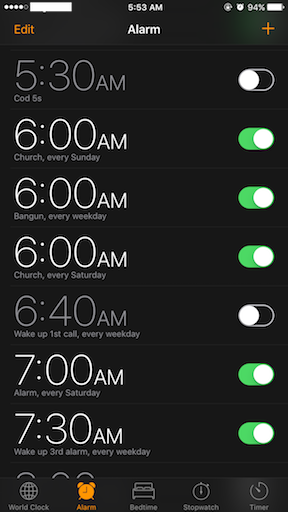
To me it’s kind of cool to have all black interfaces.
Well, that’s about it, my personal experience using iOS 10 Public Beta 3. Like I said, there is not much new features in the 3rd public beta release. Do I miss something?
See you till next update. Cheers!
For list and/or quick review of iOS & Android FREE APPS, FREE GAMES and/or FREE tips & tricks and latest iOS & Android news, visit below:

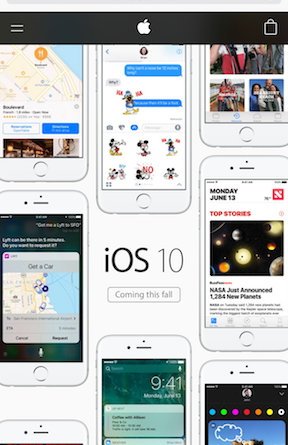


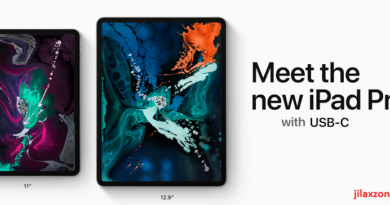
Great website! I am loving it!! Will come back again. I am taking your feeds also.
Hi thanks, glad you love it.
It’s difficult to find well-informed people for this subject, but you sound like you know what you’re talking about! Thanks