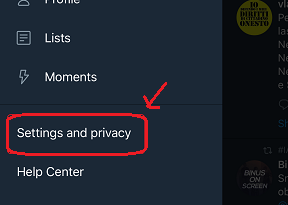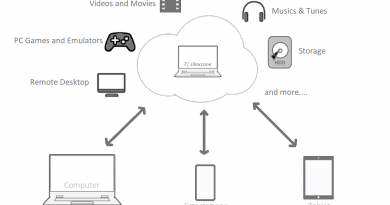iOS 11 announced. Here’s How to Try It Before Everybody Else.
A giant step for iPhone. A monumental leap for iPad.
And that’s the tagline of the recently announced iOS 11.

So most of you have heard about the iOS 11 news and that both sounds and looks great. Well I won’t discuss the details here since I believe there are hundreds if not thousands media out there – either written in forms of blog post, newspaper, websites, video in YouTube, audio via podcast, etc – already covering that topic for these past few days, even before the actual event begin.
What I would like to let you guys know is how to try iOS 11 before everybody else via the not-so-hidden-but-most-people-don’t-know Apple official way. It’s totally FREE. You don’t need to pay anything to get this working.
Steps getting ready to download iOS 11
For those who can’t wait to taste the new iOS 11, here’s what you can do, everything can be done via your compatible iPhone or iOS devices directly:
1. Register yourself as Public Beta Tester here. Link here: beta.apple.com
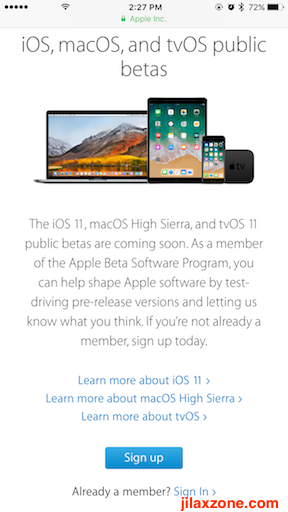
2. As a safety measure, please always backup your data in case anything worse should happen.
3. Install a public beta profile on your iPhone. Go to this link on your iPhone or iOS devices. Then click “Download Profile”.
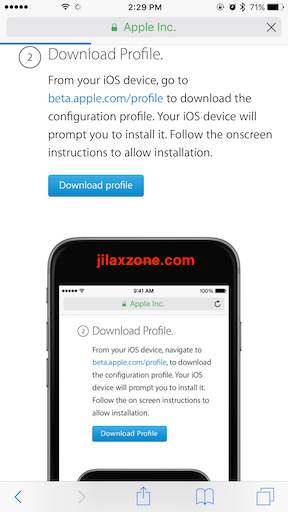
4. You are done. Simple and easy.
Find other awesome articles, tips, tricks related to Life and Tech, iOS & Android quick review on:
As of today – the day this article is written, Apple hasn’t officially release iOS 11 public beta to the masses. However, by doing the steps above you have secured your slot, so whenever Apple has released, you’ll be (together with the rest public beta testers who has registers and download the profile) the first one to know. The notification will pop-up to your iPhone or iOS devices directly. Be patient guys! I shall update here as well when that time comes.
Update 28th June 2017:
As of 26th June 2017 ago, Apple has finally released iOS 11 public beta to the masses for download, install and try. If you previously had install the beta profile using the link above, you should re-open the link and re-install the beta profile in order to be able to download and install iOS 11 or go to this link for more detail steps.
Key differences between iOS 11 beta and public beta.
| iOS 11 Beta | iOS 11 Public Beta | |
| Features | All iOS 11 features | All iOS 11 features |
| Performance | Could be slow and buggy | Faster |
| Intended for | App developers | Public – that’s why the name is public beta |
| Issues/Bugs appearing | Any new technical issues/bugs | Most of the issues/bugs have been patched/fixed |
| Need to pay | Yes, US$99/Year for developers account | FREE |
So what are you waiting for?
Get yourself register and show off those new features of iOS 11 to anybody you know.
For Life & Tech tips, iOS & Android Apps and Games quick review, do visit below: