The Easiest Way to Buy Bitcoin, Ethereum and Litecoin (Hint: via Smartphone app)
Find other awesome articles, tips, tricks related to Life and Tech, iOS & Android quick review on:
Meet Coinbase
Download the app
In case you haven’t decided whether or not to invest, buy, sell or trade Bitcoin and other altcoins with Coinbase, no worries, you can still use the app to just see and check Bitcoin and other altcoins price movements from time to time.
Alternatively, you can use my referral link below and get $10 worth of Bitcoin.
Referral link, both you and I get $10 worth of Bitcoin here.
By registering using the link above, both you and I will get $10 worth of Bitcoin after you made buy/sell transactions for $100 in total.
How to use the app
1. Register (one time only)
Once installed, open the Coinbase app. In order to use the app, you have to be registered. Don’t worry, registering yourself is FREE.
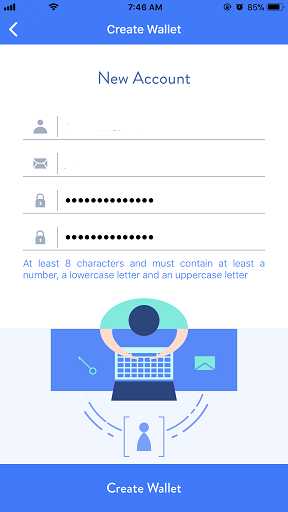
What you need during registering
Name (recommended to put your real name which match with your identity card), valid email address and password. Once you have provided all, do verify your email address by checking your email inbox and verify. Once verified, you can now login to the app.
What you need to be able to buy, sell, send and receive Bitcoins and other altcoins
By just registering, you can only view the current prices and values of Bitcoin, Ethereum and Litecoin. However you can’t do any buy, sell, send or receive yet.
To be able to buy, sell, send and receive, these things have to be filled in and verified:
a) Phone number
key in your valid phone number and get it verified.
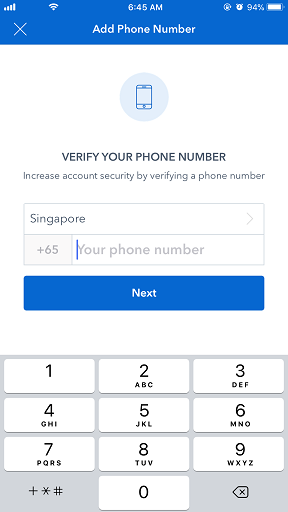
b) Payment method
Depends on where you live, you may see different options here. For me in Singapore, the only available option is Credit/Debit Card. Fill in the details of your credit/debit card and gets it verified.
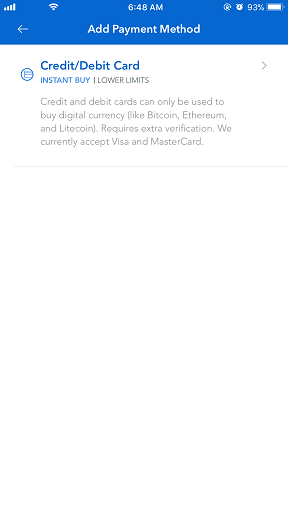
You’ll get charged a few bucks – two times and different amount – for verification purpose. Key in the charge amount when prompted to do so to verify the Credit/Debit card.
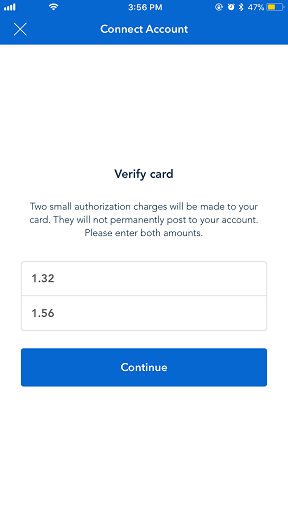
c) Identity
To verify your account, you have to provide and submit one of the following identity documents: Identity card, driver license or passport.
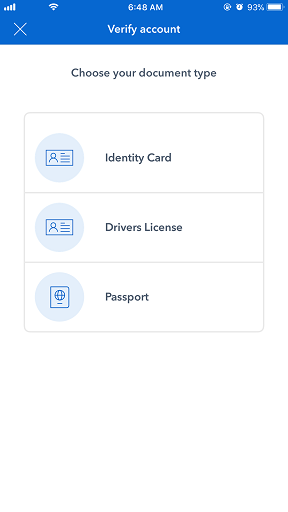
Take photo of the front part and the back part and send them via the app and get them verified within minutes. In my case, it took 3 minutes to get verified.
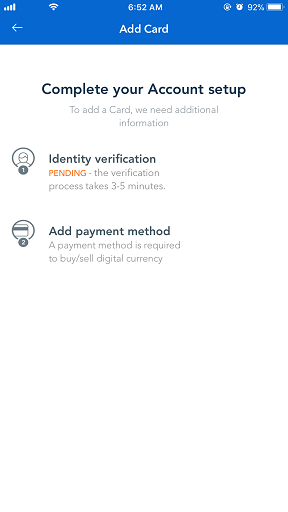
With all 3 items above provided and verified, now you are good to go to make your investment in Cryptocurrency world!
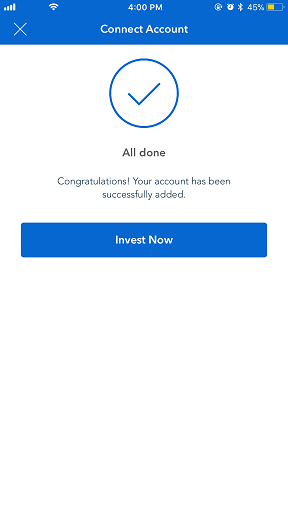
2. Login (one time only – unless you sign out)
If after signing up you are not automatically logged in, do login yourself, provide your email address and password.
3. Navigating within the app
Once registered and logged in, you can see 5 main menus: Prices, Accounts, Buy, Alerts and Settings.
There’s no complicated interface inside the app – fortunately, so within no time, like me – you can get everything you need.
a) Prices
This is the first menu, located on left most of the menu. At the time this article is written, Coinbase app only supports Bitcoin, Etherum and Litecoin. So tapping on the Prices menu will show you prices of these 3 Cryptocurrency coins.
If you have purchased any cryptocurrency coins or get transferred from somewhere else, your investment will also be shown on Prices as well.

b) Accounts
It’s the second menu from the left. It give you a glance view on all of your accounts. Tap on each account will bring you to the buy and sell menu where you can either buy or sell your cryptocurrencies. In order to buy, you need to first setup your payment method.
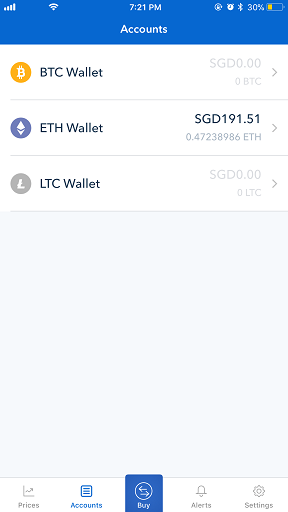
This article is brought to you by
c) Buy
It’s the third menu from the left. It gives you shortcut to buy the cryptocurrencies directly. Choose between the available cryptocurrencies: Bitcoin, Ethereum or Litecoin. If you haven’t setup your payment method, you will be prompted to first setup the payment method.
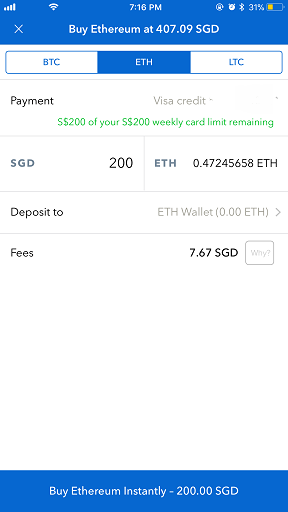
d) Alerts
The fourth menu from the left and my favourite one. It’s my favourite menu because it can – like its label – give me alerts whenever the cryptocurrencies reach certain level that you set.
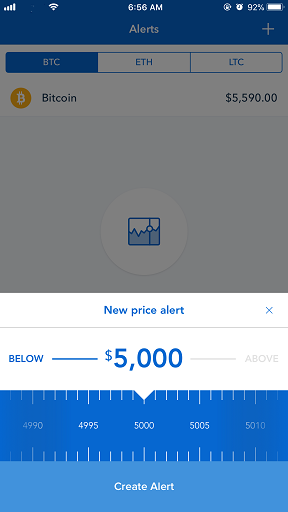
For example, today Bitcoin is US$5,000-ish per coin. I set the alert to alert me whenever Bitcoin goes down below US$5,000 so that I can act to buy more Bitcoin and set the alert at US$6,000 so when Bitcoin does reach US$6,000 level, I can sell my Bitcoin. All is done without the need for me to keep watching its price ups and downs.
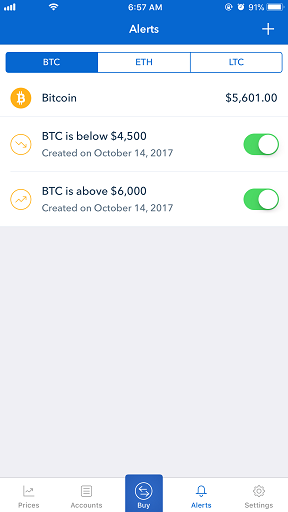
e) Settings
The fifth menu from the left. It has all the settings you need, from changing your account name, setting up your native currency and country, adding/removing payment method, adding/removing phone number, adding/removing identity verifications, even to setup passcode – so that the app is secured – no one without the passcode able to login and perform transactions.
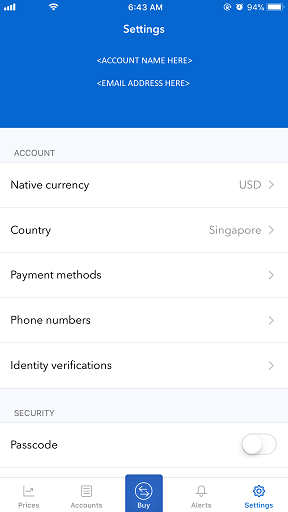
Coinbase: Is it trust-worthy?
Things to note and consider about buying Bitcoin, Ethereum and Litecoin on Coinbase
1. There are fees
Depends on which country you are sitting now and depends on the transacted amount, buying Bitcoin, Ethereum and Litecoin at Coinbase which incur you transaction fees.
For any transaction below US$200, you’ll get charge a minimum fee which will be disclosed before you execute the transaction.
For any transaction above US$200, on average – for buying/selling you’ll get charged 1.49% from the total amount, for credit/debit/paypall purchase you’ll get charged 3.99%. See below for more details – information is correct as of 1st November 2017.
| Country | Buy/Sell |
Credit/Debit Card Buys
|
| Australia | – | 3.99% |
| Canada | – | 3.99% |
| Europe | 1.49% | 3.99% |
| Singapore | 1.49% | 3.99% |
| UK | 1.49% | 3.99% |
| US | 1.49% | 3.99% |
For more details and updated info for each countries, please visit Coinbase support page about transaction fees here.
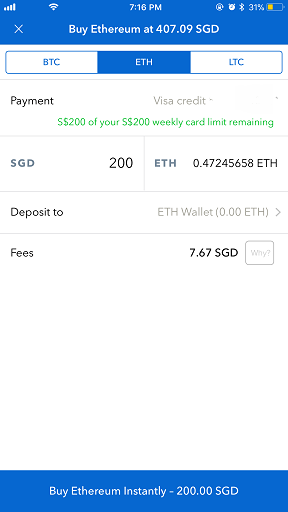
Above image is showing you, to buy Ethereum for S$200, I get charged S$7.67 for fees. That’s roughly 0.03%. However in my case, on my credit card statement, I got charged S$2 only – not sure why, so when I bought Ethereum for S$200, on my credit card statement it was reflected as S$202.
2. Investing is not always giving your returns
So far you have seen Bitcoin prices blow up like nothing before it and most probably you have heard those who have early-invested in Bitcoin (and other altcoins) now become rich, however do take note, investment always carries risk. Unlike government secured investment products or fixed deposit which you may not lose your principal amount, investing in Bitcoin, Ethereum and Litecoin at Coinbase and other altcoins at other places may get you to lose all your principal amount which in the end you’ll get nothing except those digital cryptocurrency coins.
As you can see on the image above, I recently bought Ethereum coins for S$200, however within minutes, my investment went down and worth less became S$191.37 – I lost about S$8 in this case. So investment does pose and carry risks.
3. I get no commission at all and this is not a sponsored post. Do at your own risk
If you do registering using my referral code here, yes not only I will get commission in forms of $10 worth of Bitcoin, but at the same time you will also get $10 worth of Bitcoin — after you made buy/sell transaction worth of $100. There’s no obligation for you to register using my referral code anyway.
If you have Android devices and are thinking to mine cyrptocurrency coins yourself, I have a way to do it. Do check here.
Bring it all together
So that’s how I met with Coinbase, buy my first Cryptocurrency coin (which is Ethereum) using Coinbase. I’m hoping the value of Ethereum could sky-rocketing like its older sibling: Bitcoin.
If you have queries related to setup Coinbase, buy Cryptocurrencies, do throw them at comment section below. I’ll be more than happy to give suggestions and help you to make your first investment in Cryptocurrency world. Cheers!
For Life & Tech tips, iOS & Android Apps and Games quick review, do visit below:



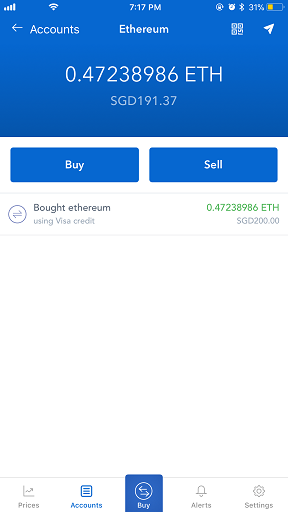

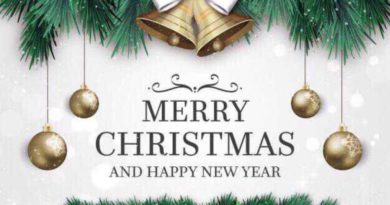
 And Here They are 7 Means of Christmas
And Here They are 7 Means of Christmas 
Hi there! Thanks for the article. I can recommend for you to visit linkkoin.com. I am using it for short time but it’s fine, very low fees and fast verification process.