Here’s how to DIY PlayStation Classic Portable. Play it anywhere you like. [Weekend Project]
PlayStation Classic is coming and it’s awesome. Read the review here. But despite its awesomeness, one area where PlayStation Classic is lacking is the fact that it’s not a portable console.
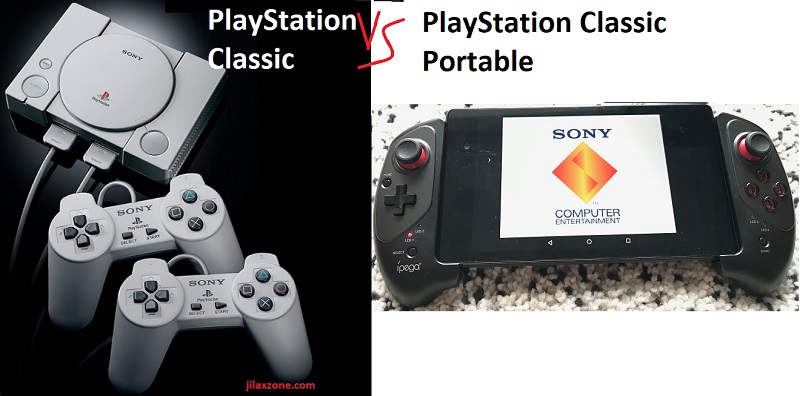
This DIY project will give you the alternative to get PlayStation Classic portable and play it anywhere you like.
A little bit of background:
This DIY project won’t do extreme things such as opening your PlayStation Classic console. In fact, this DIY project doesn’t require you to even have or own a PlayStation Classic console.
PlayStation Classic, as it turned out is using an open source emulator to run through all the PlayStation 1 games. The keyword here is emulator. So using the same concept here – an emulator – I’m trying to show you how build a PlayStation Classic Portable using something common that you find and use daily: Android device – be it a smartphone running Android or a tablet running Android.
This is the memorable PlayStation 1 boot-up logo and sound.
What’s needed to build PlayStation Classic Portable?
Interested to build yours as well? Here they are the ingredients.
1) Android device – a 7 inch tablet would be the best experience – big enough to enjoy PS1 games and light enough to carry around with you. But if you like it bigger or smaller, then it’s fine. If you want to use Android smartphone with you, it’s also fine – just bear with the smaller screen. Basically, whatever Android device you have, should be fine.
However these are the minimum requirements to run PlayStation Classic nicely.
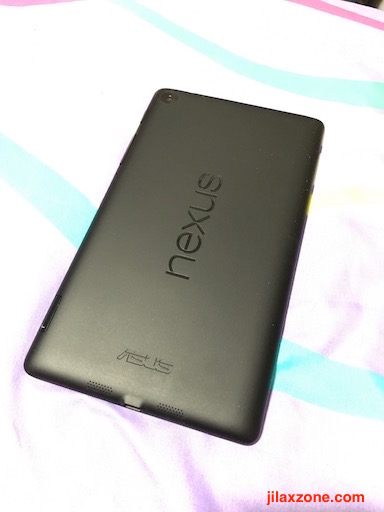
Minimum requirements for Android device to run PlayStation 1 Classic emulator nicely:
- 2GB RAM, 1GB may not be enough to power some of the games
- 4GB Internal/External space
- Has Bluetooth
To give you idea, I’m using Nexus 7 2013 tablet, which is today is 5 year-old Android tablet, running stock Android 6.0 Marshmallow OS.
2) A Bluetooth Controller – a retractable one, make sure your tablet fits on it.
Just like what I did last time for my DIY Nintendo Switch, a Bluetooth controller is a must here. There are plenty of shapes and form factors, but I, myself, am using: IPEGA-9083 – the latest retractable controller from IPEGA which can fit up to 10 inch tablet.

Here’s amazon link if you need to get it.
In case you can’t see the above Amazon link, do click here to get your retractable Bluetooth controller like mine.
3) PlayStation 1 Emulator app, Well, there are a few PS1 emulators for Android which you can choose.
a) ClassicBoy
Here’s the link to download the app in case you are lazy to search yourself at either App Store or Play Store.
| Android | |
| Price | FREE |
| OS | Android 2.3 (FroYo) & up |
| Internet Connection Required | Yes |
| Download Link | |
| QR Code | |
| Alternative Link | Android link |
b) ePSXe for Android
Here’s the link to download the app in case you are lazy to search yourself at either App Store or Play Store.
| Android | |
| Price | $3.75 |
| OS | Android 2.2 (FroYo) & up |
| Internet Connection Required | Yes |
| Download Link | |
| QR Code | |
| Alternative Link | Android link |
c) FPse for Android device
Here’s the link to download the app in case you are lazy to search yourself at either App Store or Play Store.
| Android | |
| Price | $3.63 |
| OS | Android 2.1 (Eckair) & up |
| Internet Connection Required | Yes |
| Download Link | |
| QR Code | |
| Alternative Link | Android link |
Those 3 are what you can find on Google Play Store, though I personally like none of them. Do check here to get what I think the best of the best PlayStation 1 emulator for Android.
4) PlayStation ISOs – Extract yourself or find them on Google.
I don’t encourage piracy. In fact, I do encourage you to buy the real PlayStation Classic if you really like to have nostalgic time with PS1. Without us buying games, there won’t be tomorrow for new games. We need to eat, so does those game developers and makers. Treat whatever you learned here as a entertainment and educational purposes only.
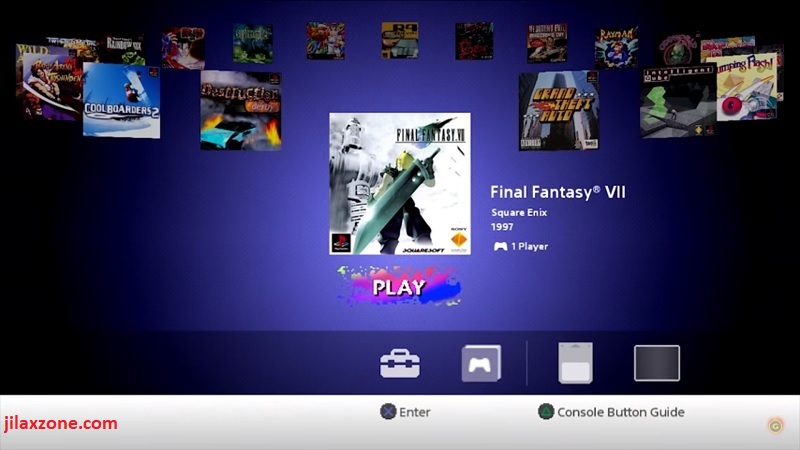
Find other awesome articles, tips, tricks related to Life and Tech, iOS and Android quick review on:
Making A DIY PlayStation Classic Portable – Step by step
After you are getting all the above ingredients, it’s now DIY time! Here’s how you can create your own PlayStation 1 Classic Portable.
1) On your Android device, turn on Bluetooth.
2) Now on your Bluetooth controller, turn the Bluetooth on.
3) Pair the Bluetooth controller to the Android device and put Android device into the Bluetooth controller. Make sure it fits tightly.

4) Install the PlayStation 1 emulator of your choice.

5) Copy the PlayStation ISOs into your Android. The more game you want to put into your PlayStation Classic Portable, the more space you need. In case you don’t have enough spaces on your Android, do consider to create your own portable cloud and back-up or restore your PlayStation ISOs to/from the portable cloud of yours. Read here for more info.
6) Start the emulator/game.
7) Enjoy playing!
Meet my DIY PlayStation Classic Portable.
This is it close-up look of my DIY PlayStation Classic Portable. Looks great isn’t it?

Advantages and Disadvantages of PlayStation Classic vs DIY PlayStation Classic Portable
Advantages:
- In terms of playing the games, both has same experiences, especially with today’s hardware, PS1 emulators run at full speed.
- Relatively cheaper with the assumption most of you you already have either Android tablet or Android phone with you. You just need to buy the Bluetooth Controller, the PS1 emulator and extract the ISOs yourself.
- The Bluetooth controller cost only around $30-40 bucks. Or you can use any existing Bluetooth controller of yours.
- You can add more than 20 games – your own choices – your own game list.
Disadvantages:
- Well, it’s just you don’t have the miniature of one of the best console of all times – the PlayStation 1.
Bring It All Together
So what do you think? Ready to play hundreds to thousands PS1 games on the go? I do!
Do give your comments or thoughts about this DIY PlayStation Classic Portable and show me if you make one yours. Cheers!
For Life, Tech tips, iOS and Android Apps and Games quick review, do visit below:
Hi, thanks for reading my article. Since you are here and if you find this article is good and helping you in anyway, help me to spread the words by sharing this article to your family, friends, acquaintances so the benefits do not just stop at you, they will also get the same goodness and benefit from it.
Thank you!



