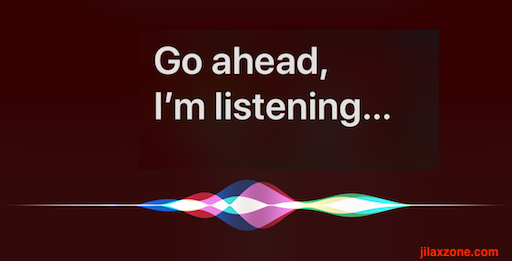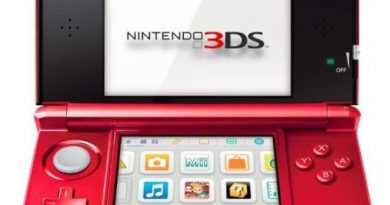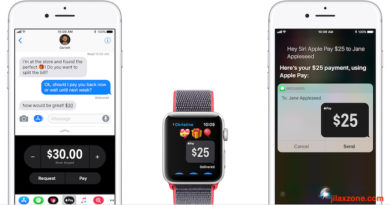How to setup “Hey Siri Ok Google” Siri Shortcuts the easy way on your iPhone
Apple has always Siri as the one and only voice assistant for iOS, but thanks to the latest iOS 12 app called: Shortcuts, now you can get “rid” of Siri and replace her with Google Assistant.
Here’s the video tutorial on how to setup “Hey Siri OK Google”.
Find other awesome articles, tips, tricks related to Life and Tech, iOS and Android quick review on:
Download link for Shortcuts App

Shortcuts App is working only with iOS 12 or above. So make sure to update your iPhone or iOS device first before start using Shortcuts. To update your device to iOS 12, follow this post here.
Here is the Apple App Store download link:
![]()
Or scan below using your iPhone / iOS devices to get the download link:
Or alternatively, for iOS click this link to download.
Download link for Google Assistant App
Shortcuts App is working only with iOS 12 or above. So make sure to update your iPhone or iOS device first before start using Shortcuts. To update your device to iOS 12, follow this post here.
Here is the Apple App Store download link:
![]()
Or scan below using your iPhone / iOS devices to get the download link:
Or alternatively, for iOS click this link to download.
Bring It All Together
Now with Google Assistant can be called hands-free on iPhone, the possibilities are endless. The closest one is iOS users now are able to make use of any Google Assistant-only smart-home devices (which they don’t have native supports for iOS) while still using iPhone or iOS devices. Not sure if Apple is happy with this but hopefully Apple won’t ban this feature in the future.
Are you iPhone user? Are you going to make use this “Hey Siri Ok Google” Siri Shortcut feature? Let me know your thoughts and comments down below on the comment section. Cheers!
For Life, Tech tips, iOS and Android Apps and Games quick review, do visit below:
Hi, thanks for reading my article. Since you are here and if you find this article is good and helping you in anyway, help me to spread the words by sharing this article to your family, friends, acquaintances so the benefits do not just stop at you, they will also get the same goodness and benefit from it.
Thank you!