Here’s how to easily know whether your Nintendo Switch is running CFW or OFW
Looking for a way to check whether your Nintendo Switch is running a Custom Firmware (CFW) or Official Firmware (OFW)? By right, if you own the Switch from brand new, you should know whether you have installed CFW inside or not. However, in case you are not sure, use the following simple guide to check whether your Nintendo Switch is currently running CFW or OFW.
- This article shares the simple guide to check whether your Nintendo Switch is running Official Firmware or Custom Firmware.
- For other interesting articles, head to: Nintendo Switch tips and tricks, PlayStation, Xbox, Games, FREE games & stuffs, how-to and more at JILAXZONE.
- If you find this article / content inside is already obsolete, do let me know by commenting on the comment section below so that I can update the article to reflect the latest process/news. Thanks.
How to check whether Nintendo Switch is running Custom Firmware (CFW) or Official Firmware (OFW)
Follow these steps to check whether your Nintendo Switch is running Official Firmware (OFW) or Custom Firmware (CFW).
1) On your Nintendo Switch main menu, go to System Settings.
2) Inside System Settings, scroll down until you find System. Tap or press on System to open the sub menu.
3) Inside System, without pressing any button, check the text below the System Update.
If it’s written as “Current Verson: X.X.X|AMS Y.Y.Y” or “Current Verson: X.X.X|AMS Y.Y.Y|E” means you are running CFW (Atmosphere CFW).
X.X.X refers to your Nintendo Switch current OS version
AMS refers to Atmosphere.
Y.Y.Y refers to Atmosphere CFW version you are using.
E refers to EMUNAND – running CFW on MicroSD card. More explanation here: EMUNAND vs SYSNAND – a brief explanation at JILAXZONE.
Most important is that you see the word “AMS” under the System Update. If you don’t see any “AMS” text under System Update, that means your Nintendo Switch is running OFW.
In case you are interested to install CFW on your Nintendo Switch, you can refer to this guide: Beginner’s guide to install Atmosphere CFW on your Nintendo Switch at JILAXZONE.
Bring it all together
So now you know how you can easily check whether a Switch is running CFW or OFW and you have also learned to check whether it’s running on SYSNAND or EMUNAND. Do let me know in case you have queries or encounter any difficulties on the comment section down below. I’ll be happy to assist.
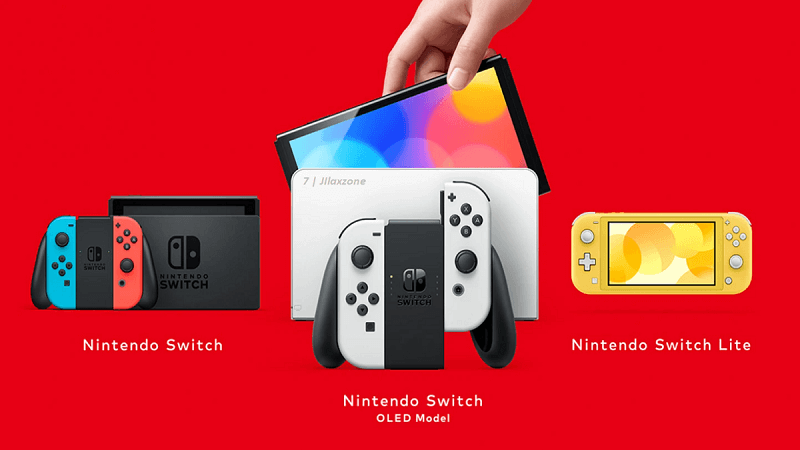
Interested to see other Nintendo Switch tips and tricks, including other tricks to identify fake Nintendo Switch and how to keep Switch battery to last longer? Check them out here: Nintendo Switch tips and tricks at JILAXZONE.
Do you have anything you want me to cover on my next article? Write them down on the comment section down below.
Alternatively, find more interesting topics on JILAXZONE:
JILAXZONE – Jon’s Interesting Life & Amazing eXperience ZONE.
Hi, thanks for reading my curated article. Since you are here and if you find this article is good and helping you in anyway, help me to spread the words by sharing this article to your family, friends, acquaintances so the benefits do not just stop at you, they will also get the same goodness and benefit from it.
Or if you wish, you can also buy me a coffee:

Thank you!
Live to Share. Share to Live. This blog is my life-long term project, for me to share my experiences and knowledge to the world which hopefully can be fruitful to those who read them and in the end hoping to become my life-long (passive) income.
My apologies. If you see ads appearing on this site and getting annoyed or disturb by them. As much as I want to share everything for free, unfortunately the domain and hosting used to host all these articles are not free. That’s the reason I need the ads running to offset the cost. While I won’t force you to see the ads, but it will be great and helpful if you are willing to turn off the ad-blocker while seeing this site.




Hello, My version is “Current Verson: X.X.X|AMS Y.Y.Y|E” But instead of the E, there is a “S”
Looks as follows : Current Verson: X.X.X|AMS Y.Y.Y|S
What does it mean?
Can i still update my AMS firmware using ur tuto?
Thanks
Hi Ero,
Which version are you currently?
Hi Jonathan, I’m not sure if you’ll see this… but I’m super new at this and nothing seems to work haha
My cousin gave me his old switch, and it already has tinfoil…. but I can’t add new games.
I’ve updated atmosphere through the SD card and all, but nothing seems to change.
The version is: 13.1.0|AMS 1.2.1|S
It should have updated to AMS 5 or something.
My cousin told me that the switch can’t be turned off or connected to wifi.
Any help?
Hi Ricardo,
You can still turn off the switch, however once you turned off, you need to use PC with TegraRCMGUI to start/turn on the switch.
You don’t need to keep updating the Atmosphere, so long what you need it’s available on the current version you are using.
Hi Jonathan. Thank you for your response.
Do you offer the service to help me fix it?
Hello! Ive just got a switch from a friend and its previously been on cfw at some point as even without an SDcard in I can see it has tinfoil on the homescreen but under system it simply says 14.1.1 so I presume its now on OFW.
Does this mean I can factory reset without any concern? I intend to factory reset, update to 15.0 abd then jailbreak it myself from fresh but for peace of mind I want to wipe anything previously put on there to effectively start from a clean slate and be confident that if anything goes wrong that its something ive done and not them.
Hopefully this makes sense and thanks in advance for any help. This is coming from someone who used to be heavily into jailbreaking stuff but havent done anything since my iPod touch, Iphone 3 and PSP’s so evidently im well out of practice and confidence as that was so many years ago now.
Thanks again!
Hi Peter,
Before you wipe out everything, do ensure your Switch is actually an unpatched unit. If it’s unpatched unit, then go ahead mate.
Check out the details here: https://jilaxzone.com/2020/11/16/beginners-guide-to-install-atmosphere-sigpatches-emummc-incognito-tinfoil-nintendo-switch/
Hi Jonathan, I’m not sure if you’ll see this… but I’m super new at this and nothing seems to work haha
My cousin gave me his old switch, and it already has tinfoil…. but I can’t add new games.
I’ve updated atmosphere through the SD card and all, but nothing seems to change.
The version is: 13.1.0|AMS 1.2.1|S
It should have updated to AMS 5 or something.
My cousin told me that the switch can’t be turned off or connected to wifi.
Any help?
When I say the SD Card I mean I connected the switch through USB.