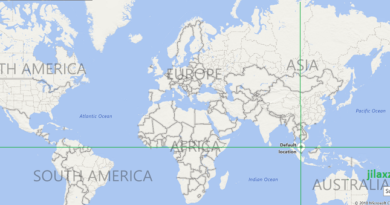Here’s how you can get Apple Arcade free trial without entering credit card info
No credit card nor debit card involved in this method.
- This guide shares the detail how you can enjoy Apple Arcade games free trial without adding Credit Card or Debit Card info.
- This tutorial though intended for iPhone, but works the same for iPad, Mac and Apple TV.
- For other interesting articles, check it out here Raspberry Pi, Linux, Windows, Xbox, PS5, Nintendo Switch, other gaming, iOS, Tech or more at JILAXZONE.
- If you find this article / content inside is already obsolete, do let me know by commenting on the comment section below so that I can update the article to reflect the latest process/news. Thanks.
Interested to play/try Apple Arcade games on your Apple devices – be it on iPhone, iPad, Mac or even Apple TV but when tapping on free trial, you were prompted with “Payment Information Required” pop-up and then, for whatever reasons, you don’t want to share/supply (or you don’t have access to) credit card/debit card info into Apple? Well good thing, there’s an easy way to bypass that credit card/debit card requirement.
Just get any Apple Gift Card! Seriously. Find out the details on the steps below to bypass the requirements.

Here’s how you can play Apple Arcade games with free trial without entering credit card info
These are the steps I did to get Apple Arcade free trial without providing any credit card info.
Step 1) Create the Apple ID – if you haven’t owned one, otherwise (ensure) login to your Apple ID on your iPhone
Check out this link to create Apple ID. Link: https://appleid.apple.com/account.
Step 2) Get the Apple Gift Card
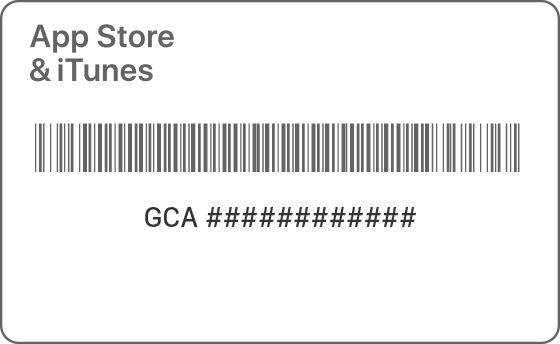
You can buy from anywhere including Amazon for any amounts. My recommendation is to buy the smallest amount in case you are not sure yet whether Apple Arcade is for you.
Step 3) Apply the gift card into App Store

On your iPhone, do the following steps (if you are using other Apple devices, steps would be pretty much similar).
a) Open App Store.
b) Tap your profile icon (on iPhone, it’s located on top right of the screen).
c) Tap on “Redeem Gift Card or Code”.
d) On the Redeem Code screen, choose either “Use Camera” or “Enter Code Manually”.
e) Once done, tap “Redeem” to redeem the Apple Gift Card balance into your account.
If redeemed successfully, you’ll get a message “$XXX added to your Apple Account” – where XXX is your Gift Card balance.
4) Subscribe to Apple Arcade Free Trial
Once you redeem the Apple Gift Card, follow these steps:
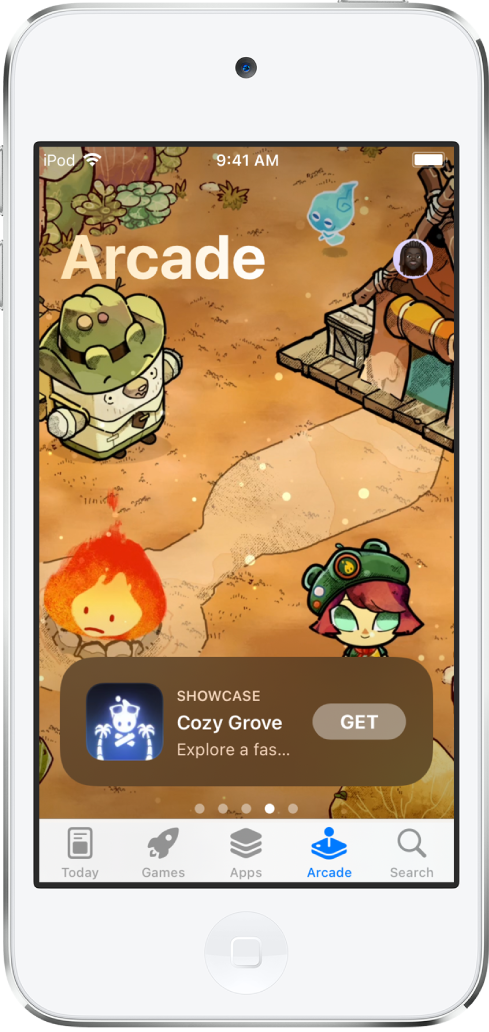
a) Open App Store.
b) Tap “Arcade” (on iPhone, it’s the 3rd icon from the left at the bottom menu).
c) Tap “Accept X Months Free” button, where X is any numbers, it can be 1 month, 2 months, 3 months or more depending on the offer you are getting.
Apple will check you Apple ID Account, since now the account has some balance, you’ll be redirected to “Welcome to Apple Arcade!” page – which means you have been successfully activated the Apple Arcade free trial without credit card info.
5) Don’t forget to set reminder at 2-3 days before the end of the trials
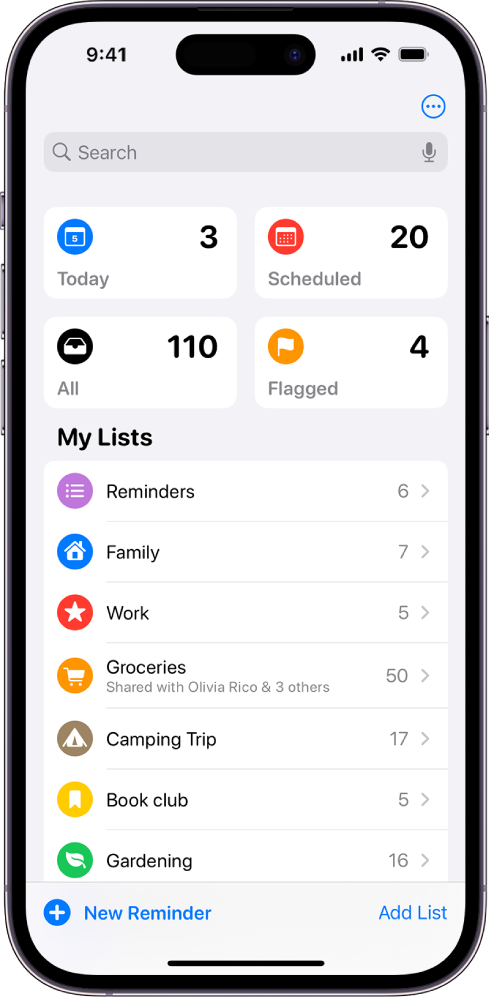
This is to ensure you are aware whether you want to continue subscribing to Apple Arcade once the free trial is over or to stop.
Bring it all together
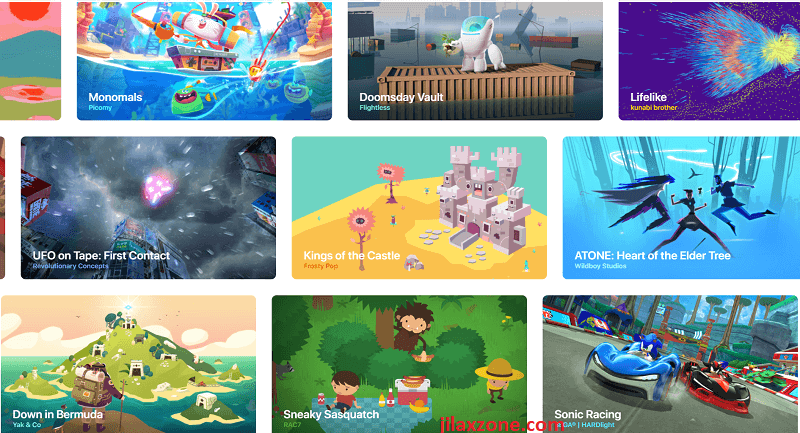
The steps above will get you to play Apple Arcade games for free by accepting free trials but without supplying any credit/debit card info. If you find Apple Arcade games are good or even great, do consider to subscribe it on monthly basis. Since you used Apple Gift Card method to play Apple Arcade free trials, you can use the gift card balance to pay for the monthly subscription once the free trials end.
In case you encountered any difficulties and/or have queries, don’t hesitate to put your queries or thoughts on the comment section down below. I’ll be happy to assist.
Do you have anything you want me to cover on my next article? Write them down on the comment section down below.
Alternatively, find more interesting topics on JILAXZONE:
JILAXZONE – Jon’s Interesting Life & Amazing eXperience ZONE.
Hi, thanks for reading my curated article. Since you are here and if you find this article is good and helping you in anyway, help me to spread the words by sharing this article to your family, friends, acquaintances so the benefits do not just stop at you, they will also get the same goodness and benefit from it.
Or if you wish, you can also buy me a coffee:

Thank you!
Live to Share. Share to Live. This blog is my life-long term project, for me to share my experiences and knowledge to the world which hopefully can be fruitful to those who read them and in the end hoping to become my life-long (passive) income.
My apologies. If you see ads appearing on this site and getting annoyed or disturb by them. As much as I want to share everything for free, unfortunately the domain and hosting used to host all these articles are not free. That’s the reason I need the ads running to offset the cost. While I won’t force you to see the ads, but it will be great and helpful if you are willing to turn off the ad-blocker while seeing this site.