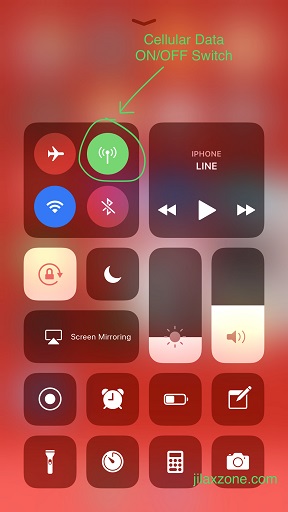iOS 11: Turning On and Off Cellular Data is now super easy. Here’s how to do it.
It’s as easy as bringing up control center then tap on the Cellular data icon.
Here’s how to switch Cellular Data On and Off on iOS 11 in detail:
1. Slide up from bottom screen to top to bring up the Control Center window. Alternatively if you have assistive touch enabled, you can tap on assistive touch button and tap on Control Center to bring up the Control Center window.
2. Once iOS 11 Control Center is shown, look for this green icon (see image above) to switch on and off cellular data. Icon shown in green means Cellular data is active, while icon shown in grey means Cellular data is not active.
3. That’s it.
How to get yourself iOS 11
To get yourself iOS 11 preview edition, do check this link.
For Life & Tech tips, iOS & Android Apps and Games quick review, do visit below: