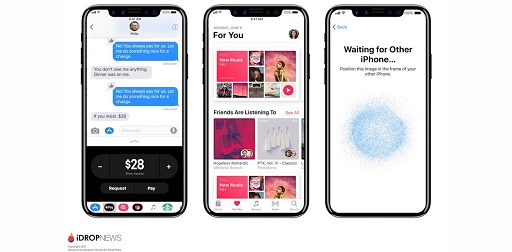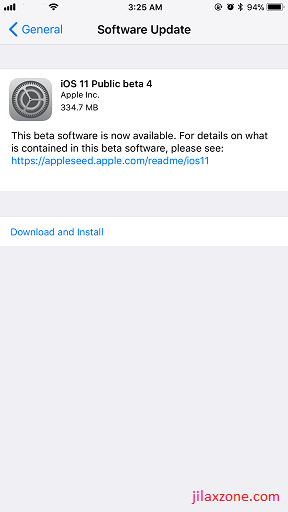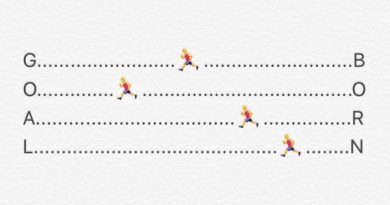iOS 11 Public Beta 4 Available for Download Now. Working Features, Bugs, Download Link and Step by Step Install Provided.
Two days ago this week (2nd week of August 2017), Apple has finally seeded iOS 11 Public Beta 4 to the masses.
If this is your first time planning to install iOS 11 Public Beta, do follow these steps here to install and to register yourself as public beta testers (it’s FREE anyway).
Download iOS 11 Public Beta 4 now.
If you didn’t get the pop-up notification to install the latest iOS 11 Public Beta 4, do go to Settings > General > Software Update.
Tap on Download and Install.
iOS 11 Public Beta 4 Short 2-day Review
It is just 2 days after Apple released iOS 11 Public Beta 4 to the masses, here’s my short 2-day findings and review using Apple latest iOS 11 Public Beta 4.
Bug fixed on iOS 11 Public Beta 4:
1. Opening message from Lock screen now works again.
Bug still appearing/occurring on iOS 11 Public Beta 4:
1. Control Center icons not responding to the actual settings (Eg: Turning OFF WiFi from Control Center didn’t really turning it OFF in Settings).
2. Apps disappeared from Cellular Data. Do check here for the detail of the issue and the workaround.
New features available and working good on iOS 11 Public Beta 4:
These are list of new iOS 11 features that are working good in iOS 11 Public Beta 4 which I have tried myself.
1. Offload app. It’s a feature to save your iPhone and iOS device space. Do check here on how to use it.
2. Create loop photo using Live Photo. Do check here on how to make one.
3. Built-in QR Code Scanner on iOS Stock Camera app. Do check here on how to use it.
4. Low Power Mode shortcut to activate Low Power Mode easily. Do check here on how to perform the shortcut.
5. Shutting down your iPhone or iOS device never been easier. Do check here on how to easily shutting down your iPhone and iOS device using the new way introduced on iOS 11.
6. Record your iOS screen. Now works well with browsers. Do check here on how to start record your iOS screen.
7. One Handed Keyboard. Easily hold and type with your iPhone using only one hand . Do check here how to activate one hand keyboard.
8. Shortcut to turn ON/OFF Cellular Data. Great for those cellular data-conscious people like me. Do check here how to use it.
How to get yourself iOS 11
Still using iOS 10 and before? Do consider upgrade to iOS 11 today. With the release of iOS 11 Public Beta 4, more or less it’s stable, workable and usable. To get yourself iOS 11 preview edition, do check this link.
Find other awesome articles, tips, tricks related to Life and Tech, iOS & Android quick review on: