Experiencing iOS 10 Beta – Day 1: No more Slide to Unlock, New Notification Center, New Apps, Delete Stock Apps
After installing iOS 10 Public Beta 1 successfully yesterday, here are some of my findings of the new iOS 10:
No more ‘Slide to Unlock’
Yes, finally Apple manage to get rid of ‘Slide to Unlock’ – feature that has been implemented since the introduction of iOS (or iPhoneOS that time).
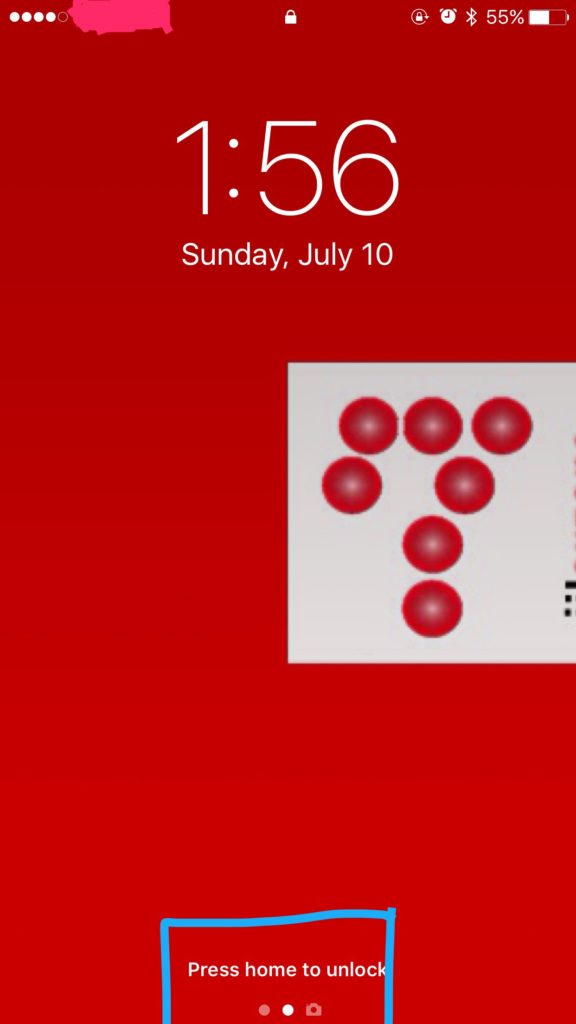
Now Apple makes it easier for people to unlock their device, just press the home button and that’s it.
People using finger-print ready devices should find the new unlocking method easier. Just click the home button and you are in! Apple smartly implement ‘Press Home to Unlock’ so at the moment people click on the home button, it does scan your finger print as well.
People using non finger-print devices (such as iPhone 5/5c, iPad Mini 2, iPad Air 1) may find it less comfortable rather than ‘Slide to Unlock’.
New Icons and App (without ‘s’) at Home screen
Apple News get a new icon, while Home app is totally new iOS 10 app use for home automation.
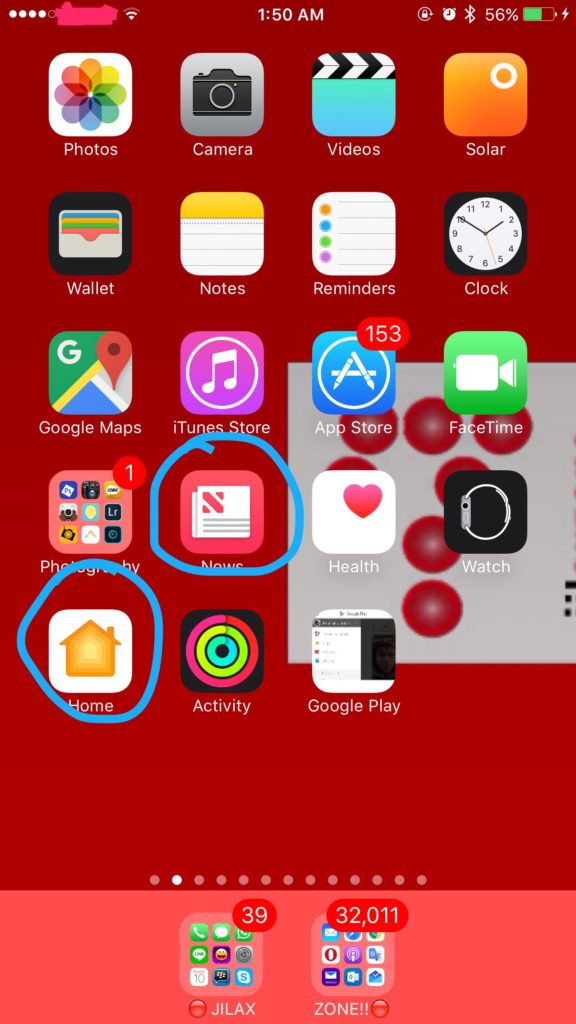
Tried to access it but it prompted me to enable iCloud Key Chain, so I put it aside first and continue exploring another new iOS 10 features.
New Notification Center
If you ever used iOS before iOS 7 – the pre-notification center era (iOS 6 or below), you can access search (last time iOS didn’t have the notification center yet) from the left most page (go to first page then slide to the right one more time), now on iOS 10, they are bringing back this left most page. Although now the purpose is not entirely for searching, but all the notification center is kind of moved here. So on iOS 10, the notification center is accessible in 2 ways: slide from top to bottom, or via left most of the page.
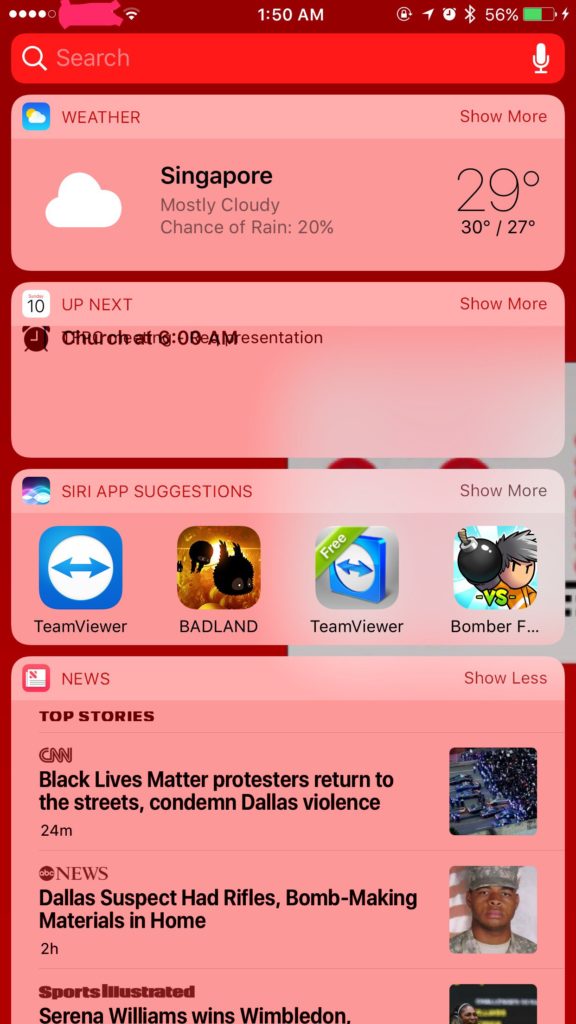
Delete Stock Apps
As what said on the keynote, now Apple stock apps are delete-able. The way to delete Apple stock apps is exactly the same like deleting normal apps.
Press the app icon until they are jiggling, then press the ‘x’ button to remove it. That simple.
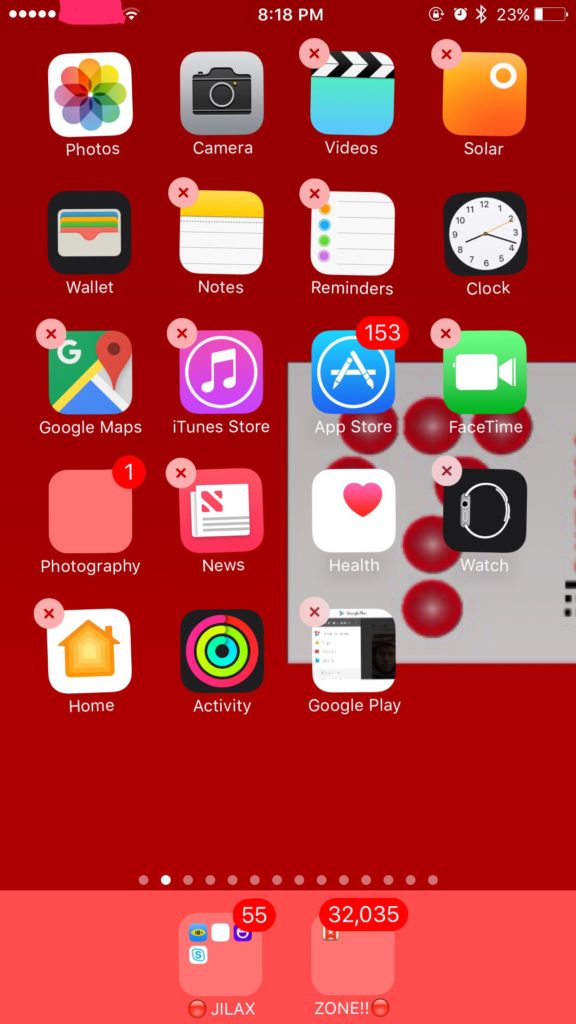
However, not all Apple stock apps are delete-able. Some of them are not deletable, such as App Store, Camera, Photos, Activity, and more.
And those are things I found during my first day with iOS 10 public beta 1.
For list and/or quick review of iOS & Android FREE APPS, FREE GAMES and/or FREE tips & tricks and latest iOS & Android news, visit below:


I needed to thank you for this very good read!! I certainly loved every little bit of it. I’ve got you book marked to check out new things you post…
It’s a shame you don’t use a donate button! I’d undeniably
donate to this particular excellent blog! I suppose for the
time being i’ll be satisfied with bookmarking and adding your RSS feed to my Google account.
I anticipate new updates and may talk about this site with my Facebook group.
Talk soon!
Incredible! This website looks just like my old one!
It’s on a totally different subject but it really has just about a similar
page layout and design. Wonderful collection of colors!
Thank you for another excellent article. Where else could anyone get that kind of information in such a perfect way of writing? I have a presentation next week, and I am on the look for such info.
It is really a great and useful piece of information. I’m glad that you shared this useful information with us. Please keep us informed like this. Thank you for sharing.
Oh my goodness! Impressive article dude! Thanks
a lot, However I am encountering difficulties with your
RSS. I don’t understand the reason why I can’t sign up for it.
Will there be anybody else getting similar RSS issues?
Anybody who knows the perfect solution are you able
to kindly respond? Thanx!!
Very rapidly this internet site will likely be famous
amid all blogging and site-building people, because of it’s good articles
Greetings from Florida! I’m bored to death at the office and so i chosen to browse your site
on my small iphone during lunch break. I love the info you provide
here and can’t wait to take a look when I get back home.
I’m amazed at how quick your website loaded on my own phone ..
I’m not even using WIFI, just 3G .. Anyways, great site!
“I think this is a real great post. Really Great.”
Hello there, I think your blog could possibly be having web browser
compatibility problems. Whenever I check out your web site in Safari, it seems fine however, when opening in Internet Explorer, it’s got some overlapping issues.
Adding to that, wonderful site!
Great blog here! Also your website loads up very fast!
What host are you currently using? Can One get the
affiliate connect to your host? I wish my website loaded up as quickly as yours lol
Hi, it’s hostgator.
This blog is really cool. I have bookmarked it.
Keep up the quality posts
WONDERFUL Post.thanks for share..more wait .. …
I simply want to mention I’m new to blogging and absolutely enjoyed your blog. Most likely I’m want to bookmark your website . You certainly come with good writings. Appreciate it for sharing your blog.
I had been wondering should you ever considered changing the layout
of your own website? Its well written; I adore what youve have got
to say. But you could possibly could a bit more when it comes to
content so people could get in touch with it better.
Youve got so much of text for only having 1 or 2 pictures.
Maybe you could space it better?
“Generally I don’t read article on blogs, but I wish to say that this write-up very forced me to try and do it! Your writing style has been surprised me. Thanks, very nice article.”
I’m still learning from you, as I’m trying to achieve my goals. I definitely liked reading all that is posted on your website.Keep the aarticles coming. I enjoyed it!
Hello my friend! I wish to say that this article is amazing, nice written and include approximately all important infos. I would like to see more posts like this.
Excellent article. I’m facing a few of these issues as well..
Hello there, You’ve performed a fantastic job. I’ll certainly digg it and in my view suggest to my friends. I am confident they will be benefited from this site.