Install iOS 10 Now on Compatible Devices – No Jailbreak / Hacking Needed
Yes, you read it right. At the moment this article is written, the latest Apple operating system for their iGadgets, iOS 10, is available publicly for you to download and install it on your compatible iOS devices.
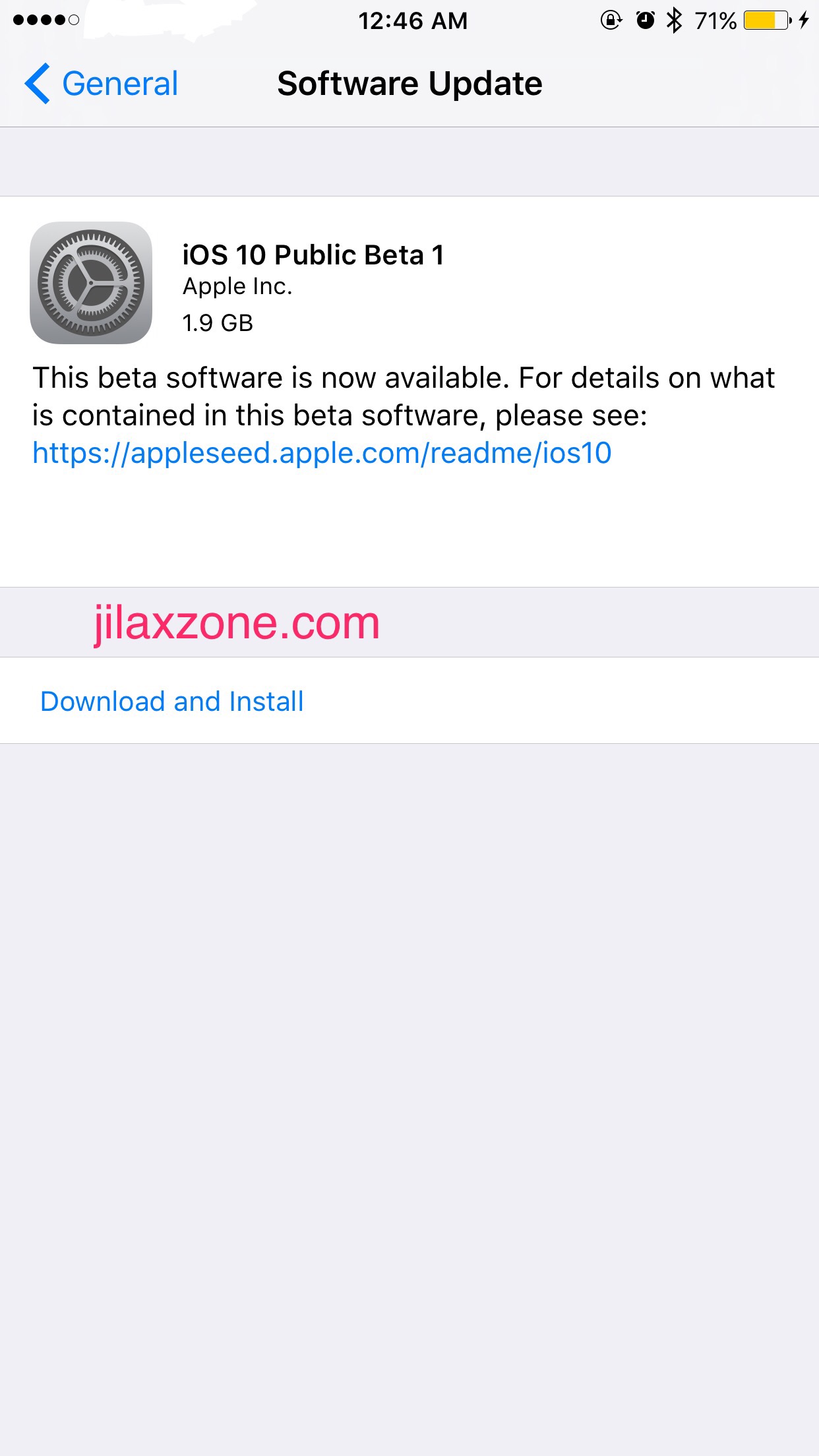
Do note that iOS 10 you are going to download and install to your compatible iOS devices is the beta version. Make sure you know what you are doing and what’s the impact on your iOS devices when you install it.
You don’t need to jailbreak, root or do whatever you call hacking/cracking to get iOS 10 beta installed on your iOS devices, instead you just need to do simple steps as follows:
- Head to Apple Beta Software Program page, directly from your iOS devices (eg: iPhone).
- If you are reading this, most probably you never sign up before for the beta program, click on the Sign Up button. Alternatively, if you signed up before, then click on the Sign In link.
- Once registered/signed in, make sure you are choosing iOS.
- Scroll down until you find ‘Get Started’, find and click on ‘enroll your iOS device’.
- Follow the steps given. Please do NOT skip any steps as they are all important.
- Download the iOS beta program profile from this link https://beta.apple.com/profile (have to be from your iOS device).
- Verify and install the iOS beta program profile.
- Once verified and installed, it will prompt you to restart. Do restart.
- Once restarted, make sure you have a good and stable internet connection and go to Settings > General > Software Update. You’ll find iOS 10 public beta 1 ready to be downloaded (at the moment it’s public beta 1, in the upcoming weeks, it can be public beta 2 and so on). Click on ‘Download and Install’.
- Once downloaded, it will start installing. Wait until the whole installation process finish. Your device will be rebooted to Apple logo with a loading bar. Once finished, you’ll see black screen for some time. Don’t worry. It’s normal. It will reboot your device again, showing the apple logo. After about 2-3 minutes, the loading bar will appear. Patient! You need to wait for the loading bar to finish.
- After another 2-3 minutes, then you’ll see the new iOS face: the iOS 10. Congratulations, you made it!
To be continue tomorrow 🙂 I’ll add pictures and more details.

This piece of writing offers clear idea designed for the new users of blogging, that genuinely how to do blogging and site-building.
Things are all very open by using a clear clarification of the issues.
It had been truly informative. Your internet site is extremely helpful.
Thank you for sharing!
Hello, I love reading through your article post. I like to
create a bit comment to back up you.
Have you ever thought about writing an ebook or guest authoring on other sites? I have a blog centered on the same subjects you discuss and would love to have you share some stories/information. I know my visitors would enjoy your work. If you’re even remotely interested, feel free to shoot me an e mail.
Hello There. I discovered your blog using msn. That may be
an incredibly smartly written article. I
am going to be sure to bookmark it and return to learn extra of your
helpful information. Many thanks for that post.
I will certainly comeback.
Great post.Thanks Again. Want more.
Fabulous, what a web site it is! This weblog provides valuable
data to us, keep it up.
Hello, I like reading through your article post.
by natural means just like your web site however, you ought to examination the actual punctuation about quite a few of this content. Some of possibilities rife by using spelling problems and i also to locate it pretty frustrating to know the certainty on the flip side I am going to surely keep coming back once again.
Wow, that’s things i was exploring for, just what a
data! present here at this blog, thanks admin with this internet site.
I see a lot of interesting posts here.
Aw, this was an exceptionally good post.
It is really a nice and helpful piece of information. I am glad that you shared this useful information with us. Please keep us up to date like this. Thank you for sharing.
Spot up with this write-up, I truly feel this website needs a whole lot
more attention. I’ll most likely be returning to see more,
thank you for the info!
“Greetings! Very helpful advice in this particular post! It’s the little changes that produce the most significant changes. Many thanks for sharing!”
This is very attention-grabbing, You’re an overly skilled blogger. I have joined your feed and look ahead to in quest of extra of your magnificent post. Additionally, I have shared your site in my social networks!