Recommended game to play: Blackmoor 2: The Traitor King – Multiplayer Co-Op Adventure | Android | iOS | Nintendo Switch
Looking for adventure co-op game where you can play together with siblings, friends or family? Try playing Blackmoor 2: The Traitor King. The game is available on multiple platforms: Android, iOS platform and Nintendo Switch.
The Game Features
Have a look at the official game trailer here:
These are Blackmoor 2: The Traitor King game features:
- The game has single player story mode and multiplayer options.
- The multiplayer mode can support 4-6 players.
- In both single player and multiplayer modes, you can play the stages, from beginning or join other people’s adventure.
- The game also has dungeon creator, where you can create and also play in other people’s created dungeons.
- The game supports controller.
- The game is FREE! to play on Android and iOS, and there’s no ads showing during gameplay.
Reason why I love this game
I was looking a game to play together with my wife and finally found this Blackmoor 2: The Traitor King. Not only the game is easy to play with, the game also enables you to play with other players, hacking and slashing difficult enemies and bosses together. There’s plenty of character to unlock and choose from and there’s levelling up mechanism, but that’s it – no complicated game mechanics found in this game, so my wife can easily understand the game and I can focus playing this game (rather than focusing on the game mechanics).
The game is also FREE! to play on Android and iOS and doesn’t show ads so frequent, in fact I can say the ads is only showing when you collect rewards after unlocking something.
One thing that this game can improve is to have at least a text-chat feature so that between players when playing multiplayers, we can communicate one to another.
Download Link
| Android | Blackmoor 2: The Traitor King on Google Play Store |
| iOS | Blackmoor 2: The Traitor King on Apple App Store |
| Nintendo Switch | Blackmoor 2: The Traitor King on Nintendo eShop |
Play better with Controller!
Like I mentioned earlier, you can play this game with a Bluetooth Controller. In case you are interested, here’s the controller I use.
iPega 9083: For playing PC and Android games. I like it because the fact that it can be used both on PC and Android without much hassle (driver auto- detected and installed), plus when I’m playing any Android game, I can put my Android in between – just like a Nintendo Switch.
On Amazon:
Alternative link in case you can’t see the link above: iPega 9083 Amazon link.
On AliExpress:
 IPEGA 9083
IPEGA 9083
Alternative link in case you can’t see the link above: iPega 9083 AliExpress link.
SteelSeries Nimbus+: For playing iOS games. I like it because it’s MFi certified – Made for iOS, any controller-compatible games will for sure run with this controller.
On Amazon:
Alternative link in case you can’t see the link above: SteelSeries Nimbus+ on Amazon. If you need to buy the smartphone clipper, here: Nimbus iPhone clipper on AliExpress.
See the controllers in action.
Note: If you buy anything from Amazon / AliExpress using links above, I will earn a small commission at no extra cost charged on your purchases.
Do you have anything you want me to cover on my next article? Write them down on the comment section down below.
Alternatively, find more interesting topics on JILAXZONE:
JILAXZONE – Jon’s Interesting Life & Amazing eXperience ZONE.
Hi, thanks for reading my curated article. Since you are here and if you find this article is good and helping you in anyway, help me to spread the words by sharing this article to your family, friends, acquaintances so the benefits do not just stop at you, they will also get the same goodness and benefit from it.
Or if you wish, you can also buy me a coffee:

Thank you!
Live to Share. Share to Live. This blog is my life-long term project, for me to share my experiences and knowledge to the world which hopefully can be fruitful to those who read them and in the end hoping to become my life-long (passive) income.
My apologies. If you see ads appearing on this site and getting annoyed or disturb by them. As much as I want to share everything for free, unfortunately the domain and hosting used to host all these articles are not free. That’s the reason I need the ads running to offset the cost. While I won’t force you to see the ads, but it will be great and helpful if you are willing to turn off the ad-blocker while seeing this site.


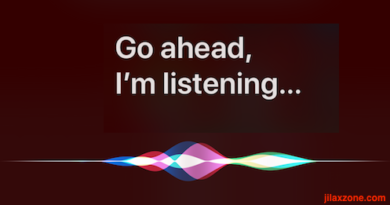

How to create 6 player coop group?
Hi Gladius,
There are rooms that can cater for 6 players co-op. You just have to find the 6-player room, then you should be able to play 6 players.