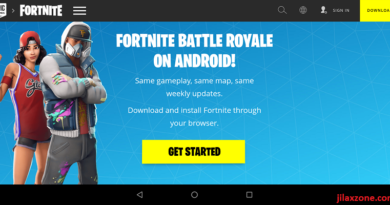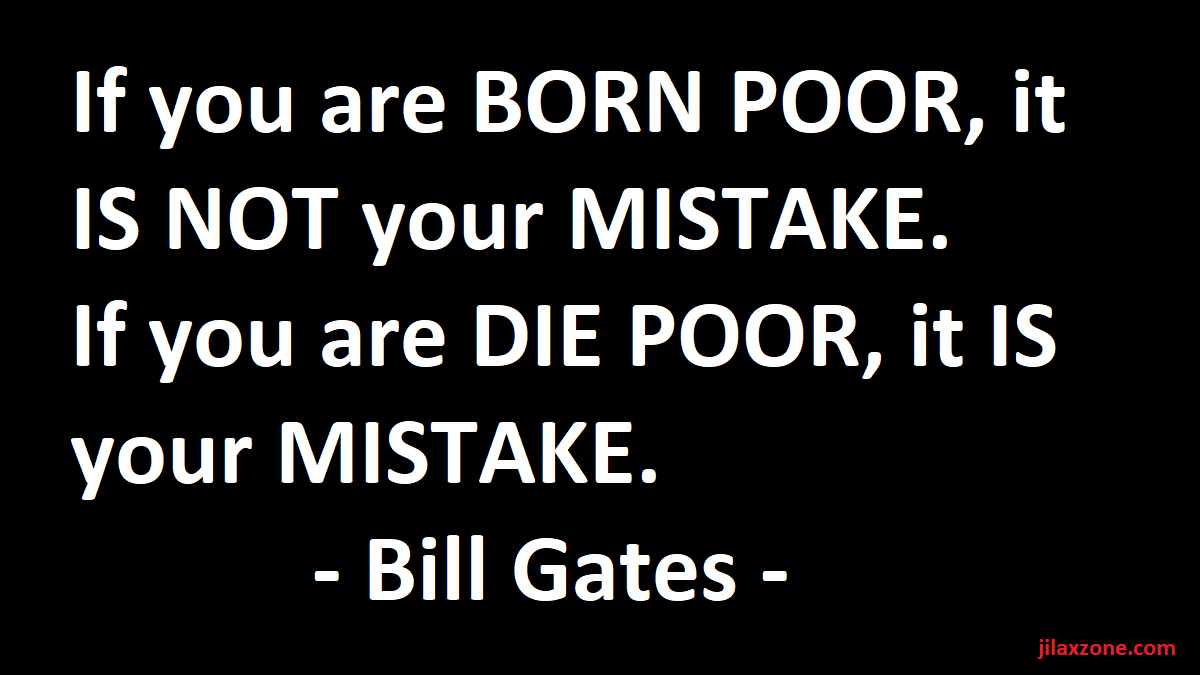sysNAND, emuNAND, sysMMC, emuMMC explained | Nintendo Switch
These terms may confuse you at some point, that’s why I wrote this guide with the intention to explain in layman term on what they are. Feel free to throw me queries on the comment section below in case after reading this guide, you still left confused.
A little bit of background
NAND is short for NOT-AND, is a logic gate used in digital electronics, refer to Wikipedia page here for more info. In Nintendo Switch world, the term NAND is loosely used for the Nintendo Switch memory, in this case internal memory – the one that comes built-in with every Nintendo Switch.
Long story short, at the beginning the internal Nintendo Switch memory is only called NAND, until someone came out with a way to use external memory (in Nintendo Switch case is the MicroSD as a way to store and host the OS). So NAND is now known as sysNAND.
Here they are sysNAND, emuNAND, sysMMC and emuMMC Explained
Here they are in sequence of existence and importance.
| Term | Definition |
|---|---|
| sysNAND | system NAND, in short, the term sysNAND is referring to Nintendo Switch internal memory storage |
| emuNAND | emulated NAND, it’s a way to emulate Nintendo Switch “internal memory storage” which contain OS and everything else into a MicroSD card |
| sysMMC | Short for system MeMory Card. sysMMC is another name of sysNAND, they are referring to the same thing. The word MMC (I guess) used since back in Nokia Symbian era, where before MicroSD (or predecessor) came into picture and existence, to store data externally, an MMC or MeMory Card was used. |
| emuMMC | Short for emulated MeMory Card. emuMMC is another way of saying emuNAND, though they are not totally the same, but they can still be used interchangably. emuMMC is currently one of the way (or is it the only way?!) to create emuNAND via Hekate. |
When you buy Nintendo Switch first time, unboxing it and turning it on for the first time, whatever you see on screen, including the OS that runs within your new Nintendo Switch is all run on sysNAND. In case you are buying eShop games, they may be stored externally on your MicroSD card, however this is not emuNAND.
Only after you decided to play around with your new Nintendo Switch, mainly to “break” it open to install CFW – Custom Firmware, such as Atmosphere, only then you have the option to emulate your sysNAND into your MicroSD (MMC – MeMory Card). Once you have successfully emulate your sysNAND into MMC, then it’s called emuNAND.
Each time you boot into RCM (Nintendo Switch ReCovery Mode), you can boot the OS from emuNAND. However if you choose not to boot into RCM, just letting the Switch to boot normally, the Switch will boot using sysNAND.
Hope you guys now have better understanding on the Nintendo Switch terms.
I don’t invent those terms – just trying to explain them in a much more easier way so that everyone new can easily digest them and come out understand. Those terms were created by bunch of amazing community people on the Nintendo Switch community.
Using emuNAND and Installing CFW – Custom Firmware on Nintendo Switch
Now since you already have better understanding on what is sysNAND, emuNAND, sysMMC and emuMMC, and you want to proceed on maximizing your Nintendo Switch capability, such as installing CFW, getting Homebrew, you may refer to this easy to digest guide: Beginner’s guide to install Atmosphere, SigPatches, emuMMC, Incognito and Tinfoil at JILAXZONE.
Do you have anything you want me to cover on my next article? Write them down on the comment section down below.
Alternatively, find more interesting topics on JILAXZONE:
JILAXZONE – Jon’s Interesting Life & Amazing eXperience ZONE.
Hi, thanks for reading my curated article. Since you are here and if you find this article is good and helping you in anyway, help me to spread the words by sharing this article to your family, friends, acquaintances so the benefits do not just stop at you, they will also get the same goodness and benefit from it.
Or if you wish, you can also buy me a coffee:

Thank you!
Live to Share. Share to Live. This blog is my life-long term project, for me to share my experiences and knowledge to the world which hopefully can be fruitful to those who read them and in the end hoping to become my life-long (passive) income.
My apologies. If you see ads appearing on this site and getting annoyed or disturb by them. As much as I want to share everything for free, unfortunately the domain and hosting used to host all these articles are not free. That’s the reason I need the ads running to offset the cost. While I won’t force you to see the ads, but it will be great and helpful if you are willing to turn off the ad-blocker while seeing this site.