iPhone Flashlight – Could be Your Life Saver, Now with 3D Touch
Probably one of the most usable feature that nobody really care about it until they need it. It’s the iPhone flashlight.
Do you even know that iPhone has such feature?
When suddenly blackout happening, or when you are walking on the dark alley or simply to find key that fell down below your bed, iPhone flashlight such a life saver. iPhone is using its back camera flash as the flashlight.
Since the first introduction of built-in flashlight in iOS 7, iPhone flashlight is just flashlight. But since iOS 10, for 3D Touch enabled devices such as iPhone 6S and iPhone 7, there are 3 kinds of flashlight: low light, medium light and bright light.
How to Turn on Built-in iPhone Flashlight:
1. Make sure you are at least on iOS 7. If you are unsure, go to Settings > General > About. Check the Version.
2. On your home screen, where you see all your apps icons, swipe up from bottom to bring up Control Center
3. On bottom left, you’ll see flashlight icon, press on it to turn on and press again to turn off.
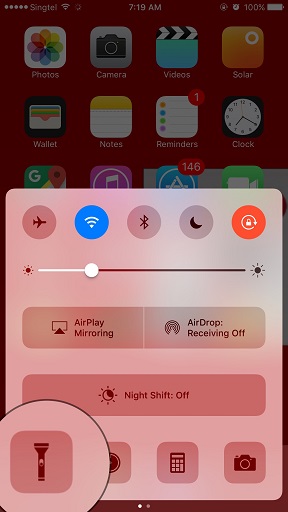
For Life & Tech tips, iOS & Android Apps and Games quick review, do visit below:
How to customize the light:
1. Make sure you are at least using iPhone 6S and on at least iOS 10.
2. Same way as the way to activate flashlight, on your home screen, swipe up from bottom to bring up Control Center
3. On bottom left, on the flashlight icon, hard press the icon, to prompt you with 3 options: low light, medium light and bright light.
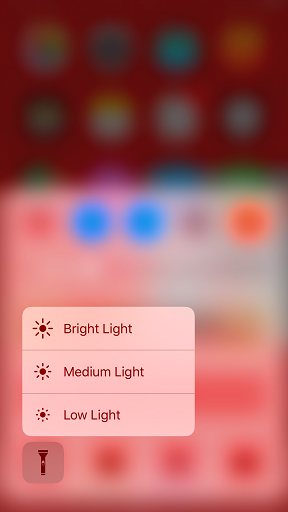
4. Once done with the flashlight, press the flashlight icon again to turn it off
Find other awesome articles, tips, tricks related to Life and Tech, iOS & Android quick review on:

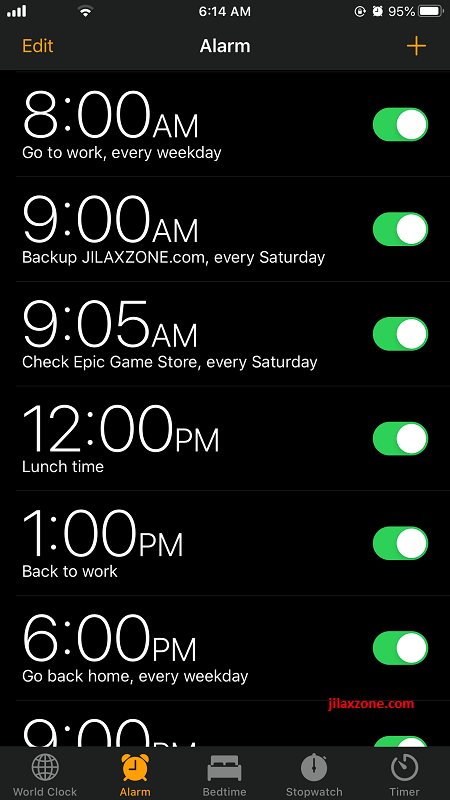


too many thanks for info