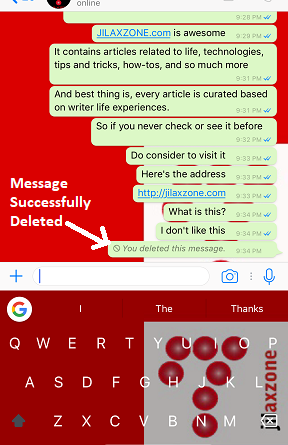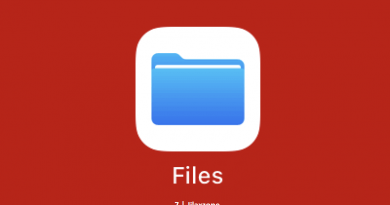Delete WhatsApp Message Sent By Mistake From Recipient Phone – Remotely – Here’s how to do it
Here’s how you can delete your WhatsApp Message Sent by Mistake from All the Recipients Phones
| # | iOS / iPhone | Android |
| Price | FREE | FREE |
| OS | iOS 8 & up | Android 4.3 (JellyBean) & up |
| Internet Connection Required | Yes | Yes |
| Download Link | ||
| QR Code | ||
| Alternative Link | iOS link | Android link |
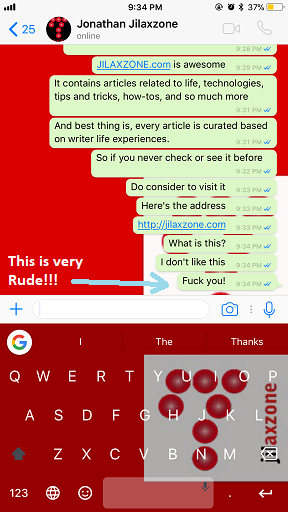
2. Tap and hold on the message you want to delete, until Delete menu appear.
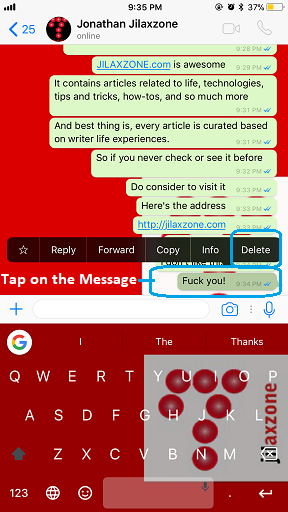
Find other awesome articles, tips, tricks related to Life and Tech, iOS & Android quick review on:
3. Tap on Delete. Select all messages you want to delete.
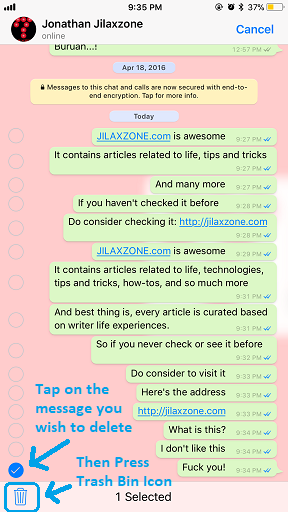
4. Tap on the Trash Bin icon.
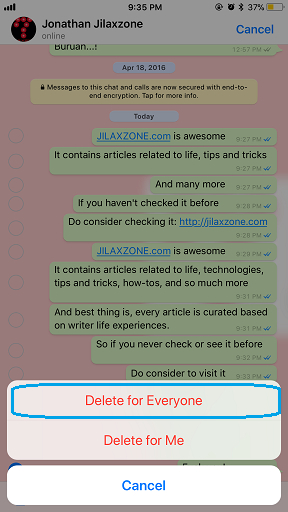
5. When prompted, tap on Delete for Everyone.
That’s it. Once you have successfully deleted the message, the following message will appear on your screen.
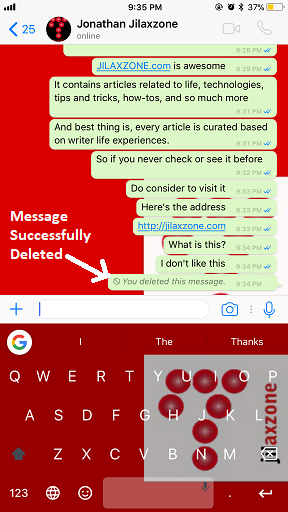
Caveats of Deleting WhatsApp Message(s) Sent by Mistake from All Recipients Phones
Although now WhatsApp has finally support deletion of messages from other people’s phones, however you have to be aware of some caveats – those that may get you into troubles.
1. You can delete WhatsApp Message within the next 7 minutes after it has been sent. Fail to do so – exceeding 7 minutes – , you won’t be able to delete the message anymore from other people’s phones.
2. Deletion of message(s) only work if you are using the latest version of WhatsApp. However, the recipients have to use the WhatsApp version that supports message pulling, otherwise, although you can try, the message simply won’t get deleted if the recipient is using old version of WhatsApp without “Delete from Everyone” feature.
3. Whatever message(s) you have sent, within 7 minutes, they can be pulled back and deleted from other people’s phones, however that does NOT stop them from taking screenshot of your message(s). So be really careful and mindful. Say, you really hate this guy and with burning emotion, you type and send “F*** YOU!”. One minute after sending it, you feel sorry for sending that kind of message and try to delete it from the guy’s phone. However, at the same time, he took screenshot out of it. So, even if you manage to delete that message, the other guy still have proof that you insult him with “F*** YOU!” words.
Bring it all together
It’s really a nice-to-have Delete from Everyone feature that finally brought in to WhatsApp to remotely delete any messages that has been sent to other people’s phone, since I – myself – sometimes – due to many factors – send the wrong reply 0r message accidentally to the wrong person and/or to the wrong group.
With this Delete from Everyone, I now am less worry about typing and sending WhatsApp messages wrongly. If I send them wrongly, all I need to do is to just say sorry and recalled the messages.
What do you guys think about this Delete from Everyone WhatsApp feature? Do you think you’ll ever use the feature? What are the worst thing you ever sent to WhatsApp and you regret for it? Leave your comments down below on the comment section. Cheers!
For Life & Tech tips, iOS & Android Apps and Games quick review, do visit below: