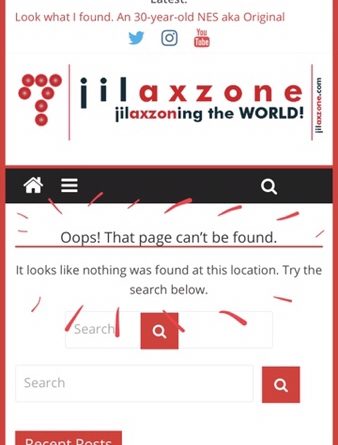Twitter t.co doesn’t really handle URL with Emoji 😣
Well, either Twitter t.co or Bit.ly or IFTTT.
I just came to know that some of my posted links didn’t get shortened and posted correctly on Twitter.

As you can see on the image above, the links are posted as ift.tt links on Twitter since I’m using IFTTT FREE service to help me post automatically on Twitter on my behalf each and every time I publish a new post on my Jilaxzone.com website. Do check here for details how you can automate posted links or many things else on your own.
When I clicked the link posted on my Twitter account, it redirected me to Twitter’s own URL shortening service – the t.co – then redirected to bit.ly then further redirected to IFTTT ift.tt before finally arrive at my Jilaxzone.com website only to find that the page being referred to cannot be found.
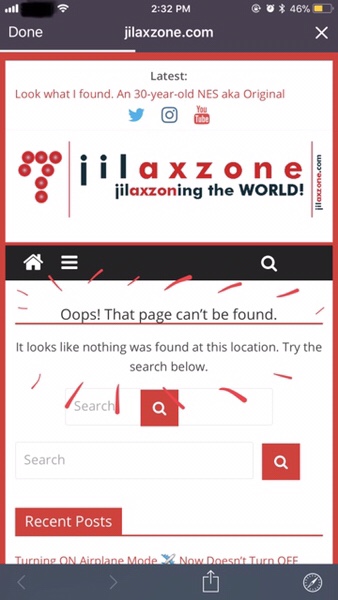
Having Emoji 😣 on 🌐URL is the cause of page not found
After my observation, the issue happened only to my posted links with emoji(s) on them. For any links posted and published without any emoji on the URL, Twitter doesn’t have issue redirect them to my Jilaxzone.com website.
What you can do today to save your backlink URL ✅
Don’t put emoji as part of your URL links. Not until either Twitter or Bit.ly or IFTTT fix the situation.
If you really need to put emoji on the post title (like this post), do remove the Emojis on the URL/permalink auto-generated by the system, then your URL shall be safe and fine when posted on Twitter/Bit.ly/IFTTT.
Find out more interesting articles about tips and tricks, tech, Bitcoin and many more on Jilaxzone.com.
Hi, thanks for reading my article. I do spend my time and efforts writing this article based on my own experiences for my own journal as well as to share the knowledge to whoever read it so hopefully they can get the benefit out of it
If you find and feel this article is good and helping you in anyway, help me to spread the words by sharing this article to your family, friends, acquaintances so all this goodness, my spent time and efforts do not just stop at you, they will also get the same goodness and benefit from it.
Thank you!
This post is created and published fully on mobile device to be consumed best on mobile device. Pardon me for typos, any mis-alignments and any mis-layouting.
Do support CREDIBICONMOD Movement.
Don’t just consume only but CReate EDIt puBlIsh and Consume ON MObile Device.