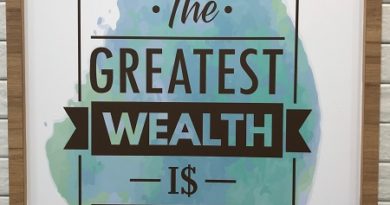Cannot update App or Game on Android, iPhone or iPad. Here’s the easy way how to fix it
Cannot find app or game updates on Apple App Store or Google Play Store?
A new update has been released for an app that you are using or for your favorite game that you are actively playing, you knew the update is coming either from the news or friends or family. And this update is an important one. Without this update, you can’t use the new features.
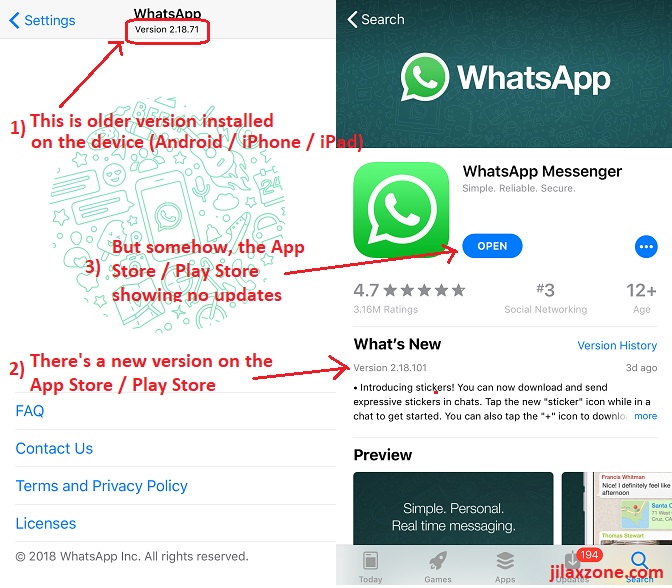
You might even have seen them (friends, families) updating to the latest version and got the new features, but somehow when you try to update the app or game yourself on your smartphone or tablet, somehow the App Store or Play Store told you that you have already gotten the latest one while you are 100% sure it wasn’t.
Does that scenario often happen to you or just happened? Well, you are not alone.
Reason why you are not getting the app or game updates
There are various reasons why you are not getting an app or game update, but most commonly here they are:
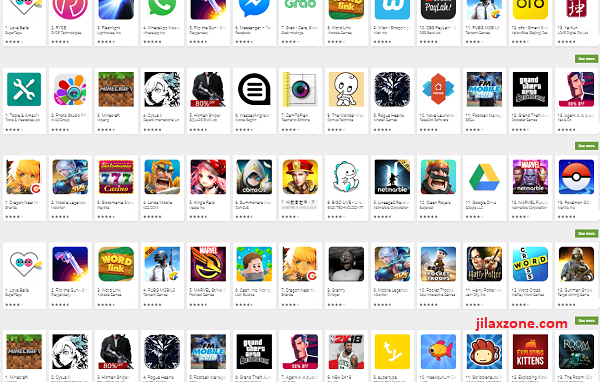
- It may not reach your region yet, so nothing else other than be patient.
- You may use more than one App Store or Play Store account on your device.
- Glitch inside App Store or Play Store that causing it doesn’t show latest update for certain apps or games.
Find other awesome articles, tips, tricks related to Life and Tech, iOS and Android quick review on:
Here is the easy way to fix app or game not showing up
Do the following in sequence and for each steps, do check if the app or game has shown if there’s an update.
1) Kill the App Store or Play Store and re-open. For most of the cases, the update for the app or game shall appear.

2) Logout from your store account (App Store or Play Store) and re-login with the same account. Try again checking the app or game for updates.
3) Logout from your store account and try to use another country store account (if you don’t have it, then create new for it). Alternatively borrow your siblings or families or friends store account just to see if by logging in their store account to your device, the update is appearing.
That’s it. Doing those 3 will definitely showing you the app or game updates.
Do let me know if you still experiencing issues with app/game updates. Do give your comments down below on the comment section. Cheers!
For Life, Tech tips, iOS and Android Apps and Games quick review, do visit below:
Hi, thanks for reading my article. Since you are here and if you find this article is good and helping you in anyway, help me to spread the words by sharing this article to your family, friends, acquaintances so the benefits do not just stop at you, they will also get the same goodness and benefit from it.
Thank you!