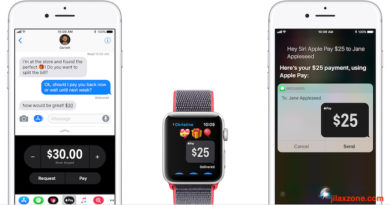Nintendo Switch Fake vs Real – Tips how to easily identify a fake one
This includes all Nintendo Switch Families: The original version, the new version (or updated version or version 2) and Nintendo Switch Lite.
These days, who doesn’t know Nintendo Switch? It’s one of the hottest console today in 2020 and probably still for many years to come.
Like every other popular products, Nintendo Switch – being a popular product – is not immuned from getting cloned, copied, imitated and faked.
While as of when this article is written, it’s still pretty safe to assume that every Nintendo Switch you are buying – regardless of it being brand new or second hand – is actually the real one, but as a potential buyer/owner of Nintendo Switch better be cautious rather than being sorry later.
So here’s I’ll describe how you can check to ensure the item you are buying and getting is the actual Nintendo Switch console and not some mock-ups or faked one.
The idea is, you are willing to spend some amount of your hard-earned money to get Nintendo Switch, you should by right get the real deal and not some imitations/fake items – unless the price is too good to be true.
DIY Nintendo Switch alike – If you don’t have the money nor budget yet for buying Nintendo Switch, don’t be sad. I have something for you here – a workaround, though it can’t play Switch games, but at least it’s the closest you can get from a Nintendo Switch – while waiting for the money to accumulate or have the budget for the actual Switch.
The easiest way to spot a fake Nintendo Switch
The easiest way is to pre-buy the Nintendo Switch game (the physical one) and bring it with you when you buy the Nintendo Switch console to test the game on it. If the game is running and working, then you can be assured you get the real Nintendo Switch.
However if that alone doesn’t satisfy you enough, you can go through these checkings to ensure you get what you are paying for.
How to properly check if the Nintendo Switch you are buying is the real one.
I’ll categorized into a few categories.
A) Before buying the Nintendo Switch console.
1) Create Nintendo Account if you don’t have one. You don’t need to have a Nintendo Switch to be able create a Nintendo Account. Head here to create a new Nintendo Account. This is required as part of proofing that the Nintendo Switch you are getting is the real deal.
2) Opt to do meet-up. Especially if you are buying from a non-authorized Nintendo Switch reseller or buying a second hand Switch. It’s totally recommended to buy it offline – do it the traditional way, face to face meetup, so that you can test all these things below and avoid getting cheated.
B) Nintendo Switch – Checking the box
These checking are to be done once you get your hand on the Nintendo Switch.
3) Match the serial number between box and console, ensure they are the same. If not, ask the seller what happen and why the difference. Serial number on the box is located at the bottom. Same goes to the console, the serial number is located at the bottom of the console.

4) Check the box color. This is important especially if you are buying the big Nintendo Switch (not Nintendo Switch Lite). The new Nintendo Switch with improve battery life – as of when this article is written – is all with red background (no white background). The box with white only or white and red background is the original version of Nintendo Switch.
C) Nintendo Switch – Checking the console
5) Check the model number.
| Model | Model Number |
|---|---|
| Original Nintendo Switch version | HAC-001 |
| Nintendo Switch with improved battery life | HAC-001(-01) |
| Nintendo Switch Lite | HDH-001 |
6) Ensure the console color is the one available from Nintendo.
| Model | Console Color |
|---|---|
| Original Nintendo Switch version | Black |
| Nintendo Switch with improved battery life | Black |
| Nintendo Switch Lite | Coral, Gray, Turquoise, Yellow |
D) Nintendo Switch – Checking the console software
7) If the Nintendo Switch is totally a new one, ensure you have completed the first-time setup and now you can see the Switch HOME menu.
8) For those who are buying a second-hand Nintendo Switch, reset to Factory Settings (optional). This is to ensure no parental controls PIN set on the console and you have a clean Switch. This steps will delete all data from the console.
a) On the Nintendo Switch HOME menu, select “System Settings“.
b) Scroll down and select on “System”. Then scroll all the way down to the bottom of the menu and select “Formatting Options”.
c) If a Parental Controls PIN has been set for the console, you will be prompted to enter it to proceed. If prompted, ask the seller for the PIN.
d) Select “Restore Factory Settings”. Read the information and select “Next” to continue.
e) Select “Restore Factory Settings” to proceed with restoration to factory settings.
9) Match the serial number between console and software, ensure they are both same. Here’s how to get the serial number from the Nintendo Switch:
a) From Switch HOME menu, select “System Settings”.
b) Scroll down the menu on the left-hand side and select “System” > “Serial Numbers”.
c) The console serial number will be displayed at the top of the list.
10) Check Nintendo Switch available storage space. Nintendo Switch comes with built-in internal storage. The storage space should be about 25GB-ish (but depends on the firmware version you have – it may be more or less). Here’s how to check the available storage space:
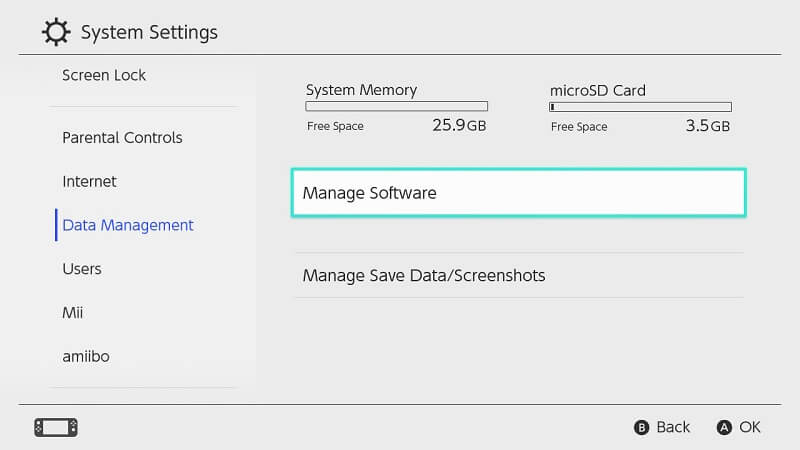
a) From the HOME Menu, select “System Settings”.
b) Scroll down the menu on the left-hand side and select “Data Management”.
c) The available space in the system memory shall be displayed on the top of the screen.
11) Check the Nintendo Switch System update. Fake console won’t be able to do this. Here’s how to check system update:
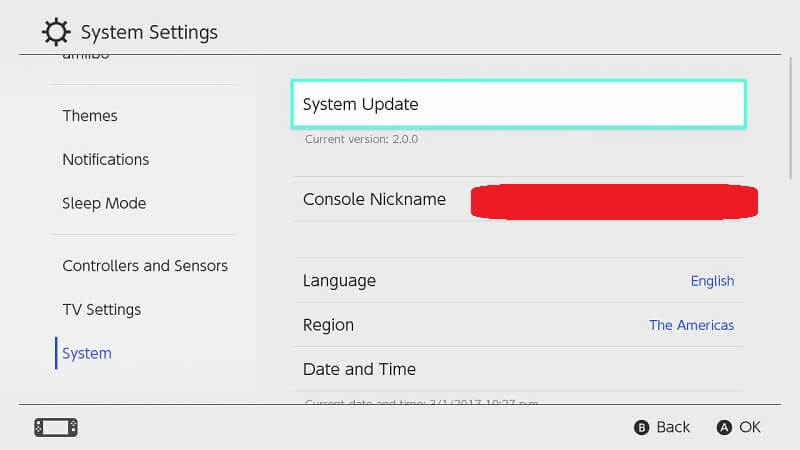
a) From the HOME menu, select the “System Settings”.
b) Scroll down and select on “System” > “System Update” to start the system update process.
c) During the process, the system will first perform a check to determine if a new system update is available. If an update is available, the download process will begin automatically.
12) Check (remaining) warranty. Unfortunately there’s no online way to check whether the Nintendo Switch console you are buying is still under warranty or not. The only way to check is by using the original receipt when bought the console initially. If you are buying second-hand and the seller said the console is still covered under warranty, ensure you get your hands on the original receipt. Ensure too that the serial number written on the receipt is the same with the console.
E) Nintendo Switch – Checking the Joy-Cons:
13) Ensure the Joy-Con color is available from Nintendo. As of when this article is written:

Left Joy-Con: Grey, Red, Light Blue, Yellow, Green, Pink, Blue, Purple.
Right Joy-Con: Grey, Red, Light Blue, Yellow, Green, Orange.
More on Joy-Con color here.
14) Test the Joy-Con rumble. Here’s how to test it out.
a) From the HOME Menu, select “System Settings”.
b) Scroll down and select on “Controllers and Sensors”.
c) To test the HD rumble, select “Controller Vibration”.
15) (Optional) Buy the Joy-Con 3rd party casing. Though 3rd party casing, but the case is made for the original Joy-Con, so if the Joy-Con doesn’t fit to the casing, it may be the fake Joy-Con. Fake Joy-Cons typically bigger in size compared to the original.
The closest clone to Nintendo Switch
Like I mentioned earlier, as of today there’s no Nintendo Switch clones that match 100% perfectly with the actual Nintendo Switch, however there are 2 closest clones in the market now. Here they are:
1) Powkiddy X2. Available on AliExpress here.
2) Nanica Smitch.
Bring it all together
With all the things to check mentioned above, you can be 100% sure that you are paying for an actual Nintendo Switch console and not a fake one.
In case I missed out anything, do let me know – I shall add it up to the list.
Other Interesting Topics Related to Nintendo Switch
For multiplayer games recommendation: Nintendo Switch Multiplayer games at JILAXZONE.
FREE Nintendo Switch game you can download and play: Free Nintendo Switch games at JILAXZONE.
Easily identify a real or fake Nintendo Switch: Nintendo Switch real vs fake at JILAXZONE.
Differences between old vs new Nintendo Switch: Old vs New Nintendo Switch at JILAXZONE.
Can’t afford Nintendo Switch or feeling creative, DIY your own: DIY Nintendo Switch-alike at JILAXZONE.
Nintendo Switch emulator for your phone: Egg NS at JILAXZONE.
Do you have anything you want me to cover on my next article? Write them down on the comment section down below.
Alternatively, find more interesting topics on JILAXZONE:
JILAXZONE – Jon’s Interesting Life & Amazing eXperience ZONE.
Hi, thanks for reading my curated article. Since you are here and if you find this article is good and helping you in anyway, help me to spread the words by sharing this article to your family, friends, acquaintances so the benefits do not just stop at you, they will also get the same goodness and benefit from it.
Or if you wish, you can also buy me a coffee:

Thank you!
Live to Share. Share to Live. This blog is my life-long term project, for me to share my experiences and knowledge to the world which hopefully can be fruitful to those who read them and in the end hoping to become my life-long (passive) income.
My apologies. If you see ads appearing on this site and getting annoyed or disturb by them. As much as I want to share everything for free, unfortunately the domain and hosting used to host all these articles are not free. That’s the reason I need the ads running to offset the cost. While I won’t force you to see the ads, but it will be great and helpful if you are willing to turn off the ad-blocker while seeing this site.