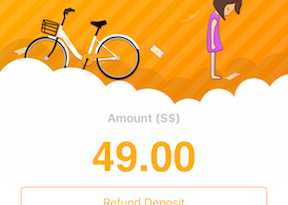Cyberflash: What is that, how to stop Cyber Flashing and avoid become the victim
Been the victim before? Then help to spread this so that people around you won’t be the next victim. Even if you never get cyberflashed before, do consider to do steps below to avoid becoming the next victim of cyber-flashing.
What is Cyberflash?
People may also called it as Cyber-flashing or Cyberflashed.
It’s the action that one does, normally by sending links (or some other things: pictures, videos) to other person smartphone, so that the moment the link is (accidentally) opened, whatever the sender sent, flashed (or shown) to you – the victim. And it’s called Cyber-flashing.

In recent reports (Google for it), the senders are sending something considered as pornography: part of human body or the whole human body.
How to avoid become victim of Cyberflash
If you think Cyber-flashing or getting Cyberflashed is not fun at all, you are not alone. Here’s how to prevent to become victim of cyberflashing.
Cyber-flashing can be done in many ways, via text messages, via email, via chat messages but those 3 are considered easy to tackle down – don’t open any messages/emails from random unknown people.
However, due to technological advancements the past few years, cyber-flashing is becoming more easier to do. Two of the common ways is via Apple AirDrop (for iPhone users) and via Bluetooth (for Android and iPhone users).
So, to make sure you won’t be the next victim, do consider to do this.
For iPhone or iOS users: Turn off AirDrop.
Here’s how you can turn off AirDrop.
a) Go to Settings then General then AirDrop.
b) Tap on Receiving Off to switch AirDrop off.
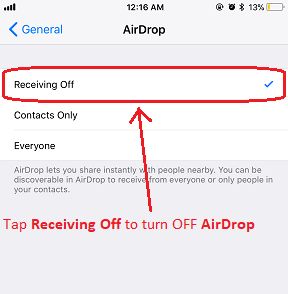
You can always switch it back on whenever you need it, but don’t forget to switch it back off after you are using it.
For Android and iPhone users too: Turn off Bluetooth
Here’s how you can turn off Bluetooth – the steps on your smartphone might be a little bit different.
a) Go to Settings then find Bluetooth.
b) Tap on Bluetooth and switch it off.
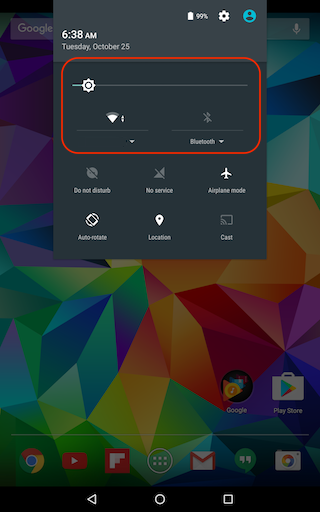
Same like AirDrop, you can always switch the Bluetooth back on whenever you need it, but don’t forget to switch it back off after you are using it.
Do you have anything you want me to cover on my next article? Write them down on the comment section down below.
Alternatively, find more interesting topics on JILAXZONE:
JILAXZONE – Jon’s Interesting Life & Amazing eXperience ZONE.
Hi, thanks for reading my curated article. Since you are here and if you find this article is good and helping you in anyway, help me to spread the words by sharing this article to your family, friends, acquaintances so the benefits do not just stop at you, they will also get the same goodness and benefit from it.
Or if you wish, you can also buy me a coffee:

Thank you!
Live to Share. Share to Live. This blog is my life-long term project, for me to share my experiences and knowledge to the world which hopefully can be fruitful to those who read them and in the end hoping to become my life-long (passive) income.
My apologies. If you see ads appearing on this site and getting annoyed or disturb by them. As much as I want to share everything for free, unfortunately the domain and hosting used to host all these articles are not free. That’s the reason I need the ads running to offset the cost. While I won’t force you to see the ads, but it will be great and helpful if you are willing to turn off the ad-blocker while seeing this site.