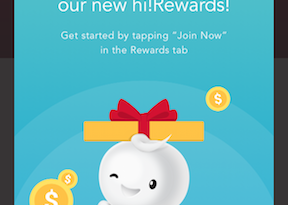Sunshine GameStream: Alternative Game Streaming to Parsec & Steam Link for iPhone & Android
Steam Link started it first, opening a gateway where you can play and stream PC games directly on your mobile devices – be it Android or iPhone. Then came a bunch few others, one of them is Parsec – which is one of the best game streaming app / software out there with super low latency. However, if you are an iPhone or iOS users, you are out of luck, because until today, Parsec doesn’t have iOS client. So in this article, I would like to share alternative to Parsec and Steam Link which based on my own testing is definetely better than both Parsec and Steam Link.
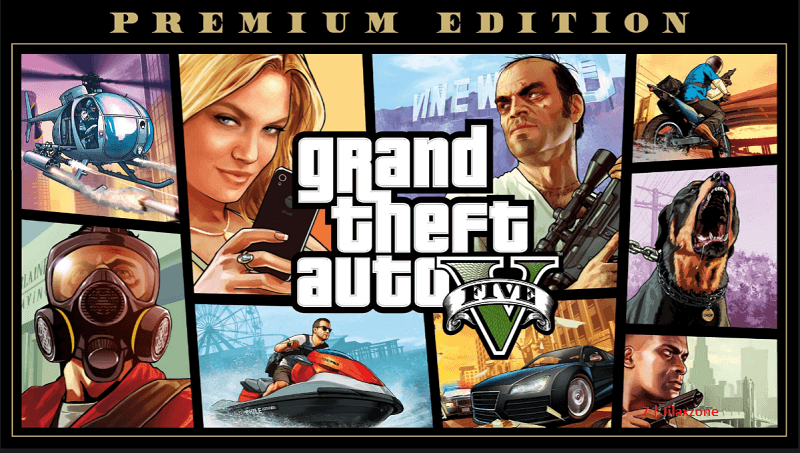
- This article shared the comparisons between Sunshine GameStream and other similar apps and steps how you can configure Sunshine GameStream to work on Android and iOS devices, so you can play your PC games and emulator remotely on your mobile devices anywhere.
- In case you have queries, post them on the comment section below.
- For other interesting articles, head to: Sunshine, Android, iOS, Emulator, Games and Gaming, Tech, FREE Games and Stuffs and more on JILAXZONE.
- If you find this article / content inside is already obsolete, do let me know by commenting on the comment section below so that I can update the article to reflect the latest process/news. Thanks.
Meet Sunshine GameStream.
Sunshine GameStream is an open source game streaming software that’s available on both Windows and few Linux distros. Sunshine GameStream is a fork of Moonlight GameStream.
The key difference between the 2 is that, Moonlight GameStream is only available and applicable for NVidia-based-GPU PC whereas Sunshine GameStream is made to be compatible for all non-NVidia GPU – that includes Intel onboard GPU.
Sunshine GameStream advantages over the others.
In summary, Sunshine GameStream works on both Windows and Linux as Host PC, and on both Android and iPhone / iOS as client. In details, here are where Sunshine GameStream shines over the others.
Sunshine GameStream advantages over Parsec
+ Sunshine GameStream has iOS app, while Parsec doesn’t have iOS app.
Sunshine GameStream advantages over Steam Link and Rainway
+ Connecting to the same Host PC and Wi-Fi router, Sunshine GameStreaming managed to stream smoothly to Android and iPhone as compared to Steam Link and Rainway, thanks to Sunshine GameStream’s super low latency.
Sunshine GameStream advantages over Moonlight GameStream
+ Forked from Moonlight GameStream, Sunshine GameStream added support for non-NVidia GPU. Using Sunshine GameStream on Host PC, you can use any kinds of GPU, including Intel onboard GPU and AMD-based GPUs.
Other Sunshine GameStream advantages
+ Open source, community support. Check it out here: https://github.com/loki-47-6F-64/sunshine.
+ No subscription cost whatsoever
+ Can do game streaming locally or over the internet
What else do you want from a game streaming? Sunshine GameStream ticked all my wishes for a game streaming app.
Here’s how you can setup and configure Sunshine GameStream to start playing PC Games and Emulators on your Android and iPhone
These are the high level steps on how you can setup and configure Sunshine GameStream.
Mandatory steps:
1) Download Sunshine to PC
2) Setup Sunshine on PC
3) Download and Install Moonlight app on Android or iOS
4) Open and Setup Moonlight app on Android or iOS to work with Sunshine
5) Connect Game Controller to Android or iOS
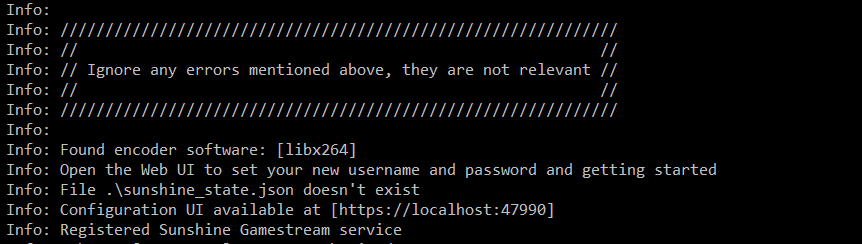
If you want to play and stream your games over the Internet and play from anywhere on Android and iPhone / iOS:
6) Setup ZeroTier Network on the web
7) Install ZeroTier One on the Host PC
8) Setup ZeroTier One on the Host PC
9) Install ZeroTier One on Android or iOS
10) Setup ZeroTier One on Android or iOS
11) Complete ZeroTier Network setup on the web
12) Connect Android or iOS to Host PC
In case you have figured out yourself each of the steps mentioned above, feel free to straight away jump in to setup and configure yours. However, in case you need all the step by step details, I have a complete step by step guide here:
| Complete Sunshine GameStream setup guide: DIY Cloud Gaming with Sunshine: How to setup and use Sunshine GameStream over the Internet to play PC Games & Emulators anywhere on Android and iOS at JILAXZONE. |
What are you waiting for?
Don’t just daydreaming, thinking of playing AAA PC games or fully working emulators on mobile devices! With the steps above, now you can realize it. On my test, I’ve been playing PC games such as Overcooked!2, Just Cause 4 and Saints Row The Third Remastered as well as fully working emulators such as PCSX2 (PS2 emulator) and CEMU (Wii U emulator) from my Intel-GPU laptop and get a good FPS from it on both my Android and iPhone.

Let me know on the comment section down below, in case you have any queries or encountered any difficulties. I’ll be happy to help!
Do you have anything you want me to cover on my next article? Write them down on the comment section down below.
Alternatively, find more interesting topics on JILAXZONE:
JILAXZONE – Jon’s Interesting Life & Amazing eXperience ZONE.
Hi, thanks for reading my curated article. Since you are here and if you find this article is good and helping you in anyway, help me to spread the words by sharing this article to your family, friends, acquaintances so the benefits do not just stop at you, they will also get the same goodness and benefit from it.
Or if you wish, you can also buy me a coffee:

Thank you!
Live to Share. Share to Live. This blog is my life-long term project, for me to share my experiences and knowledge to the world which hopefully can be fruitful to those who read them and in the end hoping to become my life-long (passive) income.
My apologies. If you see ads appearing on this site and getting annoyed or disturb by them. As much as I want to share everything for free, unfortunately the domain and hosting used to host all these articles are not free. That’s the reason I need the ads running to offset the cost. While I won’t force you to see the ads, but it will be great and helpful if you are willing to turn off the ad-blocker while seeing this site.