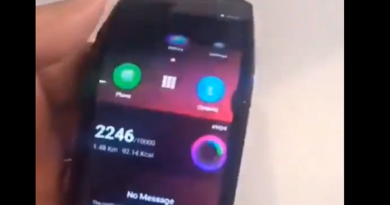Here’s the easy fix for Windows 11 Expiring but unable to do Windows Update
- This article shows you the simple steps to fix Windows 11 expiring issue where Windows Update is not showing you the updates.
- In case you have queries, post them on the comment section below.
- For other interesting articles, head to: Windows, Android, iOS, Games and Gaming, Tech, FREE Games and Stuffs and more on JILAXZONE.
- If you find this article / content inside is already obsolete, do let me know by commenting on the comment section below so that I can update the article to reflect the latest process/news. Thanks.
Happened to me before – I was on Windows 11 Dev channel and out of nowhere my Windows machine started popping-up message, telling “This build of Windows will expire soon. Your build of Windows will expire on MM/DD/YYYY. You should move to a new build as soon as possible. Go online for more information.”. I was desperate because when I checked for Windows update, it just seemed hanging without showing me the updates. I tried multiple times throughout multiple days and occasions and still the Windows updates hanging for no reasons.
I thought on re-installing my Windows machine but as you know, re-installing Windows is not so easy and simple as you think – first you need to back up your whole data, then you need to perform re-installation of all the software you are using. Fast forward, my Windows build has finally expired, and the Windows update screen was still hanging for no reasons until I found a way to update my Windows machine.
I’m writing this article to share with all of you who happen to be in the same/similar situation as me so that you don’t need to be desperate like me nor you need to re-install your Windows machine.
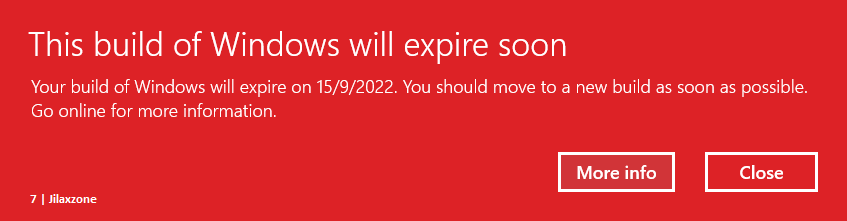
Here’s how to fix Windows 11 Expired / Expiring but unable to do Windows Update
Follow these steps to fix your Windows 11 expiring / expired issue and at the same time unable to do Windows Updates due to Windows update either stuck or hanging.
1) Open Windows page on Microsoft website
Open the link below and do sign in if prompted.
2) Find and click “Check for Updates”
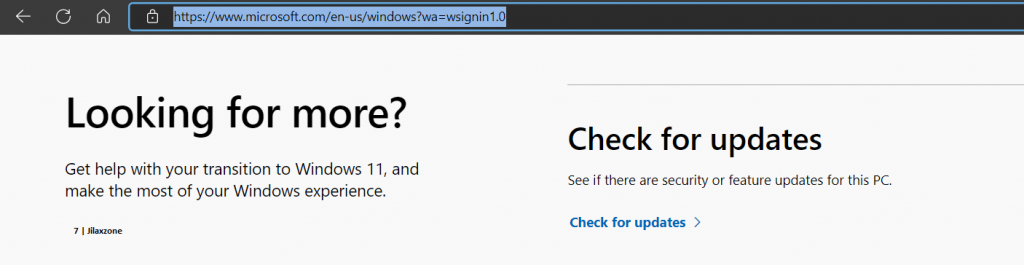
On Windows page, scroll down until you find “Check for Updates”.
Your browser will prompt you, “This site is trying to open Settings”. Click “Open” or “Open Settings”.
3) Do Windows Update
The Windows Update settings page will be opened. You should now be able to see updates available for your Windows machine. Do update on any items you feel necessary to update.
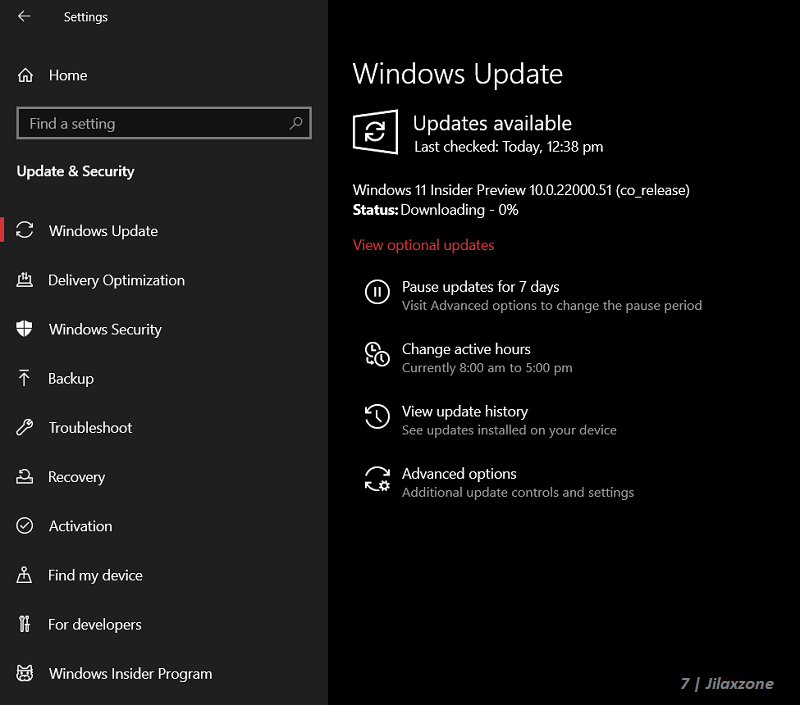
Bring it all together
Not sure what went wrong with my Windows (Dev) build, but doing the simple steps above worked for me. So, in case you get prompted by expiring Windows, before doing reinstallation – which is going to be pretty hassle – try to do the steps above. In case you encountered any difficulties and/or have queries, don’t hesitate to put your queries or thoughts on the comment section down below. I’ll be happy to assist.

Interested to see other Windows tips and tricks? Check them out here: Windows tips and tricks at JILAXZONE.
Do you have anything you want me to cover on my next article? Write them down on the comment section down below.
Alternatively, find more interesting topics on JILAXZONE:
JILAXZONE – Jon’s Interesting Life & Amazing eXperience ZONE.
Hi, thanks for reading my curated article. Since you are here and if you find this article is good and helping you in anyway, help me to spread the words by sharing this article to your family, friends, acquaintances so the benefits do not just stop at you, they will also get the same goodness and benefit from it.
Or if you wish, you can also buy me a coffee:

Thank you!
Live to Share. Share to Live. This blog is my life-long term project, for me to share my experiences and knowledge to the world which hopefully can be fruitful to those who read them and in the end hoping to become my life-long (passive) income.
My apologies. If you see ads appearing on this site and getting annoyed or disturb by them. As much as I want to share everything for free, unfortunately the domain and hosting used to host all these articles are not free. That’s the reason I need the ads running to offset the cost. While I won’t force you to see the ads, but it will be great and helpful if you are willing to turn off the ad-blocker while seeing this site.