WatchOS 3 – How to Install & What to do if you can’t install WatchOS 3
Along with iOS 10 release, Apple also release watchOS 3. If you are an original Apple Watch owner (first generation) and haven’t upgraded or haven’t got the prompt to update, below are the steps to get your watchOS 3 updates.
Install watchOS 3 and What to do if you can’t install watchOS 3
Here are the steps:
- Make sure your iPhone is at least on iOS 9.3 or up. Check on Settings > General > About.
- If your iPhone is not on iOS 9.3 or up, you need to first update your iPhone software. Check here for steps to update to iOS 10. Continue below steps only after you managed to install at least iOS 9.3.
- On your iPhone, go to Watch app, General > Software Updates.
- If prompted, update to watchOS 3 by tapping “Download and Install”. Skip step #5.
- If not prompted, try one of the following:
- On Watch app, go to General > Profiles, delete all the profiles, especially the Apple Beta profile. Recheck the Software Updates.
- On Watch app, select your watch, then tap on the ‘i’ then “Unpair Apple Watch” to unpair your watch, this exercise will take you about 15-30 minutes as this will reset your watch and restore back the contents after that. Once you paired the watch, do recheck the Software Updates.
- This is a big and major OS upgrade, so the update will take about 1 hour including downloading the watchOS 3 (561 MB). Make sure you charge your Apple Watch and at least has 50% battery left, otherwise Apple won’t let you do the update exercise.
- One hour later, done. You’ll get watchOS 3 installed on your original Apple Watch.
Find other awesome articles, tips, tricks related to Life and Tech, iOS & Android quick review on:
WatchOS 3 Compatibility
The watchOS 3 update compatible with the following Apple Watch:
| WatchOS 3 | 38mm | 42mm |
| 1st gen Apple Watch Sport | Yes | Yes |
| 1st gen Apple Watch | Yes | Yes |
| 1st gen Apple Watch Edition | Yes | Yes |
| Apple Watch Series 2 | Pre-installed | Pre-installed |
| Apple Watch Nike+ | Pre-installed | Pre-installed |
| Apple Watch Hermes | Pre-installed | Pre-installed |
| 2nd gen Apple Watch Edition | Pre-installed | Pre-installed |
| Apple Watch Series 1 | Pre-installed | Pre-installed |
Have you installed watchOS 3 to your Apple Watch? There’s no reason to skip the FREE updates.
For Life & Tech tips, iOS & Android Apps and Games quick review, do visit below:

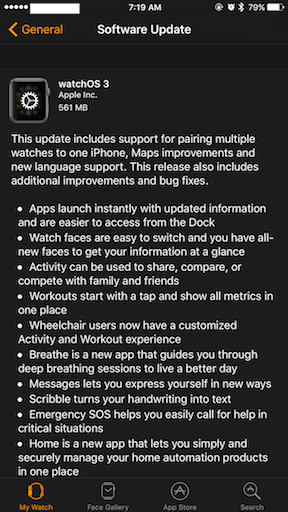
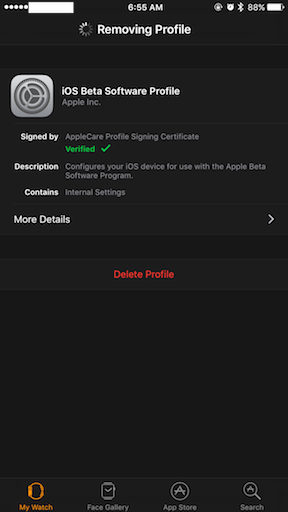
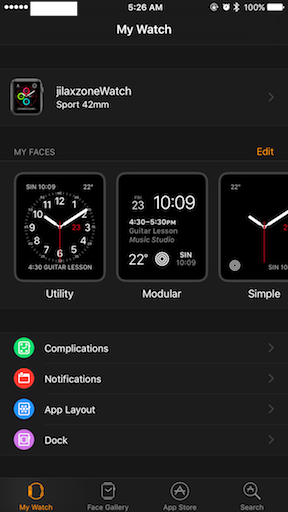

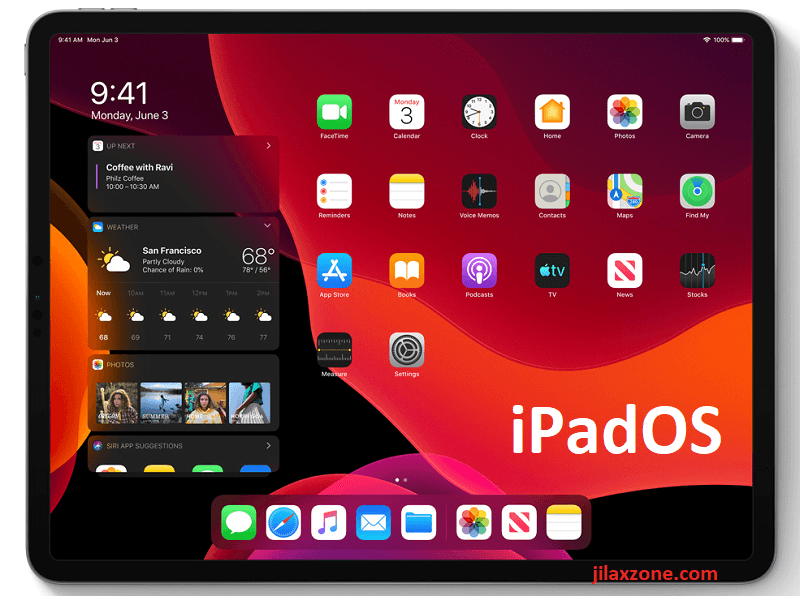
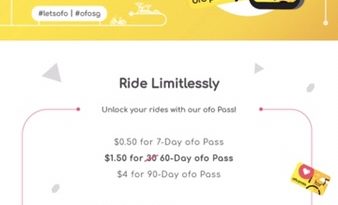
Love the website– extremely user pleasant and lots to see!