Who’s still using Nexus 7 2013 in 2019?
Here we are in 2019, the year where dual, triple, quadruple cameras, in-display fingerprint scanner, edge-to-edge screen. flexible display, smartphones with 6-10GB RAM are common but who’s still using Asus Nexus 7 2013 in 2019?
I do. I’m still actively using the tablet that Google released back in 2013. With archaic design – thick bezels, no fingerprint scanner at all, single lens camera, 2GB RAM, the tablet is still rocks in 2019 – perhaps thanks to its 2GB RAM size and the community behind (XDA Dev here) who supports the tablet. Do you even know if Nexus 7 2013 has wireless charging feature and supports LTE?

Things I do with my Nexus 7 2013:
- Taste the latest Android build: was installing Android Oreo (based on Lineage OS), in case you are interested, here’s the link on XDA forum for Wi-Fi only and for LTE.
- Convert the tablet to retro gaming console and handheld like Nintendo Switch
- Make it as my Entertainment center: listen to Spotify, watch YouTube videos
The tablet won’t run games like Fortnite, but I’m pretty happy with all the retro console games I can play with it.
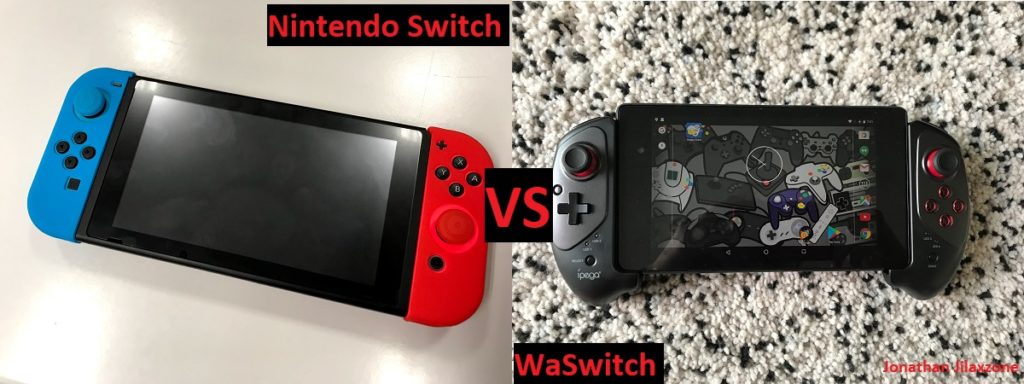
In case any of you guys are still owning and using Nexus 7 2013 in 2019, do share here, what are you using the Nexus 7 2013 for? What tweaks/apps/games are you guys using?
Do give your comments and thoughts down below on the comment section. Cheers!
Do you have anything you want me to cover on my next article? Write them down on the comment section down below.
Alternatively, find more interesting topics on JILAXZONE:
JILAXZONE – Jon’s Interesting Life & Amazing eXperience ZONE.
Hi, thanks for reading my curated article. Since you are here and if you find this article is good and helping you in anyway, help me to spread the words by sharing this article to your family, friends, acquaintances so the benefits do not just stop at you, they will also get the same goodness and benefit from it.
Or if you wish, you can also buy me a coffee:

Thank you!
Live to Share. Share to Live. This blog is my life-long term project, for me to share my experiences and knowledge to the world which hopefully can be fruitful to those who read them and in the end hoping to become my life-long (passive) income.
My apologies. If you see ads appearing on this site and getting annoyed or disturb by them. As much as I want to share everything for free, unfortunately the domain and hosting used to host all these articles are not free. That’s the reason I need the ads running to offset the cost. While I won’t force you to see the ads, but it will be great and helpful if you are willing to turn off the ad-blocker while seeing this site.



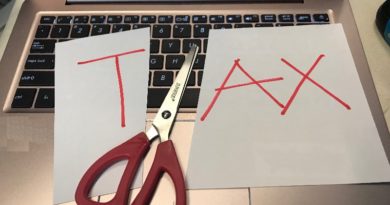
I’m reading your article on Sunday, quietly grinning with pride because just two days earlier, I replaced the cracked screen of my Nexus 7 (2013) with my own two hands. It had been collecting dust for about two years before I finally made the decision, and man am I glad I did. I feel like I just bought a brand new tablet for $50 and a little work. Once it charged up and I saw the little battery icon I knew my work was done correctly. Once I started using it, I tossed my Samsung 8″ to the side so fast I may have broke it (I ain’t replacing that screen!).
*Challenge: Find a tablet for under $250, that you already know you’ll still be walking around with in the year 2025.
The Nexus 7 (2013) tablet may very well have set an unspoken standard for quality-on-a-budget Android tablets. Here it is 2019, and my Nexus is back where it belongs (in my pocket at all times). Everyone at Asus that was a part of bring this device to us deserves a fat bonus check. And to be fair, Samsung’s advertising department should get a substantial raise. Their campaigns are so good that people willingly spend over $400 for tablets that barely give what Google and Asus gave us six years ago, and I bought mine at Staples for $220 bucks then. The only gripe I have (I mean it literally, just one gripe) is that the Nexus didn’t come with the ability to use an SD card.
The only thing (besides expandable storage) that newer tablets might maybe have over the Nexus 7 is that it won’t play the newer, more intense games that are out now. That’s really it. Nothing else. With a 1920×1200 resolution and crisp, clear built in speakers, this tablet is still good to go. And I’m only running Android 6.0.
In 2013, the Google Nexus 7 gave us the perfect delivery system for Android, the only competition to iOS. Fortunately, I was an early adopter, and after having been through a few Samsung tablets, I’m sticking with my Nexus until it crumbles to dust in my hands. Then I’ll go on ebay and find another one.
Hi Chris,
Awesome! Turns out, it’s not only me who’s still use Nexus 7 2013 and finding it’s still rocking good. Nothing we can do on Nexus 7 can’t play newer games, but so far I’m still happy, because I can still play thousands of console games on it 🙂 bringing back memories
I also still use mine every day. Also on stock 6.0.1.
I’ve always had occasional problems with the touch screen registering, but it’s never been enough to motivate me to implement the h/w fix…
My wife started with a Nexus 7 2012 which got very slow. So we moved her onto an Nvidia Shield K1 – lovely screen & a bargain, but the battery now is letting the side down. Currently looking for a replacement for that… The field isn’t strong anymore… Perhaps I should find another one of these instead!
I just bought a replacement screen for my OG Nexus 7 to give to my son. I’m hoping thats all thats wrong with it but I may end up needing a battery. It’s been sitting around for a few years now. Wish me luck!
Hope you can bring it back to life!
Nexus 7 2013 user here too. Have used it for hours every single day since I bought it way back when. Wife has an iPad mini 2 which is also still going strong.
Have had to go into the developer settings and clear the cache a couple of times, but each time I do that the tablet is back like new.
Updating apps is a bit slow which I notice more after getting a pixel 3 phone, but not unmanageable.
Loathe to replace it just yet but might be tempted by a mediapad m6 or nexus 7 2019 if the specs and price are right.
Who can believe that a 6 year old, unsupported tablet is still cutting it!
Glad to know there are still many people are using this tablet. Well, yes, I do hope Google will somehow release budget-friendly great tablets again in the near future.
I still have the 2012 and 2013 Nexus 7 models. I have replaced charging ports and now have charging docks. I have replaced to back covers and with the help of XDA developers have updated each tablet whenever I have needed to. I wish Google hadn’t closed up shop on these. I would love to get Oreo on my 2013 but I don’t want to brick it.
Hi Curtis,
You can definitely install Oreo without bricking your Nexus. I did it. The drawback for me was, using the Lineage Oreo built, somehow Bluetooth Controller didn’t work properly. And since I’m using the tablet mostly to do retro-gaming, hence I switched back my Nexus back to stock Marshmallow ROM.
I use mine since 5 years and just updated to lineage OS 16. Just perfect for my usage, I’m not a gamer.
Reading newspaper, listening to Spotify by streaming to music box and browsing all works fine.
That’s awesome Daniel 🙂
Bought my Nexus 7 in August of 2013 and have used it everyday since. Sure the charging plug-in must lay a certain way to juice it up. But that’s all on me jamming the phone charger in by mistake a few times or forcing the tablet charger in upside down 🙂 The rotating screen is a little more finicky now, and the touch screen always responds with a quick reboot when necessary. I’m not a gamer, but for casting to my big screen, surfing the web, keeping in communication with family and friends it’s been fantastic. At a little over $200, it’s the best bang for it’s buck piece of electronics I’ve ever purchased. I’d like a new backup to phase the old gal into semi retirement and for the day she finally doesn’t wake up. But I’m spoiled and also a little afraid of being disappointed in making the wrong replacement choice.
Hi Dan,
Glad it’s still working fine till now. Just like you, I’ve been looking for a replacement – just in case my Nexus stops working, but so far I haven’t really find a suitable one.
I am still using my Nexus 7 to the day, I gave Lineage OS a shot, but the overall user experience, performance, and the inability to use modern versions of the Netflix app (due to the unlocked bootloader) made me go back to the stock 6.0.1 ROM.
Hi Sergio,
Glad to see someone out there is still using Nexus 7 too!
I bought a used nexus 7 2013 for — wait for it… $10
Albiet, the battery had expanded and been removed before it cracked the case too badly or shattered the screen. So somebody hadn’t been caring for it for a while but DID stop it from exploding. And it didn’t seem to like to start with no battery. I wanted to try to get it working immediately so I followed a DIY hack I found online to connect a usb cable straight to the battery circuitry, but I ended up surprised it was such a nice tablet and it turns out I don’t like being tethered to a USB power source and having it suddenly power down if the cord was pulled out, so a I ordered a $17 battery which arrived in a couple of days. I just learned today that it is Qi compatible, I hadn’t even tried wireless charging it and I’m shaking my head that I didn’t identify the huge copper Qi receiver inside the backplate when I was working on it.
Anyways I am happily using my self-refurbished $27 “new to me” Nexus 7 2013 in 2020 and still finding more features and potential it has every day. Hey Nexus, make me a coffee! … … … Hmm. We’ll have to work on that one.
Hi Dave,
Thanks for sharing your experience. I never regretted buying Nexus 7 2013, in fact recently I posted a similar article, telling my experience of using Nexus 7 2013 in 2020.
Unfortunately, a lot has happened to my Nexus 7 2013 between the span from 2019 to 2020, in short my Nexus 7 2013 got crippled and unable to use the touch screen, however that doesn’t stop me from using it daily.
Here in case you interest to read it: https://jilaxzone.com/2020/07/25/whos-still-using-nexus-7-2013-in-2020-i-am/.