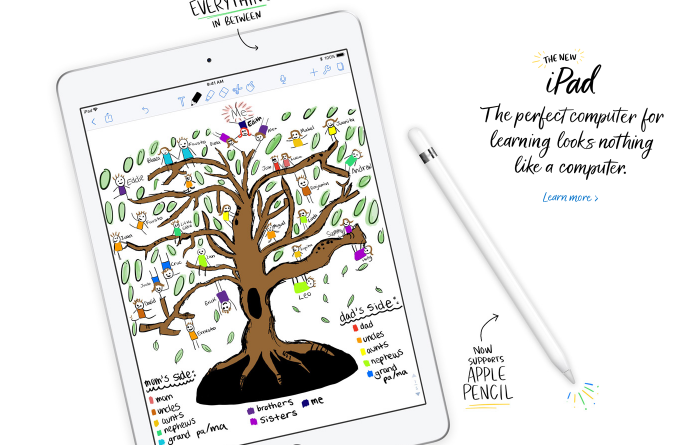Turn any ebooks to be audiobook for FREE & save tons of your money! Here’s how to do it.
Save your hard-earned money with this simple trick. Applicable to both Android and iOS devices.
There’s plenty of good reasons why audiobook is much better (and much more expensive) than an ebook or even the actual physical book itself.
Number #1: Compare to physical book, audiobook is super compact and super light – it won’t take so much space in your desk, bookshelf and bag nor it won’t weigh more than 500 gram. It takes only your storage space as well as a small space for you to keep the audiobook device.
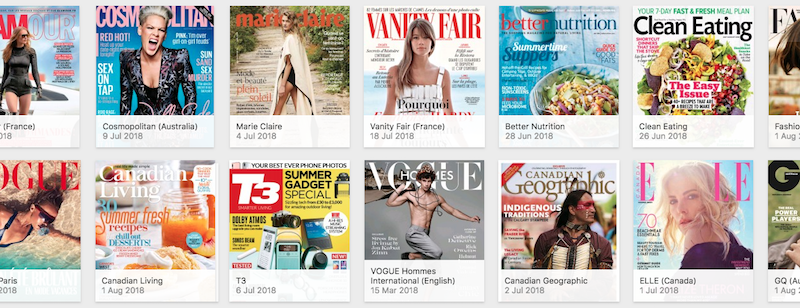
Number #2: Compare to an ebook, audiobook is more convenient – because unlike ebook (or even physical book) where you need to fully focus on reading it, with audiobook you can listen to it while doing something else, such as during exercising, commuting, working or even when driving and about to go sleeping. That convenient however, comes with a price- people helped record the contents and reading it for your pleasure – that’s the reason why audiobook cost much more expensive than an ebook.
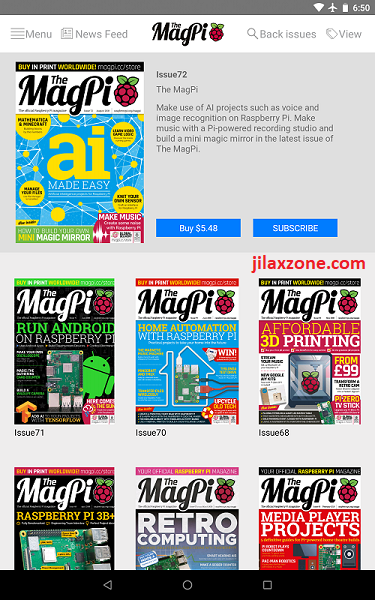
I can go on and on on the advantages of audiobook over ebook and phsical book, but I guess those 2 from me is more than enough to warrant your attention here. But in case you want to add another advantages of audiobook then be my guess. You can write down on the comment section down below.
Audiobook is much more expensive than ebook and actual physical book!
Yes! Because of the reasons I’m telling you above.
Now if you check on your favorite book store (like Amazon, Apple Book Store, Google Play Books, or whatever it is), for the same title, price of an Audiobook is much more expensive than a normal ebook.
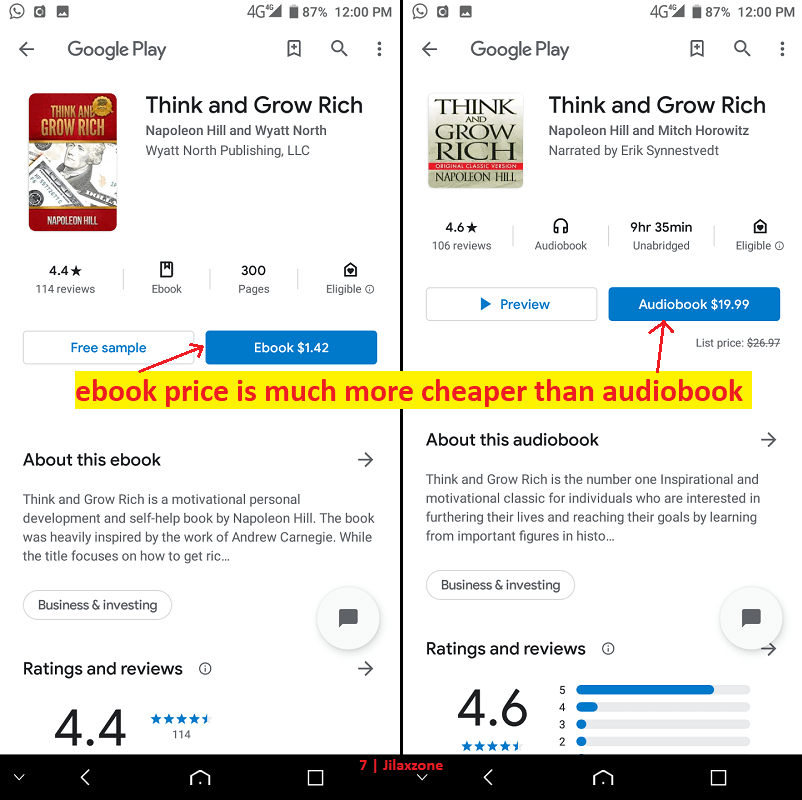
This is just for sample. Think and Grow Rich by Napoleon Hill. The eBook price is just $1.42, while the audiobook is $19.99 – that’s even price after discount!
Here’s how and what you can do to turn your ebook to be an audiobook
Now here’s the trick how you can turn any ebook into an audiobook. This shall work on any Android and iOS devices, smartphone or tablet. No rooting and no jailbreaking required. For those who concerns, the steps provided below are perfectly legal!
If you are using Android (smartphone or tablet)
Since Android 4.4 (KitKat), text-to-speech has already built-in to Android. Now for Android device, there’s 2 types: application that support “Read Aloud” and application that has no support of “Read Aloud”.
For Application that support “Read Aloud” (such as Google Play Books)
These are the steps you need to do:
Depends on your Android device manufacturer and your Android OS version, the location of menu/button placement/label could be a little bit different than what I wrote below – but you should be easily recognize something similar to your Android device.
1) Open the ebook as usual.
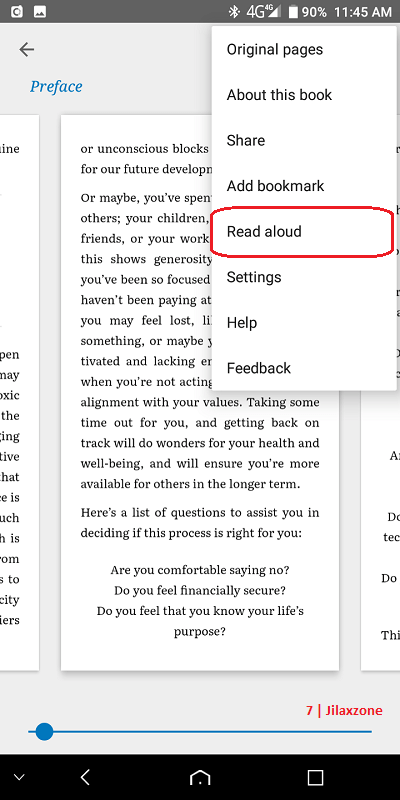
2) Tap on the 3-dot button located on the top right side of the screen (or any menu button), tap on “Read Aloud” to enable text-to-speech.
Now your compatible ebooks with compatible apps can turn into audiobooks!
For Application that has no support of “Read Aloud”
These are the steps you need to do:
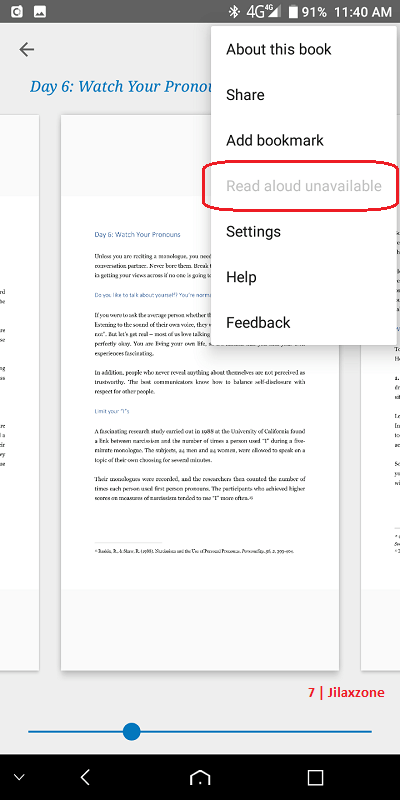
Depends on your Android device manufacturer and your Android OS version, the location of menu/button placement/label could be a little bit different than what I wrote below – but you should be easily recognize something similar to your Android device.
1) Open your Google Play Store.
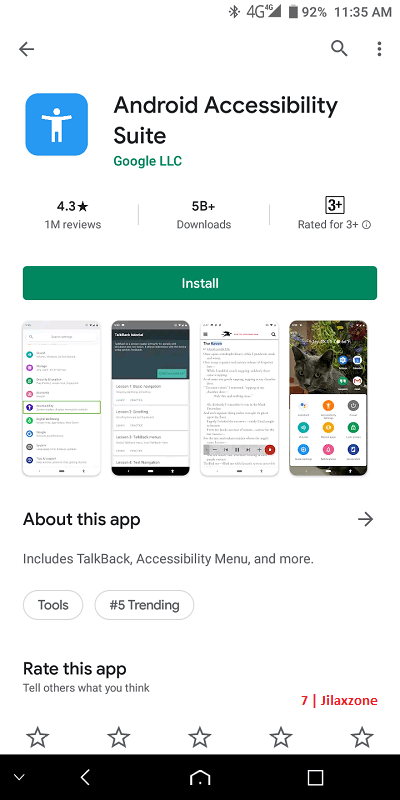
2) Search for “Android Accessibility Suite” then tap on “Install”.
Alternatively, here’s the Google PlayStore Download link: Android Accessibility Suite.
3) Once installed, you won’t see any new icon on your home screen/app drawer. Instead go to Settings > Accessibility > Services.
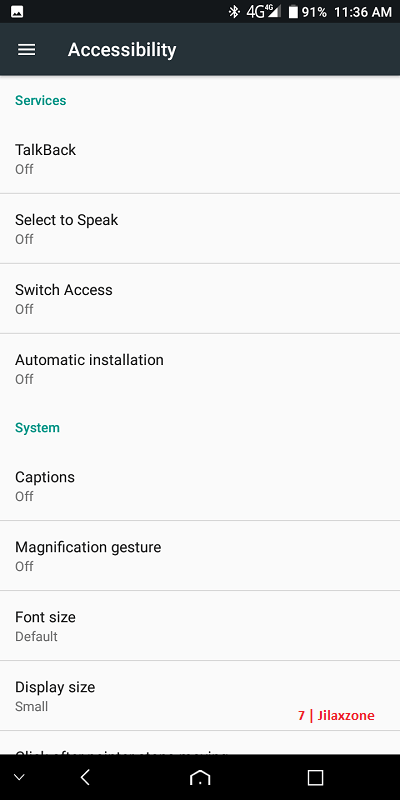
4) Under Services, tap on “Select to Speak”. Turn it ON.
5) When prompted, tap on “OK”. If done correctly, you should see a floating button appear on your screen.
6) Now go to your preferred eBook app (such as Amazon Kindle) and open any ebook you want to turn into audiobook.
7) Once the ebook opened, tap on the floating button and press the play button.
Now your ebook, though the app is not compatible with “Read Aloud” can still be turned into audiobook.
If you are using iOS (iPhone, iPad or iPod Touch)
Things are much simpler in iOS – you don’t need to install any app. Apple has baked the feature into the iOS directly.
The steps here is based on iOS 13. If you are using different version iOS, the steps may slightly different a bit.
1) On your iOS device, go to Settings > Accessibility.
2) Under Vision, tap on “Spoken Content”.
3) Inside Spoken Content, tap on “Speak Screen” and turn it ON.
4) Now go to your preferred eBook app (Eg: Apple Books) and open any ebook you want to turn into audiobook.
5) Once the ebook opened, swipe down from top of the screen to bottom of screen using TWO FINGERS.
A small menu interface shall appear on the middle of the screen. And It should automatically start speaking the ebook content, but in case it’s not, press the play button. Once done hearing, tap on the “X” button to close the interface.
How’s that? Super easy-to-be-done trick and handy, right?
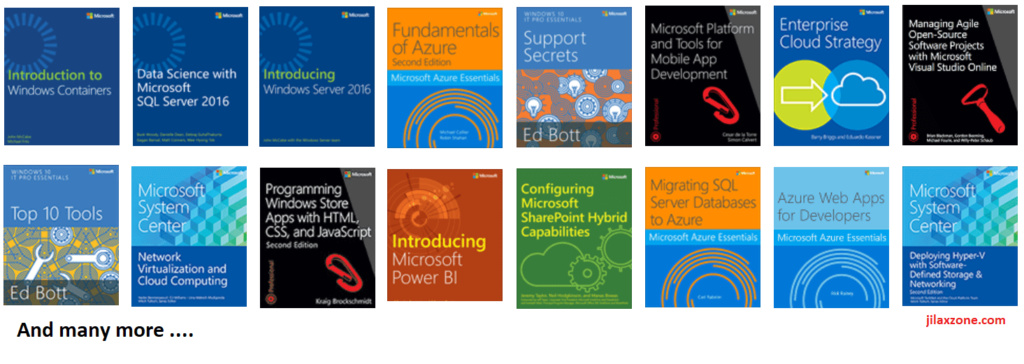
Bring it all together
You’ll save tons of money for not buying audiobooks and instead just a normal ebooks. The sum differences, you can use it to buy another ebooks that you like to read or donate it for a good cause.
Oh, in case you don’t realize it, this text-to-speech trick is not only applicable to ebook, with the same trick now you can also enable it to read website page contents on your browser or your notes or any PDF documents, anything as long as it’s a text format.
Do you have anything you want me to cover on my next article? Write them down on the comment section down below.
Alternatively, find more interesting topics on JILAXZONE:
JILAXZONE – Jon’s Interesting Life & Amazing eXperience ZONE.
Hi, thanks for reading my curated article. Since you are here and if you find this article is good and helping you in anyway, help me to spread the words by sharing this article to your family, friends, acquaintances so the benefits do not just stop at you, they will also get the same goodness and benefit from it.
Or if you wish, you can also buy me a coffee:

Thank you!
Live to Share. Share to Live. This blog is my life-long term project, for me to share my experiences and knowledge to the world which hopefully can be fruitful to those who read them and in the end hoping to become my life-long (passive) income.
My apologies. If you see ads appearing on this site and getting annoyed or disturb by them. As much as I want to share everything for free, unfortunately the domain and hosting used to host all these articles are not free. That’s the reason I need the ads running to offset the cost. While I won’t force you to see the ads, but it will be great and helpful if you are willing to turn off the ad-blocker while seeing this site.