RetroArch: Fix Touch Screen not working on NDS games
- This tutorial detailed the steps to fix touch screen not working issue when playing NDS games on RetroArch.
- The steps work for Android, iOS as well as Computer running Windows, Mac or Linux.
- For other interesting articles related to gaming, check it out here RetroArch, Xbox, PS5, Nintendo Switch, other gaming, Android, iOS, Tech or more at JILAXZONE.
- If you find this article / content inside is already obsolete, do let me know by commenting on the comment section below so that I can update the article to reflect the latest process/news. Thanks.
Playing Nintendo DS (NDS) games on RetroArch and found that the touchscreen is not working as expected / intended? Don’t worry, it’s not the NDS cores problems (either DesMuMe or MelonDS) but rather a config you need to first setup and change when playing NDS games for the first time on RetroArch.
Check out the simple fix below to enable touchscreen when playing NDS games on RetroArch.
How to activate Touch Screen control when playing NDS games on RetroArch
These are the steps you need to do to activate touch screen control when playing NDS games on RetroArch – works for Android, iOS or Computer (Win / Linux / Mac).

1) Run the NDS game as usual.
2) Once the game started, press the RetroArch button to bring up the Quick Menu.
3) Follow the instruction below based on your RetroArch platform.
| Platforms | Instructions |
|---|---|
| On Android device | On the Quick Menu, navigate to the Options > Touch Mode > Touch. |
| On iOS device | On the Quick Menu, navigate to the Options > Pointer Type > Touch. |
| On Computer (Win / Linux / Mac) | On the Quick Menu, navigate to the Options > Touch Mode > Mouse. |
Now try to resume your NDS games, by right you should now be able to navigate the game using touch screen like how it’s intended on the original NDS handheld.
Do you have anything you want me to cover on my next article? Write them down on the comment section down below.
Alternatively, find more interesting topics on JILAXZONE:
JILAXZONE – Jon’s Interesting Life & Amazing eXperience ZONE.
Hi, thanks for reading my curated article. Since you are here and if you find this article is good and helping you in anyway, help me to spread the words by sharing this article to your family, friends, acquaintances so the benefits do not just stop at you, they will also get the same goodness and benefit from it.
Or if you wish, you can also buy me a coffee:

Thank you!
Live to Share. Share to Live. This blog is my life-long term project, for me to share my experiences and knowledge to the world which hopefully can be fruitful to those who read them and in the end hoping to become my life-long (passive) income.
My apologies. If you see ads appearing on this site and getting annoyed or disturb by them. As much as I want to share everything for free, unfortunately the domain and hosting used to host all these articles are not free. That’s the reason I need the ads running to offset the cost. While I won’t force you to see the ads, but it will be great and helpful if you are willing to turn off the ad-blocker while seeing this site.

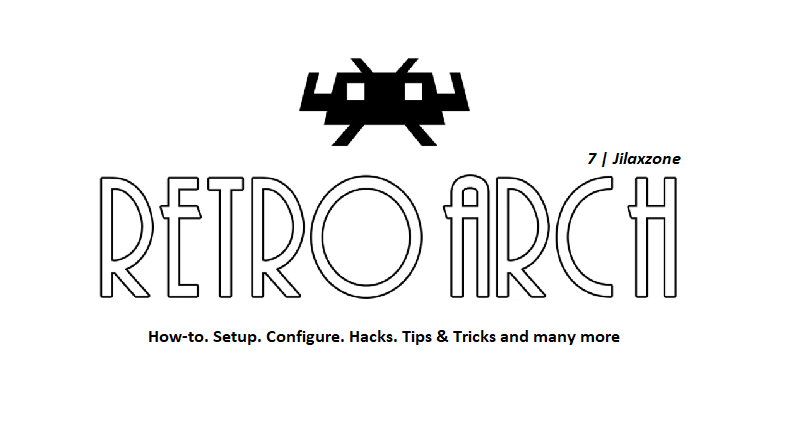



Thanks so much for the help!!!
In picross 3d you have in the same time to select the tool to breaks or mark and to touch on the block. Then it is multitouch. It does not work. Do you think it is possible to make it work?
Hi Thomisus,
Let me give it try and post back here in case I can workaround the issue.