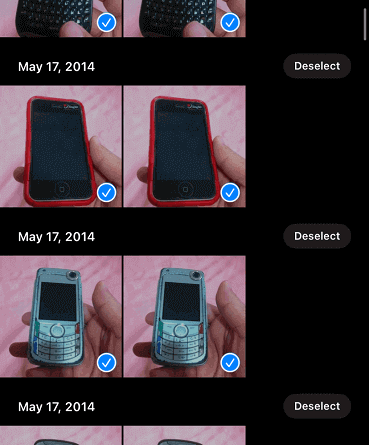Here’s how to identify duplicate photos & videos easily on iPhone and remove them for good
No 3rd party apps required!
Duplicate photos and videos get accumulated on your iPhone due to various reasons. Some of the reasons could be due to syncing errors or could be due to you accidentally store or copy the same photos or videos multiple times. Whatever the reasons are, now there’s an easy way to detect duplicate photos and videos existed on your iPhone and easy way to delete the duplicates so you can reclaim back some of your iPhone precious storage space.
- This article share the easiest way to get rid of duplicate photos and videos from your iPhone.
- Although this article is mentioning iPhone and iOS only, however the same steps work for iPad and iPadOS.
- For other interesting articles, head to: iOS Tips & Tricks, Games, FREE games & stuffs, how-to and more at JILAXZONE.
- If you find this article / content inside is already obsolete, do let me know by commenting on the comment section below so that I can update the article to reflect the latest process/news. Thanks.
Here’s how to identify duplicate photos & videos and remove them easily on iPhone
Follow these easy-to-do steps to get rid of any duplicate photos and videos from your iPhone. Here they are:
Step 1) Ensure your iPhone is running iOS 16 (or anything after)
This tip is only working on iOS 16 and up, so if you are not yet on iOS 16 (or anything above), follow the link below for step by step to update your iPhone today to iOS 16.

Step 2) Open Photos app
On your iPhone, open Photos app.
Step 3) Navigate to Duplicates
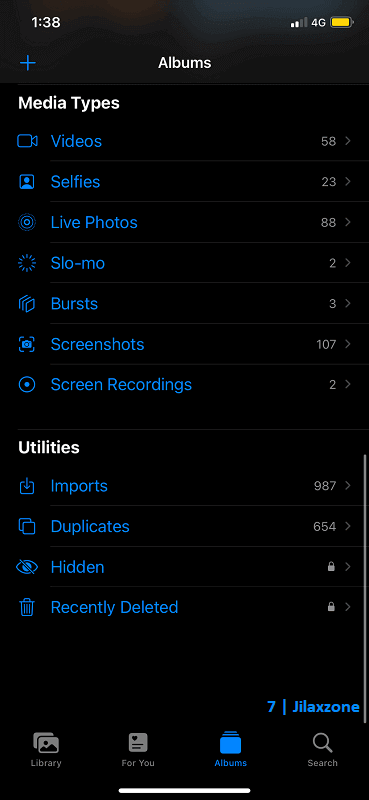
Inside Photos app, on the bottom screen:
a) Tap on “Albums”.
b) Then scroll all the way to the bottom to find “Duplicates”.
c) Tap on “Duplicates”.
Step 4) Review and Merge Duplicates
Inside Duplicates screen, you’ll be shown all of your duplicate photos (& videos – if any). My suggestion is to review them one by one, and when you are ok to remove the duplicate, only then you follow these steps:
a) Tap on “Merge”.
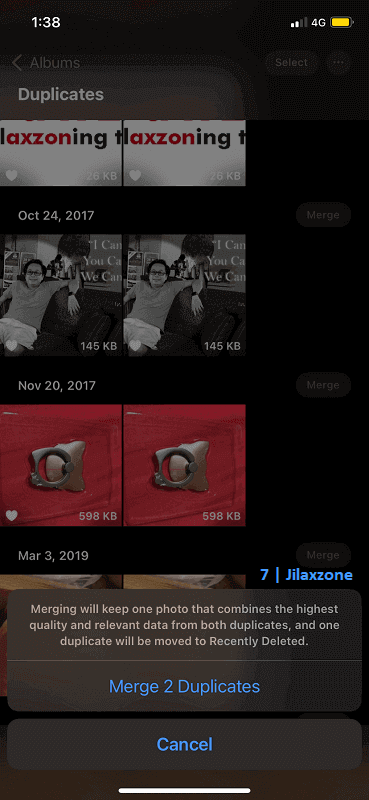
b) You’ll be prompted with “Merging will keep one photo that combines the highest quality and relevant data from both duplicates, and one duplicate will be moved to Recently Deleted”. If you are ok, tap “Merge X Duplicates” to remove the duplicates and retain only 1 photo with the highest quality. “X” depending on how many duplicates you have within 1 single photo.
Once merging is done (which is within split seconds), you’ll get “Merge Duplicates Completed” notification and that’s it. Super easy to do, right? Now redo for all of your remaining duplicate photos.
| Additional tip: In case you want the fastest way to get rid of your duplicate photos or videos – without carefully reviewing them one by one, on the Duplicates screen, you could instead do these: a) Tap on “Select” on top right of the screen. b) Then tap on “Select All” on the top left of the screen. c) Then tap on “Merge (X)” at the bottom center of the screen. (X) referring to the number of all duplicate photos and videos found on your iPhone. |
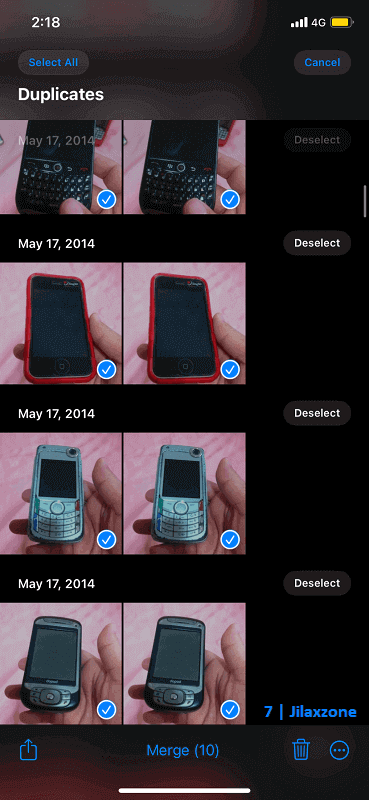
I just purposely store duplicate photos on my iPhone, why they don’t recognize as duplicates?
Just in case, you are like me, purposely storing duplicate photos on the iPhone, it won’t directly detected as duplicates. iOS needs some time to process your just-saved photos to identify them as duplicates. So come back tomorrow, to review your duplicate photos.
Bring it all together
With this new “Merge” duplicate feature, now you can always ensure your iPhone contains no duplicate photos & videos and can use the storage to store some other photos, videos, apps or games. In case you have queries or are facing difficulties, don’t hesitate to put your issues or thoughts down below on the comment section. I’ll be happy to assist!

Interested to see other iPhone and iOS tips and tricks? Check them out here: iPhone and iOS tips and tricks at JILAXZONE.
Have you install iOS 16 or iPadOS 16?
At the time this article is written, Apple iOS 16 and iPadOS 16 has just been announced however they are not yet publicly released to the masses. However in case you are an early adopter (like me) who would like to give iOS 16 or iPadOS 16 a try, here’s the official & legal way to do it: Updating to iOS 16 & iPadOS 16 today at JILAXZONE.
In case you read this after iOS 16 & iPadOS 16 has been publicly released, all you need to do is to go to Settings > General > Software Update.
Do you have anything you want me to cover on my next article? Write them down on the comment section down below.
Alternatively, find more interesting topics on JILAXZONE:
JILAXZONE – Jon’s Interesting Life & Amazing eXperience ZONE.
Hi, thanks for reading my curated article. Since you are here and if you find this article is good and helping you in anyway, help me to spread the words by sharing this article to your family, friends, acquaintances so the benefits do not just stop at you, they will also get the same goodness and benefit from it.
Or if you wish, you can also buy me a coffee:

Thank you!
Live to Share. Share to Live. This blog is my life-long term project, for me to share my experiences and knowledge to the world which hopefully can be fruitful to those who read them and in the end hoping to become my life-long (passive) income.
My apologies. If you see ads appearing on this site and getting annoyed or disturb by them. As much as I want to share everything for free, unfortunately the domain and hosting used to host all these articles are not free. That’s the reason I need the ads running to offset the cost. While I won’t force you to see the ads, but it will be great and helpful if you are willing to turn off the ad-blocker while seeing this site.