Here’s detail steps how to port in your number to SIMBA (formerly known as TPG)
- Find out the detail steps by steps how to convert your existing Singapore phone number into SIMBA and estimate how long to wait until successful porting-in to SIMBA.
- In case you have queries, do ask on the comment section below.
- For more interesting article like this, head to TPG, SIMBA, Travel, Singapore and more at JILAXZONE.
In Singapore nowadays there are more and more telco operators popping up. From many of the new telco operators, from my personal opinion, SIMBA is giving the best plan for your bucks especially if you often go abroad, because SIMBA is giving FREE roaming to all 57 countries, including but not limited to Malaysia, Indonesia, Philippines, Thailand, even to US, UK, Australia, New Zealand and European countries. Find the full list here: SIMBA FREE Roaming destination (see Group A). On top of that, SIMBA is also giving in FREE Caller ID and unlimited phone call to any Singapore local mobile numbers.
In this article, I’m sharing the detail step by step you need to do to get your existing phone number to be ported-in to SIMBA (formerly TPG). Good thing is that you don’t need to go to physical store to get your number converted into SIMBA. Everything can be done online, directly from your Computer or your smartphone. So let’s dive in.
For the record, I’m not SIMBA employee. I’m also NOT getting paid to do this. Consider myself as a happy TPG/SIMBA customer who would like to share the lobang / good finding to all of you. Whatever information and including promotion (such as unlimited phone call to all mobile numbers) written in this article is correct at the time this article is written. However, viewers should always cross-check with SIMBA to get the up-to-date information and promotion.
What’s needed for Porting-in to SIMBA
Before going into the tiny details, ensure you have the following with you:
- Your IC & SingPass login
- Computer / Smartphone
- Internet Connection
Here’s the step by step to do SIM Card Port in Process to SIMBA
Follow these steps to port-in your exisiting phone number to SIMBA.
1) Open SIMBA website
2) Choose the plan you want/need
Once chosen, click “Buy”.
3) Fill in Service Details
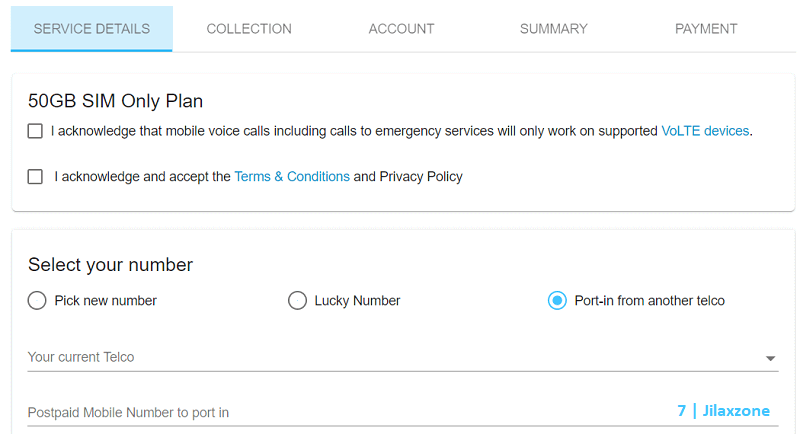
a) Tick the tickboxes once you have read, acknowledged and agreed the terms and conditions.
b) Then under “Select your number”, choose “Port-in from another telco”.
c) Choose your Current Telco – ensure you are choosing the correct one.
d) Then type in your Postpaid number to port in.
e) Once done, click “Next”.
4) Choose Collection method
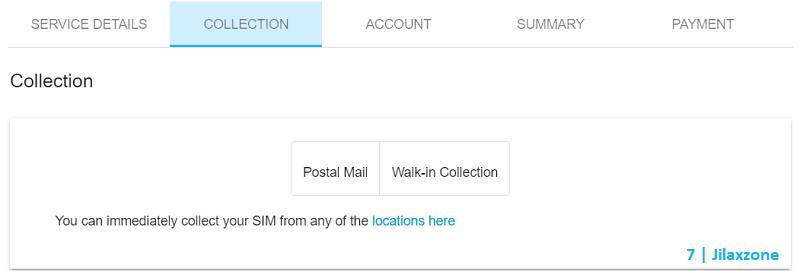
On the Collection screen, choose either “Postal Mail” or “Walk-in Collection”.
a) Choose “Postal Mail” if you want your SIMBA SIM card to be delivered to your address.
Key in your Postal Code and press Retrieve. Then key-in your address.
b) Choose “Walk-in Collection” if you SIMBA collection points are nearby your location.
“Walk-in Collection” location is available here: https://www.simba.sg/collect.
c) Once done, click “Next”.
5) Fill in Account Details
For online application, based on my experience, you can only fill all the account details using SingPass, so choose “Retrieve MyInfo with SingPass” and follow the instruction given so that your particular details appear on SIMBA account details form.
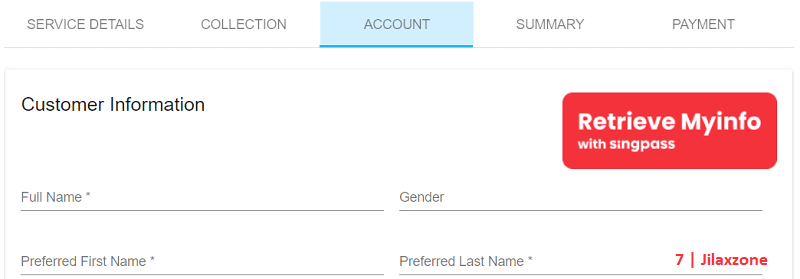
On User Account section, key in your Password and Confirm Password. Tick the tickbox once you have read, acknowledged and agreed on SIMBA’s Data Protection Policy.
Once done, click “Next”.
6) Check and Confirm the Summary
On the Summary screen, check all the details you have chosen and/or inputted. Ensure all information you provided is correct – including but not limited to, the SIMBA plan you are getting, the phone number you are porting into, account info.
If all info in Summary screen is correct, then click “Next”.
7) Make Payment
You need to pay upfront. However the billing cycle will be adjusted once you have started using SIMBA service.
Choose either payment by “Credit Card” or “Paynow”. Follow accordingly the payment instructions, fill in the required payment details.
Once done, click “Place my order”.
8) Get Order Confirmation
Upon successful payment, you’ll be redirected to “Thanks for your order!” page, together with your order number and an email shall be dispatched to your registered email address.
9) Get your SIMBA SIM Card
Check your registered email address on the instruction how to get your SIMBA SIM Card. If you opt “Postal Mail”, your SIMBA SIM Card will be delivered to your address within the next 5 working days.
Don’t worry, while waiting for SIMBA SIM Card to come, you can still use your existing SIM Card with existing telco.
How long the Port-in Process to SIMBA take place
Based on my personal experience, it takes:
- 10-15 minutes to do the “Here’s the SIM Card Port in Process to SIMBA”.
- 5 working days to wait for the SIMBA SIM Card to come – because I opt for “Postal Mail”.
- 2 working days from the moment I received SIMBA SIM Card and triggerred the SIMBA SIM Card activation process.
So do take note, when you have received your SIMBA SIM Card – be it via “Walk-in Collection” or “Postal Mail”, you will still need to do SIMBA SIM Card activation process. Without doing so, your existing number won’t be successfully ported into SIMBA. Check out below the process to activate your SIMBA SIM Card under “Here’s how to do SIMBA SIM Card activation process” section.
Here’s how to do SIMBA SIM Card activation process
Please do the following step by step on your Smartphone.
1) Scan the QR Code
Either you do “Walk-in Collection” or “Postal Mail”, you’ll get a paper with your SIMBA SIM Card stick to it. The QR Code can be found on the same paper that comes with your SIMBA SIM Card. Using your smartphone camera, do scan the QR Code.
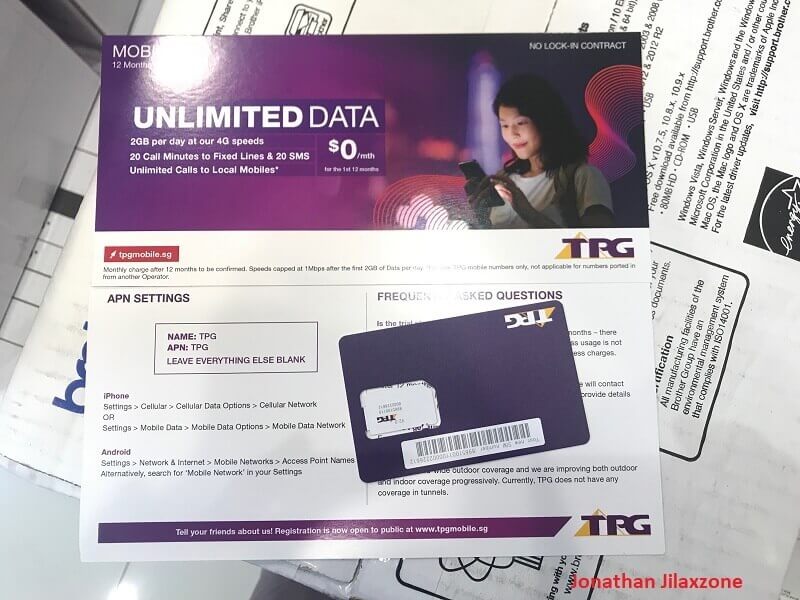
Alternatively, open browser from your smartphone and key in: https://registration.simba.sg:8443/activations.
You’ll be redirected to SIMBA SIM Card activation portal.
2) Login
On Login screen, tap on “Retrieve MyInfo with SingPass” and follow the instruction given so that your particular details appear on SIMBA login screen.
Once done, tap “Next”.
3) Enter your port-in-to SIMBA number
You have to key in the same phone number that you have registered before for porting in.
Once done, tap “Next”.
4) Scan Barcode behind your SIMBA SIM Card
Your SIMBA SIM Card comes with a barcode located at the back. Using your smartphone camera, scan the barcode.
Once done, tap “Activate”.
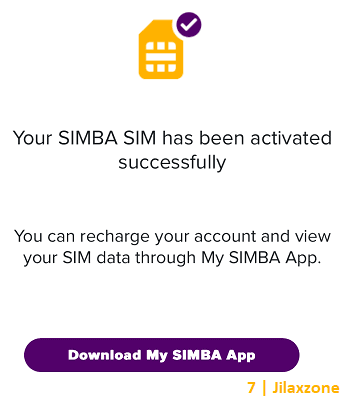
If all the steps are done correctly and all the information provided are valid and matched with the previous registration process, you should get the following message: “Your SIMBA SIM has been activated successfully”. However, don’t be happy yet, because after you received the activated successfully message, you will still need to wait for 2 working days for your phone number to be ported in to SIMBA.
Here’s when you can use your SIMBA new SIM Card
So after you have done the SIMBA SIM Card activation process, for the next 2 working days you can still use your existing SIM Card with existing telco. The moment your existing SIM Card with existing telco is no longer working, that means your SIMBA SIM Card is ready to use.
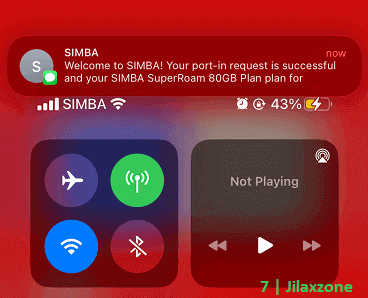
To double confirm, when you insert SIMBA SIM Card to your smartphone, you’ll get notification/SMS telling “Your port-in request is successful”.
Bring it all together
Porting-in your existing number to SIMBA (formerly TPG) is super easy, especially since everything can be done just from your screen (read: online) – be it your computer or even your smartphone. Do take note, once you have received your SIMBA SIM Card, you cannot directly use it, but instead, you have to proceed with the SIMBA SIM Card activation process which takes 2 working days. So to avoid disruptions, I would recommend you time your activation process accordingly. In case you have queries or are facing difficulties, don’t hesitate to put your issues or thoughts down below on the comment section. I’ll be happy to assist!
Interested to see other tips and tricks? Check them below.
Singapore related tips and tricks: Singapore tips and tricks at JILAXZONE.
SIMBA/TPG related tips and tricks: TPG & SIMBA tips and tricks at JILAXZONE.
Do you have anything you want me to cover on my next article? Write them down on the comment section down below.
Alternatively, find more interesting topics on JILAXZONE:
JILAXZONE – Jon’s Interesting Life & Amazing eXperience ZONE.
Hi, thanks for reading my curated article. Since you are here and if you find this article is good and helping you in anyway, help me to spread the words by sharing this article to your family, friends, acquaintances so the benefits do not just stop at you, they will also get the same goodness and benefit from it.
Or if you wish, you can also buy me a coffee:

Thank you!
Live to Share. Share to Live. This blog is my life-long term project, for me to share my experiences and knowledge to the world which hopefully can be fruitful to those who read them and in the end hoping to become my life-long (passive) income.
My apologies. If you see ads appearing on this site and getting annoyed or disturb by them. As much as I want to share everything for free, unfortunately the domain and hosting used to host all these articles are not free. That’s the reason I need the ads running to offset the cost. While I won’t force you to see the ads, but it will be great and helpful if you are willing to turn off the ad-blocker while seeing this site.




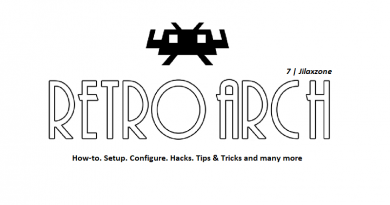
Very detailed explanation. Thanks a lot it was very helpful information for a newbie like me. Thank you.
Hi, can I port my postpaid singtel sim to a prepaid Simba sim plan using the steps you outlined? I wish to keep the same handphone number.
I couldn’t activate my simba sim card. (Port in)
Number not invalid
Hi S,
Hopefully by now you can get your number working.
Hi, thanks for the detailed info but it’s for Postpaid port over, not for Prepaid.. right?
That means we can’t do Port over online for Prepaid holder??
Thanks in advance.
Hi dawnn,
You are right. I would suggest you to first convert your prepaid SIM into Postpaid SIM, from the same provider.
In case you are using SingTel, check it out what I did last time here:
https://jilaxzone.com/2022/08/10/heres-how-to-convert-singtel-prepaid-to-singtel-gomo-for-free/
I request for postmail but my singpass didn’t have registered address & unable to perform next steps, what can I do now?
Hi Tracy Lai,
In that case, you have to “fix” and correct your SingPass first before proceeding.
I’m alittle confused. So I activated the card a d it said activated. And I go back to trying to activate it again… I key in the number and it says invalid number. So I’m alittle confused
Hi Jaya,
You just need to activate it 1 time only.
Hi, very detailed explanation. However I have a few questions.
1. If my contract with Singtel only ends 6 March 2023, when can I port over the number?
2. Porting over the number will the contacts in my old sim card be gone or will it be inside the new sim card as well?
Hi Mar,
To your question 1) to be 100% sure, better to check with SingTel, although to my knowledge you can port over 1 month before expiry (no more lock-in period, but I could be wrong).
To your question 2), any saved numbers inside the SIM Card will be gone, therefore, backup your contacts from SIM Card into your phone.
hi, can i fill in the account details without using singpass?
Hi Mr/Miss Chuah,
I couldn’t exactly remember it was SIMBA or GOMO that was buggy – if not using SingPass, the website simply refused to work correctly. But you should definitely give it a try to just fill in the account details without using SingPass.
Question: hi, can i fill in the account details without using singpass?
Answer: Yes, download Simba mobile app and register using that app.
i am using simba. NOrmal internet surfing is ok but i feel that when i use google map to help me drive to my destination it is slow and often disrupted (it says cannot find gps)
Can you comment on this.
How can I get my SIMBA number?
HI Zhen Yee,
You can just go into any of SIMBA shop to get your number.
How to port over a number from circle line under my wife’s name to Simba under my name
Hi Ismail,
While I don’t think that’s possible, but you can give it a try by coming directly to SIMBA customer support/services.
Hi thanks to your guide I switched from GOMO to SIMBA. Do I need to cancel my GOMO plan or will it be automatically cancelled once my number is ported to SIMBA?
GOMO Plan (without contract) will automatically cancelled once you switched to SIMBA.
I have some issues activating it. I’m using Circles Life postpaid, porting to SIMBA, just received my SIM card today. I kept trying to click the scan button on the stupid activation page to scan the barcode but like not working leh (tried two diff phones n diff internet browsers). I cant key in my current number (92xxxxxx) in the input field too, seems like they are only accepting (80XXXXXX). Any idea how to solve?
Hi J,
Better to contact their support to get help asap.
Hi Jonathan,
If I’m porting over from SingTel. Do I need to cancel my plan with them? Assuming that my 2 year contract is over already. Thank you.
You are better at this than Simba (or TPG) themselves. Simba provides information in disconnected drips and drabs, and all over the place. Its weird that they think everybody knows exactly what to do. You have provided clear, precise and organised information each step of the way to get connected with Simba! Thanks very much.
Hi, I’m trying to port in a Heya number to Simba. Heya is not on the telco list in the drop-down tab. Do I select Singtel (heya is a subsidiary of Singtel)? Would that work? Thoughts? Please advise. Thanks.
Hi Steve,
Unfortunately that may not work. Best if you can come to one of Simba outlet and ask their representatives.
Thank you for such a detailed guide. Definitely better than Simba. One thing to add, if collecting yourself, you need to show latest Monthly Proof of Billing with both name and number as stated. It is not clear in the email whether a hardcopy or from screen. But the authorised dealer I went to accept screen shot.
The dealer said he activated the card for me (I hope so)
Hi hi, do you have any review on Simba’s broadband services? Thanks
Hi Cindy,
Unfortunately I haven’t got myself subscribed to SIMBA Broadband services – however looking on what they offer, once my current subscription is up, my plan is to try SIMBA Broadband.