7 Ways to Save and Pro-Long Your Phone Battery Life
Either you recently switch to a new phone or still hold on to your existing one, it’s always sucks when you realise your phone battery is draining or decreasing way too fast than you expected it to be.
Here are 7 ways to save and maximise your phone battery life for the day and in long term:
1. Switch Off WiFi / Bluetooth
Admit it, most people include me and perhaps you, often (if not always) leave the WiFi and Bluetooth turned ON without doing anything (Eg: connecting to WiFi). They deserve to rest. Turn them off whenever you are not using them and it will save your battery life.
2. Reduce Brightness
This is also happening to most of people I encountered, setting phone screen brightness to the max.
Reduce your phone screen brightness because not only it helps to save your phone battery throughout the day, but also it saves your eyes from getting tired because of too much light came in.
Of course don’t reduce it all the way until you can’t even see a thing because yes it will save your phone battery life but not your eyes.
Use the auto-brightness feature whenever possible if you are lazy to adjust it yourself.
3. Switch to LTE/4G whenever possible
Newer technologies come with better power consumptions. Assuming both LTE/4G signal is as best as 3G signal, having LTE/4G will save your battery life because LTE/4G download faster which translates to less power used to download certain contents.
For Life & Tech tips, iOS & Android Apps and Games quick review, do visit below:
4. Turn Off Notification (Apps) and Push Notification (Email)
All those notifications (for apps and games) and push notifications (for emails) are nice to have things. But do you really need to be told once and every time sometime is happening (Eg: you are playing game which has health replenish system, once replenished completed, it will give you push notification telling the game is ready to be played again)?
Turning off notifications on games, apps and push notifications for email will help you save your phone battery life.
Is your email so that critical that you need to read it at the moment it arrives at your inbox? If not, change the email ‘push’ to be ‘pull’ for some range of time (Eg: every 15 minutes) or turn it off at all if you think your email is not that important. Anyway, you can always get emails when you open the mail app and check the emails.
Turn off notifications for Apps and Games on iOS or iPhone:
– On iOS 9 and up, go to Settings > Notifications. Turn off notification of the unnecessary apps/games.
Turn off push notifications for emails on iOS or iPhone:
– Go to Settings > Mail > Accounts > Fetch New Data. Turn off Push or switch each and every account individually.
Turn off notifications for Apps and Games, including emails on Android:
– Go to Settings > Sound and Notification > App Notifications. Block unnecessary apps/games notifications individually.
5. Turn Off Flash when Taking Photos
This is also happening to quite many people I encountered. They always have flash turned on when taking photos, even though the surrounding area is totally bright.
Turn off flash when taking photos and videos not only save your phone battery life a lot, but also in many occasions resulting in better photos or videos. Give it a try yourself. Of course if the surrounding area is too dark, then you can have flash help you when taking photos or videos.
6. Activate Battery Saver or Low Power Mode
Newer phones with newer Android or iOS have battery saving mode built-in to the OS. Usually when the remaining phone battery level goes down to certain level, such as 20% for iPhone or 15% for most of the Android, it will switch to battery saver/low power mode.
Instead of waiting your phone battery to be 15-20%, you can turn this feature on anytime to further save your battery life, but it comes with some consequences such as reduced-to-no animation at all, reduced display brightness, limited background activities.
How to turn battery saver on Android – different Android may have slightly different menu:
– Go to Settings > Battery, then on the 3 dots menu (…) on top right, choose battery saver.
How to turn low power mode on iOS and iPhone:
– Make sure you are on at least iOS 9, go to Settings > Battery > Low Power Mode, turn it ON.
7. Turn On Airplane Mode
While turning ON battery saver or low power mode could save your battery life and still able to receive phone calls, turning ON airplane mode will further save your battery but as consequences you will not be able to receive any phone calls (you can still receive messages/digital phone call such as skype call/whatsapp call if you are connected to WiFi).
Do this only if you really need to preserve your phone battery such as when you are hiking on a mountain where no wall plug nor signal is available.
How to turn on Airplane Mode on Android:
– Go to Settings, Under Wireless & Networks, tap on more. Turn on Airplane mode.
How to turn on Airplane Mode on iOS and iPhone:
– Go to Settings > Airplane Mode. Activate it.
The Verdict
Doing all the 7 tips above will not only help you to save your phone battery life for the day but also it will help your phone battery (and you) in the long term as doing those tips each and every day will surely pro-long your battery so you won’t need to replace it so soon .
Find other awesome articles, tips, tricks related to Life and Tech, iOS & Android quick review on:

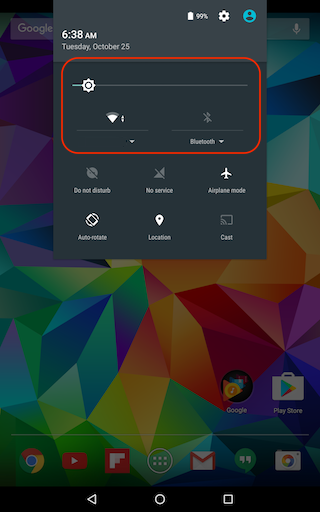
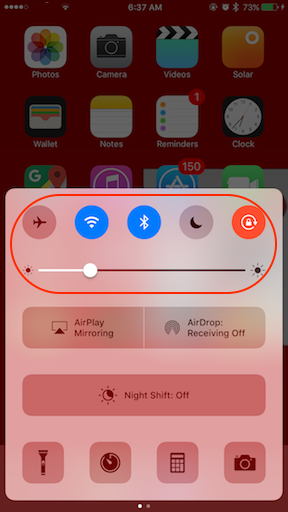
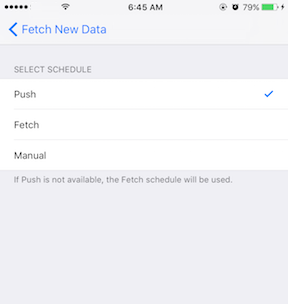
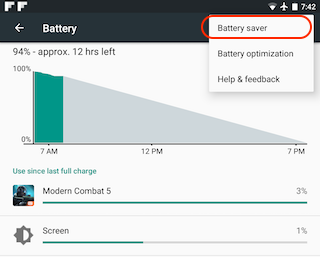


I have fun with, result in I found just what I used to be taking a look for. You have ended my four day lengthy hunt! God Bless you man. Have a nice day. Bye