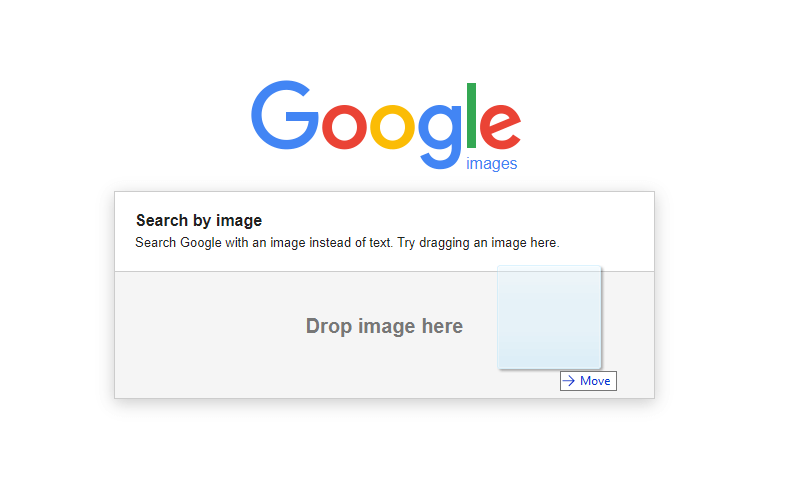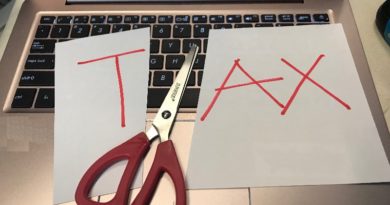Keeping your Google Account safe: Gmail, YouTube, Chrome, Google Home & Android users take action now
This 5 minutes or less exercise will keep your Google Account safe and keep yourself to have peace of mind
Do you think your Google account is safe and not breached or password-leaked? Have you ever sold your used smartphone, computer, smart TV or other smart devices? Did you remember to wipe your credential off from those devices?
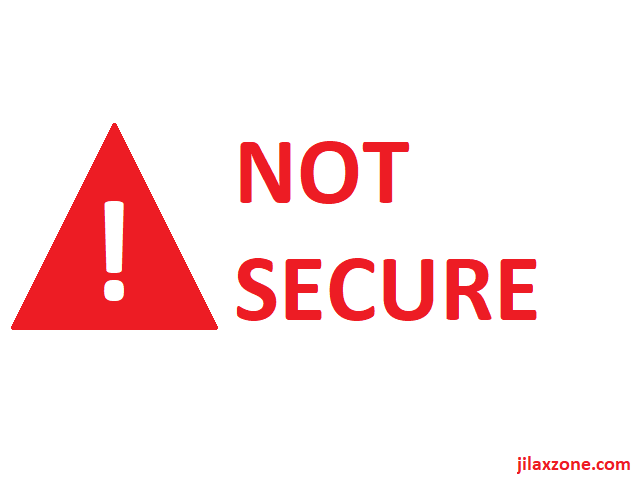
Well, there’s only one thing to know for sure: check your account and see for any anomalies or devices you don’t recognize.
Here’s how to check your Google Account for any issues
These are the steps and they are easily done and checked within 5 minutes.
1) Open your browser, go to https://myaccount.google.com/security-checkup.
2) Login with your Google account if prompted.
3) Check on each of the list:
- Your saved password: ensure Google doesn’t highlight any compromised password
- Your devices: ensure devices listed here is your current devices.
- Recent security event: check the list of services using your Google account access.
- Sign-in and recovery: ensure you have set the recovery methods and ensure they are matching with your current one: phone number, email, security questions and trusted mobile devices
- Third party access: ensure you recognize those services.
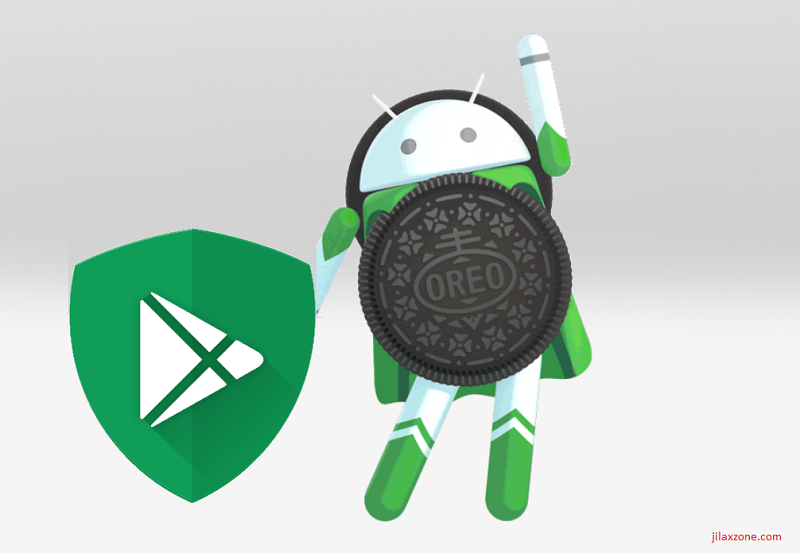
Though the list are checked with green mark, doesn’t mean they are not compromised. Eg: you sold your Android TV box but forget to sign off from it, hence the new owner can freely access your Google account including Gmail, and yet on the list it’s still showing as green mark checked. So be sure to take your time to check each and every one of them to have peace of mind.
What to do if you found issues with your Google Account?
If from the list above, there are issues found, the easiest one is to quickly change your Google password.
However, changing your Google password means you need to re-key-in your latest Google password into each of devices and services you used with your Google Account.
Other method will be to review the issues one by one and rectify it, either to remove access (if it’s a service), sign out the device (if it’s a device) or change password from respective account (if it’s a saved password)
Don’t delay! or your Google Account is at risk!
In case you happen to be here and read/glance this article, take the action now. Don’t delay otherwise you may get headache soon enough and spend even more time to rectify the damages done.
Do you have anything you want me to cover on my next article? Write them down on the comment section down below.
Alternatively, find more interesting topics on JILAXZONE:
JILAXZONE – Jon’s Interesting Life & Amazing eXperience ZONE.
Hi, thanks for reading my curated article. Since you are here and if you find this article is good and helping you in anyway, help me to spread the words by sharing this article to your family, friends, acquaintances so the benefits do not just stop at you, they will also get the same goodness and benefit from it.
Or if you wish, you can also buy me a coffee:

Thank you!
Live to Share. Share to Live. This blog is my life-long term project, for me to share my experiences and knowledge to the world which hopefully can be fruitful to those who read them and in the end hoping to become my life-long (passive) income.
My apologies. If you see ads appearing on this site and getting annoyed or disturb by them. As much as I want to share everything for free, unfortunately the domain and hosting used to host all these articles are not free. That’s the reason I need the ads running to offset the cost. While I won’t force you to see the ads, but it will be great and helpful if you are willing to turn off the ad-blocker while seeing this site.