TPG Mobile – Fix on why can’t make or receive phone calls on iOS 14 | Singapore
- Unable to make or receive phone call using your iPhone running on iOS 14 or up? I’ve got the fix for you.
- If you are on Android or iPhone running iOS 13 and before, head to this article instead: TPG Fix for Android and iPhone with iOS 13 or before at JILAXZONE.
- For other interesting articles like this, do check Singapore, TPG, Tech, Android, iOS, Travel and more at JILAXZONE
Using TPG mobile in Singapore and paired it with iPhone and frustrated to find out that the TPG 4G Voice app is not working (always crashing) on iOS 14 and / or wondering why you can’t either make a phone call or receive any? I got a fix for you.
TPG Mobile (or TPG Telecom) is one of the newest telco company here in Singapore, though actually they are not that new. TPG has been here since 2016 (check here). It’s an Australian-based telecommunication company, founded back in 1986 (here for more details).
Fix for iPhone users with iOS 14 to make or receive phone calls with TPG Singapore
This fix is for iPhone users with iOS 14 and up who find out that the TPG 4G Voice app is always crashing when opened.
For iPhone with iOS 13 or before and/or Android users, head to this article to get your phone call issues fixed: TPG Fix for Android and iPhone with iOS 13 or before at JILAXZONE.
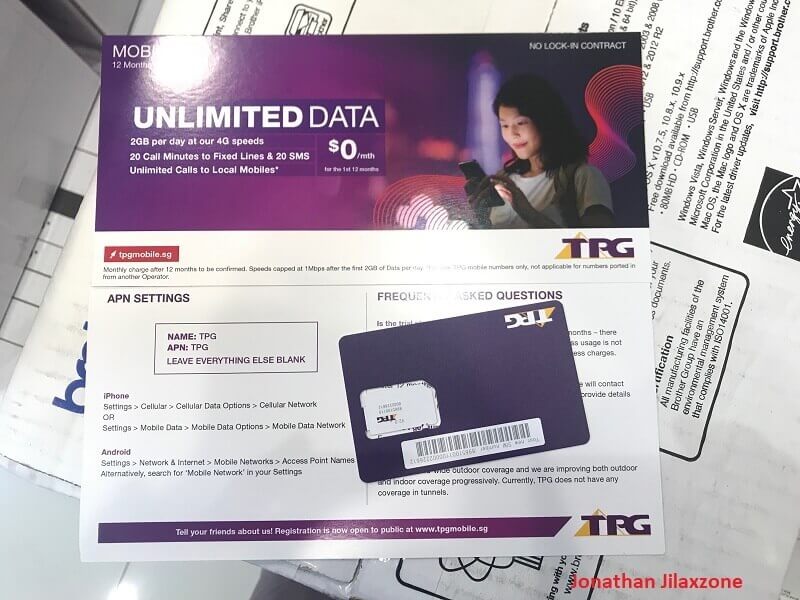
Here’s what you need to do, to be done on your iPhone running iOS 14 or up:
1) Delete TPG 4G Voice app if you have it – it’s unusable!
2) Go to Settings > Cellular > Cellular Data Options > Voice & Data.
2) Choose LTE or 4G.
3) Switch on VOLTE.
That’s it. Now try either making a phone call to someone else or ask someone else to call you. It should work.
Want to know more interesting things about and in Singapore?
I wrote quite a lot of articles about Singapore: places to visit, hidden gems to try, food to digest in even to tips around housing.
Do check them out here: Singapore@JILAXZONE.
Do you have anything you want me to cover on my next article? Write them down on the comment section down below.
Alternatively, find more interesting topics on JILAXZONE:
JILAXZONE – Jon’s Interesting Life & Amazing eXperience ZONE.
Hi, thanks for reading my curated article. Since you are here and if you find this article is good and helping you in anyway, help me to spread the words by sharing this article to your family, friends, acquaintances so the benefits do not just stop at you, they will also get the same goodness and benefit from it.
Or if you wish, you can also buy me a coffee:

Thank you!
Live to Share. Share to Live. This blog is my life-long term project, for me to share my experiences and knowledge to the world which hopefully can be fruitful to those who read them and in the end hoping to become my life-long (passive) income.
My apologies. If you see ads appearing on this site and getting annoyed or disturb by them. As much as I want to share everything for free, unfortunately the domain and hosting used to host all these articles are not free. That’s the reason I need the ads running to offset the cost. While I won’t force you to see the ads, but it will be great and helpful if you are willing to turn off the ad-blocker while seeing this site.





OMG i have TPG line for almost half a year and finally got this fixed. Thank you so much! <3
Hi Celeste,
Glad to know that you fixed it.
heya!
iPhoneX with latest iOS 15.4
– TPG 4G voice app crashes upon intialization
– unfortunatelly your trick doesnt work, as under Mobil Data Options, I can choose LTE (or 2/3G) BUT the VoLTE button is not there ….. TPG customer support seems to be at a loos …..
you have another trick up your sleeve? 🙂
thanks and cheers
sim
Hi Sim,
I am on iOS 15.4 too, and I can find the VoLTE button. Would you try
1) restart your iPhone to see if it helps?
2) Turn off and on your TPG data to see if it helps?
Other than the steps above, unfortunately so far I don’t have other alternative way to get it working.
Not sure if your problem is due to Mobile Data setting. But you can try and see if this solves your issue:
Go to Settings > Mobile Data > Mobile Data Network (then make sure “TPG” is entered for all APN sections, except for MMS, which you should enter “TPGMMS”). All other fields should be blank.