AltStore: Cannot activate more than 3 apps and app extensions.
Getting this error on your AltStore: “Cannot activate more than 3 apps and app extensions. Make sure ‘Offload Unused Apps’ is disabled in Settings > iTunes & App Stores, then install or delete all offloaded apps.”? Come on in for explanation and what you can do about it.
- This article shared the steps how to get around the 3-app limitation you are getting on AltStore when sideloading apps.
- For other interesting articles, head to: AltStore, Sideload Apps, emulator on iOS, iOS Tip & Trick, Games, FREE games & stuffs, how-to and more at JILAXZONE.
- If you find this article / content inside is already obsolete, do let me know by commenting on the comment section below so that I can update the article to reflect the latest process/news. Thanks.
The reason why you are getting “Cannot activate more than 3 apps and app extensions”
It’s not your iPhone nor iPad nor iPod Touch fault nor it’s AltStore fault. It’s a limitation imposed by Apple on the free developer account, so if you are not paying the $99/year for paid developer account membership, that’s the limit you are getting.
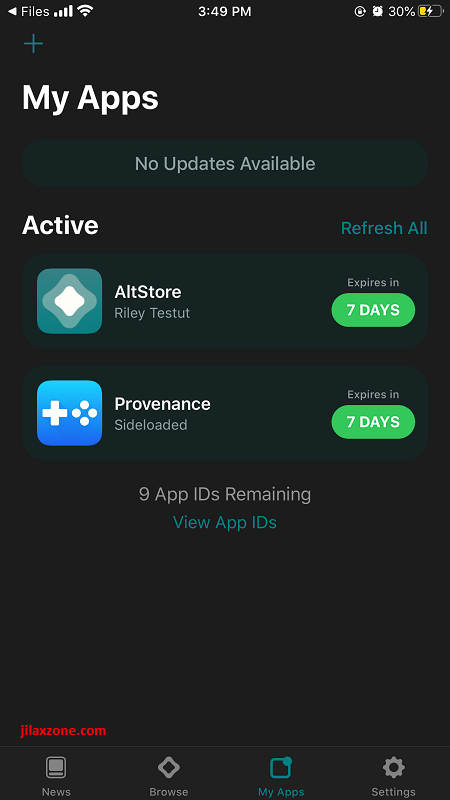
At the time this article is written, Apple has announced iOS 15 and iPadOS 15, so in case now you are on iOS 15 or iPadOS 15 and looking how to install AltStore on iOS 15 & iPadOS 15, check out this link: Here’s how to install and run AltStore on iOS 15 & iPadOS 15 at JILAXZONE.
3-app limit bypass and workaround
Here’s the workaround and the bypass method you can do to get around the 3-app limit on AltStore.
The workaround
If you are looking for a workaround, what you can do is to deactivate the app.
a) Open AltStore app.
b) Inside AltStore, go to My Apps tab, then on the app you want to deactivate and / or remove, long press the app until the sub menu appear, then tap “Deactivate”. The app will then gets deactivated.
Now you can sideload a new app without getting the “Cannot activate more than 3 apps and app extensions” error.
The bypass
If you are looking to bypass the 3-app limit, what you can do is to join the paid Apple developer program (link: https://developer.apple.com/). It’s $99 / year. Once you joined the paid developer program:
a) Plug your iPhone (or iPad) into computer with AltServer running.
b) On your iPhone, open AltStore app.
c) Inside Altstore, go to Settings tab, tap on “SIGN OUT”. When prompted, tap “Sign Out”. You’ll be signed off.
d) Key in your Apple ID and password and sign back in.
Once you have signed back in, you can sideload as many apps as you like and there’s no more 3-app limit.
Do you have anything you want me to cover on my next article? Write them down on the comment section down below.
Alternatively, find more interesting topics on JILAXZONE:
JILAXZONE – Jon’s Interesting Life & Amazing eXperience ZONE.
Hi, thanks for reading my curated article. Since you are here and if you find this article is good and helping you in anyway, help me to spread the words by sharing this article to your family, friends, acquaintances so the benefits do not just stop at you, they will also get the same goodness and benefit from it.
Or if you wish, you can also buy me a coffee:

Thank you!
Live to Share. Share to Live. This blog is my life-long term project, for me to share my experiences and knowledge to the world which hopefully can be fruitful to those who read them and in the end hoping to become my life-long (passive) income.
My apologies. If you see ads appearing on this site and getting annoyed or disturb by them. As much as I want to share everything for free, unfortunately the domain and hosting used to host all these articles are not free. That’s the reason I need the ads running to offset the cost. While I won’t force you to see the ads, but it will be great and helpful if you are willing to turn off the ad-blocker while seeing this site.





whoah this blog is amazing i love reading your articles. Keep up the good work! You know, lots of people are looking for this info, you can really help them. If I may know, where is the reference to write this from?
Hi,
Thanks. I got this based on my own experience sideloading multiple apps and googling around.
How to join in the apple developer program free no payment?
Hi Sebastin,
Follow my guide here to join free Apple Developer Program: https://jilaxzone.com/2020/04/20/complete-guide-how-to-sideload-any-app-game-into-iphone-ipad-works-with-latest-ios-no-jailbreak-is-required/