Here’s how to send original highest resolution photos / images on WhatsApp for Android & iPhone
The same methods shared here work for videos as well.
Disappointed with the photo / image quality sent via WhatsApp? You are not alone. If you are looking for a way to increase the image quality sent via WhatsApp or even looking to send the image in its original quality, fortunately you are on the right place. In this article, I would like to share with you a few ways you can do to send photos / images in WhatsApp in higher quality or in original image / photo quality. Oh! The tricks also work for videos. Without further ado, do check the steps below for details.
- This article shared the tricks you can do to send high quality images / photos via WhatsApp for both Android and iPhone (iOS).
- In case you have queries, post them on the comment section below.
- For other interesting articles, head to: WhatsApp, Android, iOS, Games and Gaming, Tech, FREE Games and Stuffs and more on JILAXZONE.
- If you find this article / content inside is already obsolete, do let me know by commenting on the comment section below so that I can update the article to reflect the latest process/news. Thanks.

Method 1: Here’s how to send high quality photo on WhatsApp
The following steps applicable for both Android and iOS (iPhone).
1) Inside WhatsApp, go to Settings [ (…) tripple-dot button on Android or Gear icon on iPhone).
2) Inside Settings, go to Storage & Data > Media Upload Quality.
3) Under Media Upload Quality, choose “Best quality”.
Now exit Settings and start sending photos / images to other persons. Your photos and images will be sent in higher quality – but still not the best highest quality. If you compare, the image sent after you change the Media Upload Quality to “Best quality” is about 2 times more in size and quality compared to “Auto” or “Data Saver”.
Method 2: Here’s how to send photo in original highest quality
In case using the previous method, you are still not satisfied with the image quality, then you may want to consider using the steps below to send the photo / image in its original highest quality.

If you are using Android
1) Inside WhatsApp, go into one of the WhatsApp chat window which you would like to send the highest quality image and photo to.
2) Tap on the paperclip icon to bring up the attachment menu.
3) Instead of tapping on “Gallery”, do tap on “Documents”, then tap on “Browse other docs”. All recent documents including photos and images will be shown up.
4) Navigate to your photo / image folder, select the photo / image you would like to send, then tap “Send”.
The photo / image will then be sent in original best highest quality.
If you are using iPhone (iOS)
On iPhone it’s a bit tricky and require longer steps but still doable.
1) Open Photos app.
2) Inside Photos app, select the photos / images you would like to send to WhatsApp. You can select single photo/image or if needed, you can select multiple photos/images.
3) Once photo/image is selected, tap on the Square with Arrow Up button on the bottom left of the screen to open the share menu.
4) On the menu, select “Save to Files”. Then choose the location. Recommended location is under “On My iPhone > Downloads”. Then tap “Save” to save the photo/image into the location.
5) Now open your WhatsApp and go into one of the WhatsApp chat window which you would like to send the highest quality image and photo to.
6) Tap on the “+” icon to bring up the attachment menu.
7) Instead of tapping on “Photo & Video Library”, do tap on “Document”, then tap on “Browse”.
8) Navigate to the location where you save the photo/image (E.g.: “On My iPhone > Downloads”). Select the photo / image you would like to send, then tap “Send”.
The photo / image will then be sent in original best highest quality.
Bring it all together
With the tricks shared above, you should no longer disappointed with the image / photo quality sent over WhatsApp. You can send or receive better quality photo with method 1 or get the highest original quality with method 2.
In case you have questions, don’t hesitate to submit your queries on the comment section down below. I’ll be happy to assist.
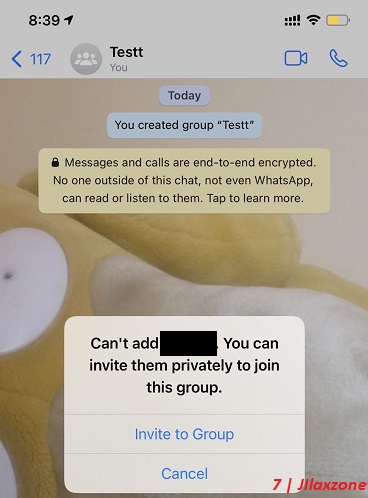
For other WhatsApp tips and tricks, check out the link here: WhatsApp Tips and Tricks at JILAXZONE.
Do you have anything you want me to cover on my next article? Write them down on the comment section down below.
Alternatively, find more interesting topics on JILAXZONE:
JILAXZONE – Jon’s Interesting Life & Amazing eXperience ZONE.
Hi, thanks for reading my curated article. Since you are here and if you find this article is good and helping you in anyway, help me to spread the words by sharing this article to your family, friends, acquaintances so the benefits do not just stop at you, they will also get the same goodness and benefit from it.
Or if you wish, you can also buy me a coffee:

Thank you!
Live to Share. Share to Live. This blog is my life-long term project, for me to share my experiences and knowledge to the world which hopefully can be fruitful to those who read them and in the end hoping to become my life-long (passive) income.
My apologies. If you see ads appearing on this site and getting annoyed or disturb by them. As much as I want to share everything for free, unfortunately the domain and hosting used to host all these articles are not free. That’s the reason I need the ads running to offset the cost. While I won’t force you to see the ads, but it will be great and helpful if you are willing to turn off the ad-blocker while seeing this site.




