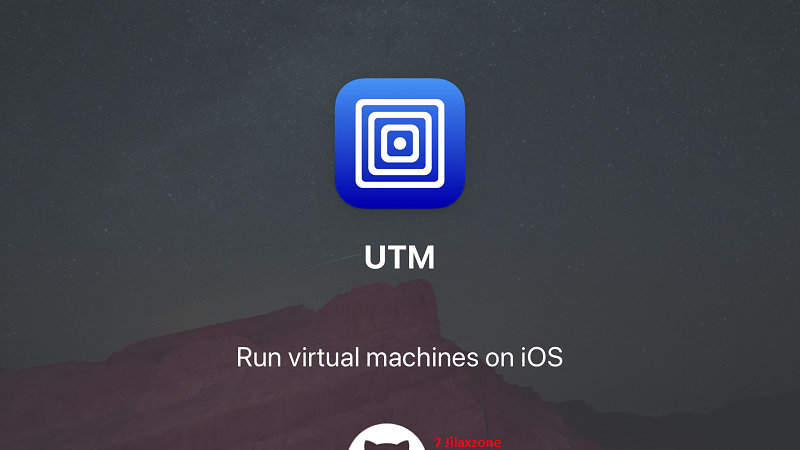iPhone tips: Silence unknown caller automatically – Stay away from spam and scam calls
- This article share how you can turn on iPhone feature to silence unknown callers automatically so that you can stay away from any spam and scam calls.
- For other interesting articles, head to: iOS Tips & Tricks, Games, FREE games & stuffs, how-to and more at JILAXZONE.
- If you find this article / content inside is already obsolete, do let me know by commenting on the comment section below so that I can update the article to reflect the latest process/news. Thanks.
These days there are more and more unknown callers calling your phone numbers. Some of them are genuine person looking for you but many of them are just scam and spam callers trying to fish you out. All these unknown callers are annoying and – especially for scam and spam calls – dangerous.

While there’s nothing that can stop all these unknown callers to stop calling you, but Apple has made an option to silence all these unknown callers, so that at least you don’t get annoyed by all these unknown calls.
In case what you are looking is to get rid of annoying telemarketers & calling-salespersons, check out the following article instead: Get rid of annoying telemarketers & calling-salespersons, simply by doing this 1-time less-than-5-minutes exercise at JILAXZONE.
Here’s how to silence unknown caller on your iPhone
Follow these simple steps to keep your iPhone away from any unknown numbers calling into your iPhone, including spam and scam calls.
Step 1) On your iPhone, go to Settings.
Step 2) Inside Settings, go to Phone.
Step 3) Inside Phone and under CALLS, find “Silence Unknown Callers” and tap on it.
Step 4) Inside Silence Unknown Callers page, turn ON “Silence Unknown Callers”.
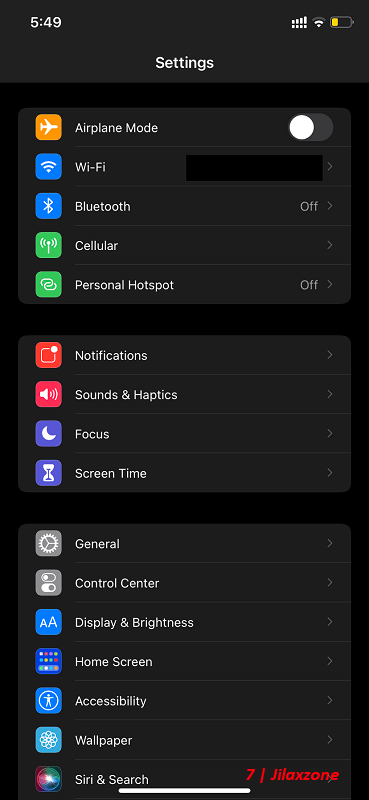
Do note: calls from any unknown numbers will be silenced, sent to voice mail and displayed on recent list.
Alternative way – in case you don’t want unknown callers to be sent to your voice mail is by pressing the volume button when unknown number calling in. It will silent your phone and stop the vibration.
Bring it all together
With today’s iPhone tip to silence phone call from any unknown callers, you should never get annoyed anymore with constant phone calling into your iPhone and live happily ever after. In case you encountered any difficulties and/or have queries, don’t hesitate to put your queries or thoughts on the comment section down below. I’ll be happy to assist.

Interested to see other iPhone and iOS tips and tricks? Check them out here: iPhone and iOS tips and tricks at JILAXZONE.
Do you have anything you want me to cover on my next article? Write them down on the comment section down below.
Alternatively, find more interesting topics on JILAXZONE:
JILAXZONE – Jon’s Interesting Life & Amazing eXperience ZONE.
Hi, thanks for reading my curated article. Since you are here and if you find this article is good and helping you in anyway, help me to spread the words by sharing this article to your family, friends, acquaintances so the benefits do not just stop at you, they will also get the same goodness and benefit from it.
Or if you wish, you can also buy me a coffee:

Thank you!
Live to Share. Share to Live. This blog is my life-long term project, for me to share my experiences and knowledge to the world which hopefully can be fruitful to those who read them and in the end hoping to become my life-long (passive) income.
My apologies. If you see ads appearing on this site and getting annoyed or disturb by them. As much as I want to share everything for free, unfortunately the domain and hosting used to host all these articles are not free. That’s the reason I need the ads running to offset the cost. While I won’t force you to see the ads, but it will be great and helpful if you are willing to turn off the ad-blocker while seeing this site.