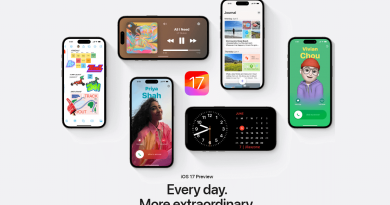iPhone Tips: Here’s how you can sideload on iOS 17
- This article shares the current state of sideloading on iOS 17 and give 2 most recommended way to do sideloading.
- No jailbreak nor any forms of subscriptions is required.
- This tutorial though intended for iPhone, but works the same for iPad.
- For other interesting articles, check it out here Raspberry Pi, Linux, Windows, Xbox, PS5, Nintendo Switch, other gaming, iOS, Tech or more at JILAXZONE.
- If you find this article / content inside is already obsolete, do let me know by commenting on the comment section below so that I can update the article to reflect the latest process/news. Thanks.
Rumors said that Apple will open up iOS 17 and iPadOS 17 to officially allow sideloading.
Fast forward to today, Apple has just released iOS 17 Public Beta 5 and so far I don’t see the option or the toggle to allow application from external sources (like how Android has it). While I’m still optimistic on the rumor, however on today article, I would like to just share with you how you can do sideloading on iOS 17 right now. In case my optimism realized, for sure I’ll update the steps below accordingly.
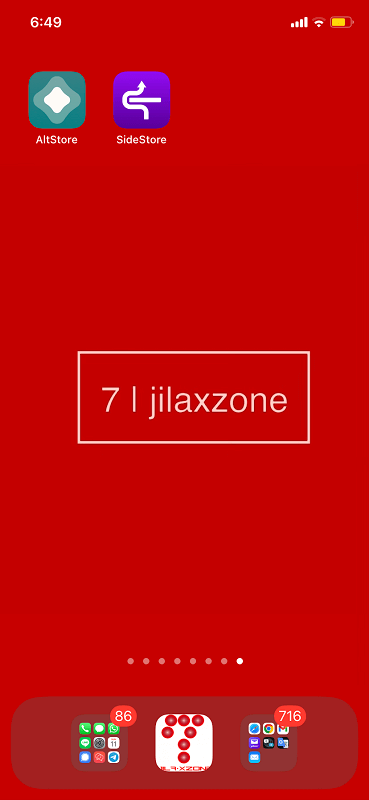
Here’s how you can sideload apps or games on iPhone running iOS 17
There are many methods nowadays to sideload apps or games into the iPhone (or iOS), but here are the 2 most recommended way that don’t require you to spend a dime, for which, both of them I have given them a try myself and been using them all this time – since they are both free and considered the safest route to get sideloading apps and games on your iPhone.
1) AltStore
The one which started it. Highly recommended for first timer in sideloading any apps and games, reason: The steps are much simpler compared to the 2nd recommended way.

| Pros | Cons |
|---|---|
| The most stable way to sideload. | Require a computer (Mac/PC) each time you sideload a new app/game and each time you refresh the sideloaded apps and games. |
Detail step by step how you can do sideloading apps and games using AltStore can be found on the link below.
2) SideStore
Forked from AltStore, SideStore is aiming to be the untethered way to do sideloading (untethered here means doesn’t required Mac/PC to do sideloading). I said “aiming to be” because there are still random bugs that will expire SideStore and sideloaded apps and games before even the expiry date. In case you don’t know yet, sideloaded apps and games expire every 7 days, so every 7 days or before, you need to refresh them to renew their expiry date.

| Pros | Cons |
|---|---|
| Once setup, no more Mac/PC required to refresh the sideloaded apps and games. So long you are connected to WiFi, you can refresh the sideloaded apps and games directly from your iPhone. | Still not as stable as AltStore. Sideloaded apps / games can randomly expire. Setup is a little bit more complicated and involve AltStore components (the AltServer). |
Detail step by step how you can do sideloading apps and games using SideStore can be found on the link below.
My choice:
I personally picked SideStore over AltStore nowadays, because although it’s not as stable as AltStore yet – app can randomly expires, but the team behind SideStore is actively resolving issues and updating SideStore to make it stable and since I don’t want to always bring my computer every time I travel, hence I chose SideStore.
Bring it all together
I do wish Apple will really open up iOS by giving option to people to install from external sources with just a toggle of a button – like how Android did it. However, let’s see how it goes. Meanwhile, use the 2 options I shared above to sideload any apps or games on your iPhone running iOS 17. Let me know in the comment section down below if you have questions.
Do you have anything you want me to cover on my next article? Write them down on the comment section down below.
Alternatively, find more interesting topics on JILAXZONE:
JILAXZONE – Jon’s Interesting Life & Amazing eXperience ZONE.
Hi, thanks for reading my curated article. Since you are here and if you find this article is good and helping you in anyway, help me to spread the words by sharing this article to your family, friends, acquaintances so the benefits do not just stop at you, they will also get the same goodness and benefit from it.
Or if you wish, you can also buy me a coffee:

Thank you!
Live to Share. Share to Live. This blog is my life-long term project, for me to share my experiences and knowledge to the world which hopefully can be fruitful to those who read them and in the end hoping to become my life-long (passive) income.
My apologies. If you see ads appearing on this site and getting annoyed or disturb by them. As much as I want to share everything for free, unfortunately the domain and hosting used to host all these articles are not free. That’s the reason I need the ads running to offset the cost. While I won’t force you to see the ads, but it will be great and helpful if you are willing to turn off the ad-blocker while seeing this site.