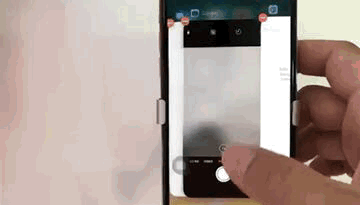Easily recover deleted photos and videos on iPhone
Have you just accidentally deleted photos or videos from your iPhone? Do you know that your recently deleted photos and videos don’t just get disappeared forever?
This can be good news or bad news to you – depends on what was your intention with the photos or videos, but your recently deleted photos or videos on iPhone don’t get disappeared directly forever.
Since Apple came out with iOS 10 back in 2016, Apple has made extra steps on deleting photos and videos from iOS, instead of purging photos and videos directly, iOS shall move your recently deleted photos and videos into a some-sort of recycle bin called “Recently Deleted” with bin icon next to it.
Here’s how to find “Recently Deleted” folder on iPhone
1) Go to Photos app.
2) Tap on Album tab and then scroll all the way to the bottom.
3) Go and find “Recently Deleted” folder and tap on it.
There you go. All of your recently deleted photos and videos are there on the folder.
One thing to note here is every deleted photos and videos are tagged with 30 days time before the actual deletion. Once the time expires, the photos and videos will actually be deleted from iPhone.

How to recover deleted photos and videos on iPhone
1) Follow the steps above to open “Recently Deleted” folder.
2) Tap Select on the top right of the screen.
If you want to recover a few photos or videos only:
3) Select any photos and videos you want to recover.
4) Once done, tap “Recover” on bottom right of the screen.
If you want to recover everything on Recently Deleted folder:
5) Instead of selecting photos and videos one by one, tap “Recover all” at the bottom right of the screen,
6) When prompted to recover photo, tap on Recover <n> Photo(s).
7) Your photos or videos are restored to Photos app.
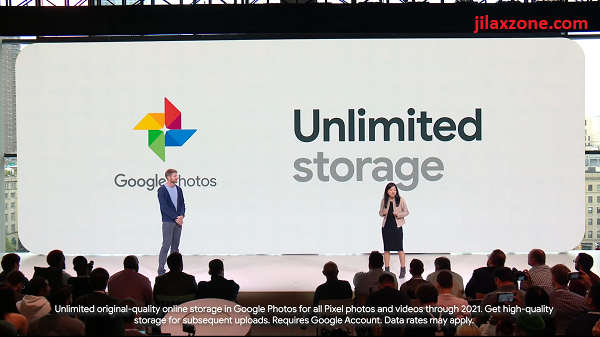
Now check on Recent folder in Photos app, you should be able to find your previously deleted photos or videos.
Bring it all together
If you accidentally delete any of your photos or videos, don’t worry. Apple keep it for you for 30 days since they got deleted. Within the 30 days time, you can always recover your deleted photos and videos.
Do you have anything you want me to cover on my next article? Write them down on the comment section down below.
Alternatively, find more interesting topics on JILAXZONE:
JILAXZONE – Jon’s Interesting Life & Amazing eXperience ZONE.
Hi, thanks for reading my curated article. Since you are here and if you find this article is good and helping you in anyway, help me to spread the words by sharing this article to your family, friends, acquaintances so the benefits do not just stop at you, they will also get the same goodness and benefit from it.
Or if you wish, you can also buy me a coffee:

Thank you!
Live to Share. Share to Live. This blog is my life-long term project, for me to share my experiences and knowledge to the world which hopefully can be fruitful to those who read them and in the end hoping to become my life-long (passive) income.
My apologies. If you see ads appearing on this site and getting annoyed or disturb by them. As much as I want to share everything for free, unfortunately the domain and hosting used to host all these articles are not free. That’s the reason I need the ads running to offset the cost. While I won’t force you to see the ads, but it will be great and helpful if you are willing to turn off the ad-blocker while seeing this site.