Check out how to download Official & FREE Windows 10 VM (Virtual Machine) from Microsoft
Download ready to use Windows 10 VM – you don’t need to install the Windows 10 OS from scratch!
- This article guides you to simple steps to get a FREE working Windows 10 VM.
- In case you have queries, post them on the comment section below.
- For other interesting articles, head to: Windows, Android, iOS, Games and Gaming, Tech, FREE Games and Stuffs and more on JILAXZONE.
- If you find this article / content inside is already obsolete, do let me know by commenting on the comment section below so that I can update the article to reflect the latest process/news. Thanks.
At the time this article is written, Windows 10 is no longer the latest and brightest desktop OS (Operating System) from Microsoft since Windows 11 has been released. So in case what you are looking for is free, legal and official Windows 11 VM, do check here: Official & FREE Windows 11 VM at JILAXZONE, otherwise continue reading.
Although Windows 11 has been released, that doesn’t mean Windows 10 is forgotten. That’s the reason I’m writing this article – to share with you, the free, legal and official way to easily obtain a Windows 10 VM without installing the Windows 10 OS from scratch, because like it or not, while Windows 11 has the latest and brightest features, but there are things (software, applications, games) that are best to run / test run on Windows 10, especially for legacy applications and/or applications that are intended to run on Windows 10 and they has not been updated/optimized to support the latest OS. So, if you are looking for one, check out below how you can easily get the free Windows 10 VM.
Here’s how to download FREE Windows 10 VM
Follow these steps to get your Windows 10 VM, so you don’t need to install the OS from scratch. The best thing is this VM is totally legit and official from Microsoft and it’s totally free – no string attached.
1) Ensure you have about ~30GB free storage space, because Windows 10 VM file size is about 7GB before deployed into VM and ranging around 20GB after deployed into VM.
2) Open the following URL.
3) Once the URL is opened, under Virtual Machines select “MSEdge on Win10 (x64) Stable 1809”.
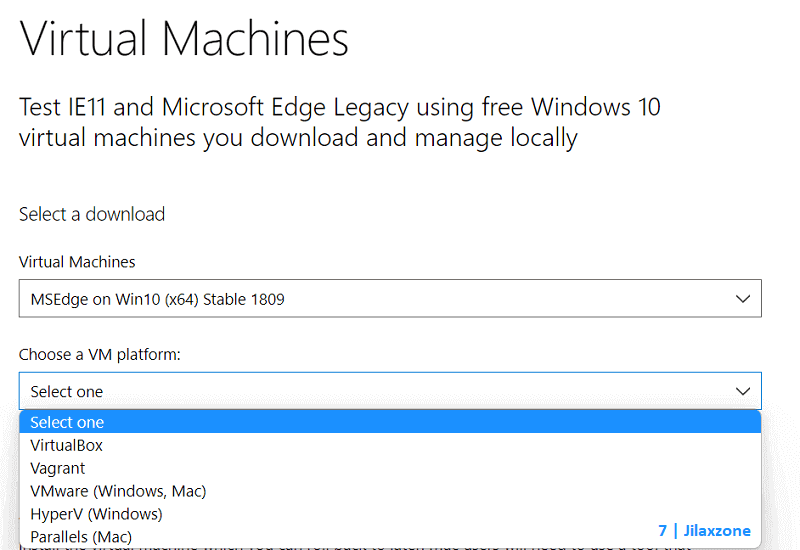
4) Under Choose a VM platform, select either “VirtualBox”, “Vagrant”, “VMWare (Windows, Mac)”, “HyperV (Windows)”, “Parallels (Mac)”. Choose which VM version you want to use. In case you don’t have the Virtual Machine software/enabled on your Computer, here are the download links for the Virtual Machine software.
In case you don’t know / not sure which VM platform to choose from, I would recommend you to use VirtualBox – while it may not be the best choice, but it’s relatively easy to setup and good thing is that it’s FREE and open-source software.
5) Once you have downloaded the Windows 10 VM successfully to your computer, unzip it then use it with the Virtual Machine software you are using. Do refer to respective Virtual Machine software to mount the Windows 10 VM.
The Windows 10 VM contents
The Windows 10 VM you are downloading / have downloaded contains all these:
- Window 10 Enterprise (evaluation)
- IE11
- Microsoft Edge
- And the other typical built-in Windows 10 programs.
Things to note about the FREE Windows 10 VM
One caveat about the Windows 10 VM is it has 90 days before the VM expires, so after the expiration date, the Windows 10 VM will no longer working. Anyway, it’s still better than nothing – from now till the expiration date, feel free to test out anything you like with the Windows 10 VM.
Bring it all together
So if you are looking for environment to play around with and doesn’t want to really start everything from scratch, the Windows 10 VM you get from the link above, will surely help you. In case you encountered any difficulties and/or have queries, don’t hesitate to put your queries or thoughts on the comment section down below. I’ll be happy to assist.

Interested to see other Windows tips and tricks? Check them out here: Windows tips and tricks at JILAXZONE.
Do you have anything you want me to cover on my next article? Write them down on the comment section down below.
Alternatively, find more interesting topics on JILAXZONE:
JILAXZONE – Jon’s Interesting Life & Amazing eXperience ZONE.
Hi, thanks for reading my curated article. Since you are here and if you find this article is good and helping you in anyway, help me to spread the words by sharing this article to your family, friends, acquaintances so the benefits do not just stop at you, they will also get the same goodness and benefit from it.
Or if you wish, you can also buy me a coffee:

Thank you!
Live to Share. Share to Live. This blog is my life-long term project, for me to share my experiences and knowledge to the world which hopefully can be fruitful to those who read them and in the end hoping to become my life-long (passive) income.
My apologies. If you see ads appearing on this site and getting annoyed or disturb by them. As much as I want to share everything for free, unfortunately the domain and hosting used to host all these articles are not free. That’s the reason I need the ads running to offset the cost. While I won’t force you to see the ads, but it will be great and helpful if you are willing to turn off the ad-blocker while seeing this site.


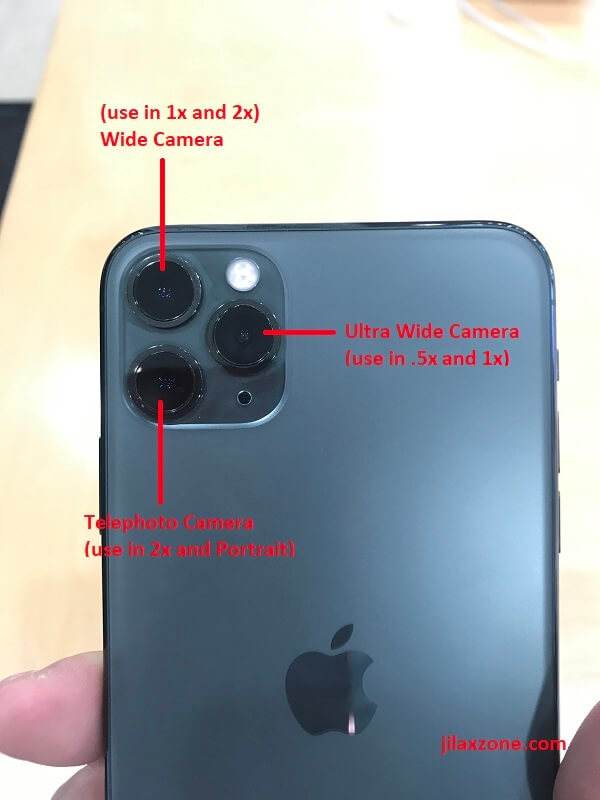


The link https://developer.microsoft.com/en-us/microsoft-edge/tools/vms/ is broken
It don’t work with Debian11 and latest Firefox.
when clicking on that link it redirect you to the https://developer.microsoft.com/en-us/microsoft-edge/ page and there is nooo VM’s whatsoever to download.. and if you try https://developer.microsoft.com/en-us/microsoft-edge/tools/ there is no VMS links
Hi Marie,
You are right. Let me see if I can find another link to download the Windows 10 VM.
Hi, do you have a new download link for windows 10 VM?
Hi Dwight,
Unfortunately so far I couldn’t find any other official link to download Windows 10 VM.