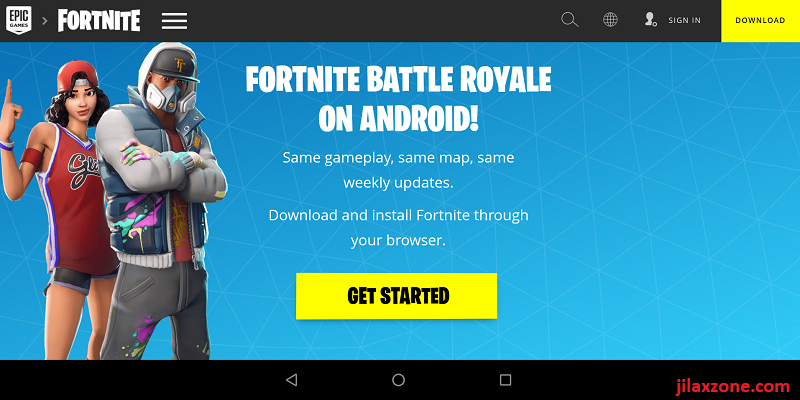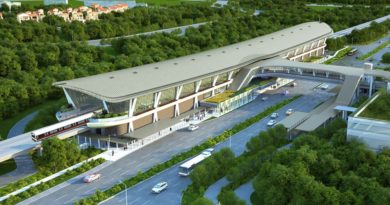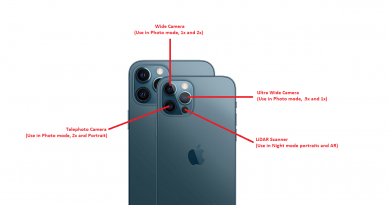This is how you can download Fortnite today after Apple & Google kicked it out from the App Store
You can still play Fortnite while waiting the issue between Epic – Apple & Google to settle.
Recently, Fortnite is kicked out from both Apple App Store and Google Play Store. In case you didn’t know about it, Google for the news.
If you have Fortnite installed already on your phone/tablet, then good for you. But what if you had deleted it before and now want to play Fortnite? This is how you can still install Fortnite on either Android or iOS today – tested both on Android and iOS.
Install Fortnite: If you are using Android
Lucky for Android users, you can still install Fortnite from its official web. This method works both whether you have previously installed Fortnite or new to Fortnite. Here’s the link:
From your Android browser: fortnite.com/android
From your Computer browser: https://www.epicgames.com/fortnite/en-US/mobile/android/get-started
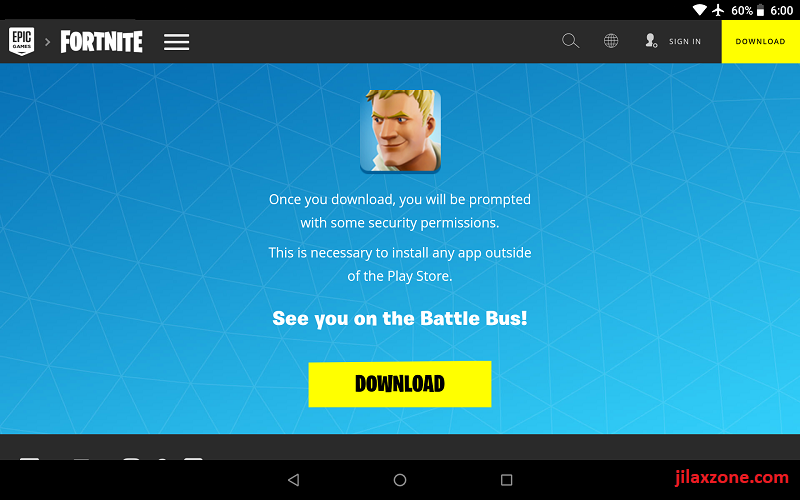
To install Fortnite using above link, you need to sideload the game into your Android. Take a look here for the detailed step by step: Sideloading on Android.
Install Fortnite: If you are using iOS (iPhone or iPad)
Things a little bit tricky if you are using iOS, but here’s how you can get Fortnite to install on your iOS device:
If you had Fortnite installed before:
Update on 8 Sep 2020: Few weeks back Apple has terminated Epic Games account, so this method is no longer working – left with sideloading only. Refer to section below to do sideloading.
1) From your iOS device, go to App Store.
2) Inside App Store, go to Search tab. Tap on your Apple ID icon (located on top right of the screen). This should bring you to your account page.
3) Under the account page, tap on “Purchased”. Once the page is fully loaded, tap on the “All” tab, then on the search bar, type “Fortnite”.
At the time this article is written, I can still find “Fortnite” and I still can install it to my iPhone. Hopefully Apple won’t delete/restrict this method and the issue between Apple and Epic can be quickly settled.
If you never install Fortnite before:
At this moment, I don’t really have a working solution yet, but a few things in mind are these:
1) Borrow your family/friends account who has Fortnite installed before, using their account, and follow the steps above, you should be able to install Fortnite into your iOS device. This is given Apple won’t restrict this method in the future.

2) Sideloading Fortnite. I’m currently opening a thread in Reddit to ask people how sideloading is possible for Fortnite. You can follow the updates on the link below. Hopefully there’s will be a way to get Fortnite sideloaded.
Reddit Fortnite sideloading thread: https://www.reddit.com/r/sideloaded/comments/iampi4/question_install_fortnite_with_altstore/
Complete step by step to sideload games or apps to iOS: iOS sideloading.
Bring it all together
As the end users, I’m hoping for the best for all of us – the end consumer – hoping that Fortnite can quickly come back to both Apple App Store and Google Play Store.
Do you have anything you want me to cover on my next article? Write them down on the comment section down below.
Alternatively, find more interesting topics on JILAXZONE:
JILAXZONE – Jon’s Interesting Life & Amazing eXperience ZONE.
Hi, thanks for reading my curated article. Since you are here and if you find this article is good and helping you in anyway, help me to spread the words by sharing this article to your family, friends, acquaintances so the benefits do not just stop at you, they will also get the same goodness and benefit from it.
Or if you wish, you can also buy me a coffee:

Thank you!
Live to Share. Share to Live. This blog is my life-long term project, for me to share my experiences and knowledge to the world which hopefully can be fruitful to those who read them and in the end hoping to become my life-long (passive) income.
My apologies. If you see ads appearing on this site and getting annoyed or disturb by them. As much as I want to share everything for free, unfortunately the domain and hosting used to host all these articles are not free. That’s the reason I need the ads running to offset the cost. While I won’t force you to see the ads, but it will be great and helpful if you are willing to turn off the ad-blocker while seeing this site.