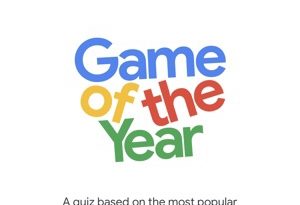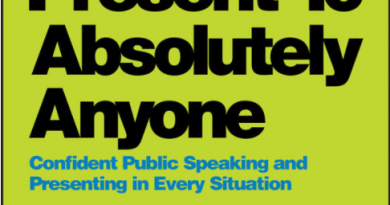Here’s how to flip a coin using your smartphone
No, don’t flip your smartphone to the air! And no, you don’t need an app to do this!
- We are going cashless and coinless, but that doesn’t mean you can’t flip a coin anymore.
- Learn how to flip a coin using your smartphone, be it Android or iPhone.
- For other interesting articles like this, head to Tech, Android, iOS, FREE Games and Stuffs and more on JILAXZONE.
People like to flip a coin whenever he/she/group of people can’t decide between 2 options. Something like, “Which movie are we going to watch tonight? Action movie or Drama?”.
In today all tech-to-high-tech cashless society, you may not have a single coin with you whenever you are going, but that doesn’t mean the habit of flipping coin must go away together with the cash and coin which are going away from our lives. Luckily the 2 smartphone operating system providers: Apple (iOS) and Google (Android) have pretty much thought about it and let us keep the habit of flipping a coin. Here’s how.
Here’s how to flip a coin using any Android smartphones:
Method 1: Ok Google.
Depends on your Android smartphone settings, but if you have Google Assistant activated and ready to answer your calling, you can just say “Ok Google, flip a coin”. It will then show animation, flipping a coin.
Method 2: Activate Google Assistant manually
On Pixel 4 and above, you can squeeze your phone to activate Google Assistant, on Android phone with Home button, press and hold Home button to activate Google Assistant. Once activated, say “Flip a coin”. It will then show you the animation flipping a coin and give you the answer, either head or tail.
Here’s how to flip a coin using iPhone:
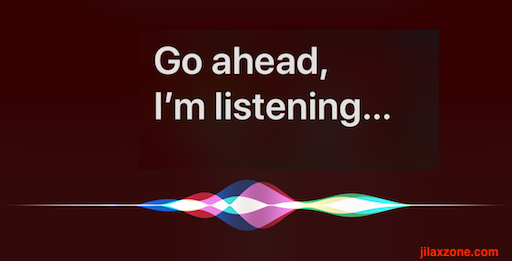
Method 1: Hey Siri.
If your iPhone is to configured to respond to “Hey Siri”, you can just say “Hey Siri, flip a coin”. It will then flip a coin virtually and give you the answer, either head or tail. Unfortunately there’s no animation nor sound.
Method 2: Activate Siri manually
In case your iPhone is not configured to respond to “Hey Siri”, press and hold Side / Power button (for iPhone with Face ID) or press and hold Home button (for iPhone with Touch ID) to activate Siri. Once activated, say “Flip a coin”. It will then flip a coin virtually and give you the answer, either head or tail. Similar to method 1, unfortunately you won’t see any animation nor sound of a flipped coin.
Bring it all together
Now, you can still flip a coin whenever you like wherever you are going so long you bring your smartphone with you. The Google Assistant implementation of flipping coin on Android smartphone is much better than iPhone, it shows you the animation of flipping a coin. Too bad Apple Siri doesn’t have any animation when the coin is flipped. But anyway, you get the answer from both.
Do you have anything you want me to cover on my next article? Write them down on the comment section down below.
Alternatively, find more interesting topics on JILAXZONE:
JILAXZONE – Jon’s Interesting Life & Amazing eXperience ZONE.
Hi, thanks for reading my curated article. Since you are here and if you find this article is good and helping you in anyway, help me to spread the words by sharing this article to your family, friends, acquaintances so the benefits do not just stop at you, they will also get the same goodness and benefit from it.
Or if you wish, you can also buy me a coffee:

Thank you!
Live to Share. Share to Live. This blog is my life-long term project, for me to share my experiences and knowledge to the world which hopefully can be fruitful to those who read them and in the end hoping to become my life-long (passive) income.
My apologies. If you see ads appearing on this site and getting annoyed or disturb by them. As much as I want to share everything for free, unfortunately the domain and hosting used to host all these articles are not free. That’s the reason I need the ads running to offset the cost. While I won’t force you to see the ads, but it will be great and helpful if you are willing to turn off the ad-blocker while seeing this site.