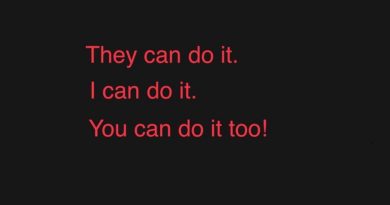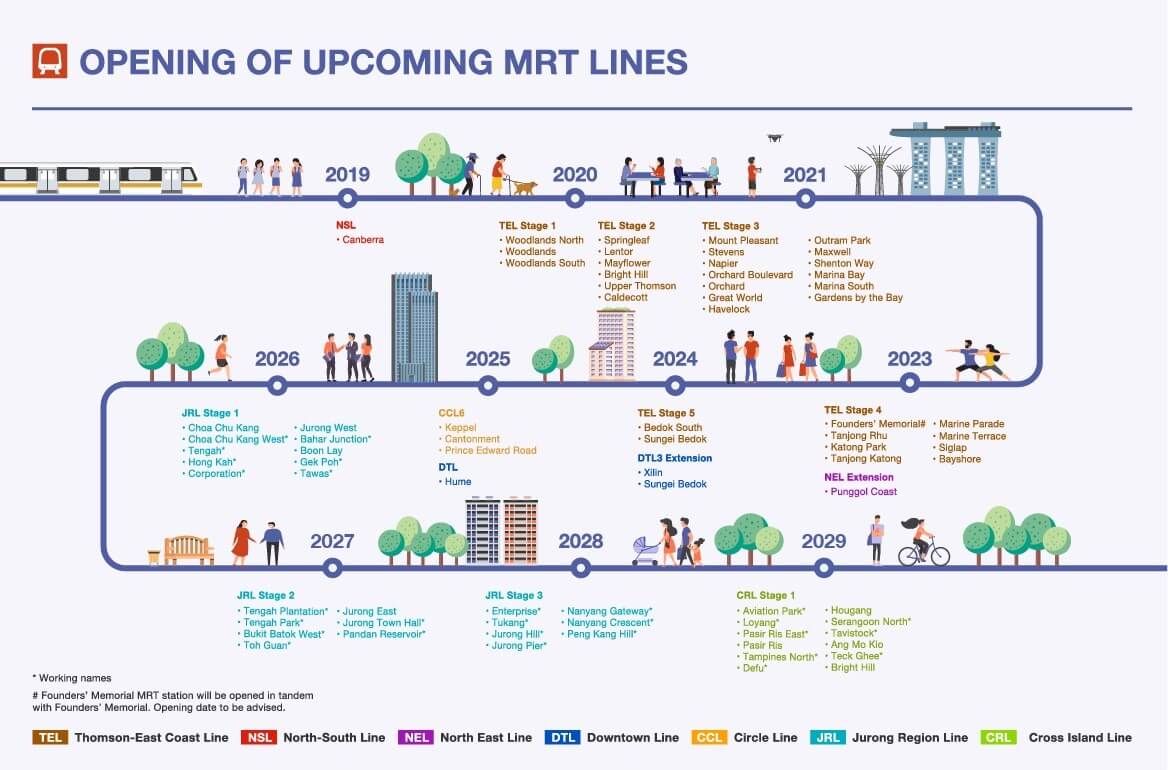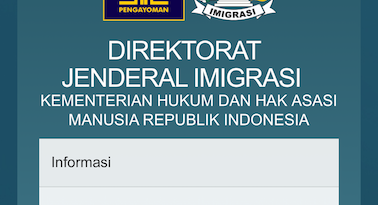Here’s how to get early access to install, feel, test and experience Apple iOS 15 and iPadOS 15
- This article share how you can get early access to Apple new OS, the iOS 15 and iPadOS 15.
- This guide is applicable for all compatibles iPhone, iPad and iPod Touch – check out the list of compatible devices on the article below.
- For other interesting articles, head to: iOS Tip & Trick, Games, FREE games & stuffs, how-to and more at JILAXZONE.
- If you find this article / content inside is already obsolete, do let me know by commenting on the comment section below so that I can update the article to reflect the latest process/news. Thanks.
Apple has just announced iOS 15 and iPadOS 15 today (well, that depends on when you see this article). The main theme this time is all about staying connected with people that you love and care via FaceTime with SharePlay where you can listen together, watch together and share your screen to everyone. On top of that, there are numerous enhancements Apple introduced to the iOS 15 and iPadOS 15, they are: new memojis, focus, redesign notifications, enhanced Apple Maps with city experience, walking, driving and transit features, using voice to search within Safari, Safari extensions, enhancement to Wallet to store ID cards, such as your workplace and even hotel room key card, live text and visual lookup – this is pretty similar to what Google offers with Google Lens, and there’s so many more. Head to this link to see all of them: iOS 15 at Apple and iPadOS 15 at Apple.
If you are interested to give iOS 15 and iPadOS 15 a try before Apple releases to the masses, follow the steps shared below. Don’t worry, it’s totally legit and official steps from Apple, summarized here for you.
For other news, articles, tips and tricks related and around iOS 15 and iPad OS 15, feel free to check more iOS 15 and iPadOS 15 articles at JILAXZONE.
Getting ready for iOS 15 and iPadOS 15 – Here’s what you need and need to do
So these are things you need to do to enable your device – be it iPhone, iPad or iPod Touch – ready to be the first few among the masses who can try, test and experience Apple iOS 15 and iPadOS 15.
| Do note: At the time this article is written, Apple has just announced iOS 15 and iPadOS 15 to the audience of WWDC21. Apple has not given the release date of iOS 15 and iPadOS 15 public beta. However, you can still proceed to do the steps shared below to prepare your devices and get notified here / at Apple when iOS 15 and iPadOS 15 public beta is released, likely in a one-to-two weeks time. (Public beta is the version Apple release officially through official channel for the masses who would like to give new iOS and iPadOS a try before Apple release the actual one sometime later.) |
1) To have iOS 15 and iPadOS 15 compatible devices. Ensure you have Apple mobile devices that compatibles with iOS 15 and iPadOS 15 – that includes iPhone, iPad and iPod Touch. Full device list, refer to the table below.
| iPod Touch | iPhone | iPad |
|---|---|---|
| iPod touch (7th generation) | iPhone 12 iPhone 12 mini iPhone 12 Pro iPhone 12 Pro Max iPhone 11 iPhone 11 Pro iPhone 11 Pro Max iPhone XS iPhone XS Max iPhone XR iPhone X iPhone 8 iPhone 8 Plus iPhone 7 iPhone 7 Plus iPhone 6s iPhone 6s Plus iPhone SE (1st generation) iPhone SE (2nd generation) | iPad Pro 12.9-inch (5th generation) iPad Pro 11-inch (3rd generation) iPad Pro 12.9-inch (4th generation) iPad Pro 11-inch (2nd generation) iPad Pro 12.9-inch (3rd generation) iPad Pro 11-inch (1st generation) iPad Pro 12.9-inch (2nd generation) iPad Pro 12.9-inch (1st generation) iPad Pro 10.5-inch iPad Pro 9.7-inch iPad (8th generation) iPad (7th generation) iPad (6th generation) iPad (5th generation) iPad mini (5th generation) iPad mini 4 iPad Air (4th generation) iPad Air (3rd generation) iPad Air 2 |
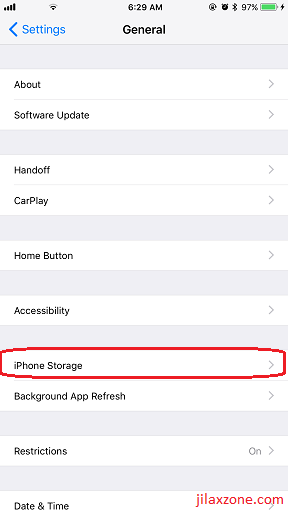
2) To free storage space for the new OS. Make sure your iOS device has enough room for the new iOS to install. Although since iOS 11, Apple has a way to install new iOS with limited space, but do spare whenever possible at minimum 4-5 GB to speed up the whole installation process. To backup without a computer and to overcome iCloud storage limit, you may want to consider this option mentioned here.
3) To backup your device. Back up your iOS device and back up your photos, videos. Before backing-up your iOS device, it’s always good to delete any unused or rarely used app. If you think you may need the app data/game save in the future, use offloading method to preserve their app data/game save. Check here to see how you can do it. If you found out that your iCloud doesn’t have enough space to backup your whole photos and videos collection, do check here the alternative.
4) To Register yourself as Apple Public Beta Tester. This is to enable you to install the new iOS 15 and iPadOS 15 right before everyone else. The link shared below is a registration process will enroll you as a public beta tester (don’t worry, it’s cost nothing a.k.a FREE!) that entitle you to install the public beta version of iOS 15 and iPadOS 15 where you can feel, test and experience everything related to the new OS. However, depends on when you click the registration link, if you register just right after WWDC 2021 event, you may still see all the writing is for iOS 14 and iPadOS 14, instead of iOS 15 and iPadOS 15, but that’s ok, you are opening the correct URL anyway. Typically after a week or two after WWDC event, Apple will then officially release iOS 15 and iPadOS 15 Public beta for the masses to try. Register early to avoid the crowds!
| Link to register | beta.apple.com/sp/betaprogram/ |
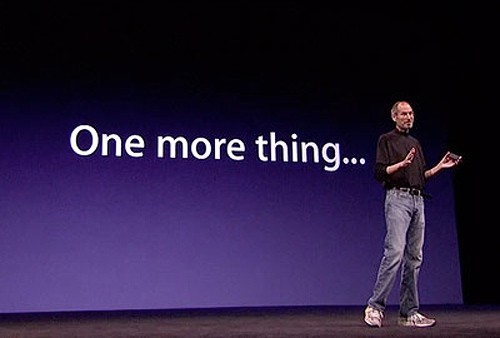
5) Register now! While Apple has not officially released the iOS 15 and iPadOS 15 Public Beta, but do not wait to register yourself using the link above to avoid crowds later and to ensure your Apple ID is ready when Apple release the iOS 15 and iPadOS 15 Public beta. Do check here regularly as I will update once Apple release the OS to public beta tester.
Do you have anything you want me to cover on my next article? Write them down on the comment section down below.
Alternatively, find more interesting topics on JILAXZONE:
JILAXZONE – Jon’s Interesting Life & Amazing eXperience ZONE.
Hi, thanks for reading my curated article. Since you are here and if you find this article is good and helping you in anyway, help me to spread the words by sharing this article to your family, friends, acquaintances so the benefits do not just stop at you, they will also get the same goodness and benefit from it.
Or if you wish, you can also buy me a coffee:

Thank you!
Live to Share. Share to Live. This blog is my life-long term project, for me to share my experiences and knowledge to the world which hopefully can be fruitful to those who read them and in the end hoping to become my life-long (passive) income.
My apologies. If you see ads appearing on this site and getting annoyed or disturb by them. As much as I want to share everything for free, unfortunately the domain and hosting used to host all these articles are not free. That’s the reason I need the ads running to offset the cost. While I won’t force you to see the ads, but it will be great and helpful if you are willing to turn off the ad-blocker while seeing this site.