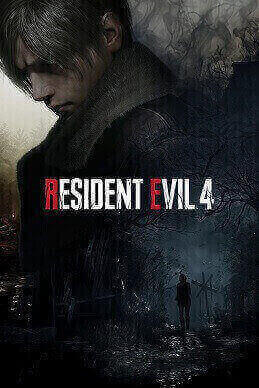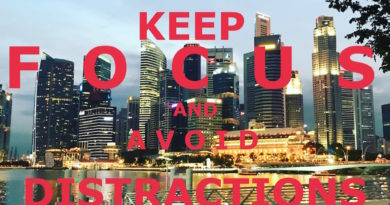Here’s how you can play Resident Evil Game Series on your iPhone
With/without iPhone 15 Pro and Pro Max, find out how and what Resident Evil titles you can play on your iPhone.
- This article shares Resident Evil games that you can play on your various iPhone models.
- This tutorial though intended for iPhone, but works the same for iPad.
- For other interesting articles related to gaming, check it out here Xbox, PS5, Nintendo Switch, other gaming, iOS, Tech or more at JILAXZONE.
- If you find this article / content inside is already obsolete, do let me know by commenting on the comment section below so that I can update the article to reflect the latest process/news. Thanks.
Resident Evil games – or known as Biohazard in Japan – have been around since the early 1996, that was when the first original Resident Evil game released for Sony PlayStation 1. And since then, there are numerous Resident Evil titles made for different kinds of game consoles. So while Resident Evil Village and Resident Evil 4 (Remake) are made available exclusive for the latest Apple iPhone 15 Pro and iPhone 15 Pro Max (at least when this article is written), but these are the list of Resident Evil games you can play on any of your iPhone models (be it iPhone 15 or anything before and after).
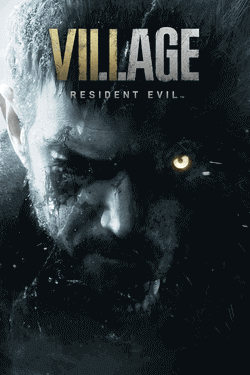
Here is list of Resident Evil games you can play with your iPhone and how you can play them.
The list shown below are list of Resident Evil games released for various game consoles in the past. Using the help of emulator, you can play these Resident Evil titles directly on your iPhone.
Check out below the steps to do so. For the record, I don’t encourage piracy, in order for you to play these Resident Evil titles, you should ensure you have the original copy of the respective Resident Evil titles. In case you don’t have original copy of the game, don’t worry, I provide the link to get them on the respective entries.
The games are sorted based on their release timeline.
1) Resident Evil
The one which started the series. A must play for everyone!
| First available on | Sony PlayStation 1 |
| Where to get the game | Get it on Amazon |
| Recommended Emulator to play on iPhone / iOS | RetroArch |
| Steps to install the Emulator & Play the game | Check it on at JILAXZONE |
2) Resident Evil 2
This is the first journey for Leon and Claire.
| First available on | Sony PlayStation 1 |
| Where to get the game | Get it on Amazon |
| Recommended Emulator to play on iPhone / iOS | RetroArch |
| Steps to install the Emulator & Play the game | Check it on at JILAXZONE |
3) Resident Evil 3: Nemesis
Play as Jill Valentine to escape from Nemesis chase. A must try for those who likes surprises.
| First available on | Sony PlayStation 1 |
| Where to get the game | Get it on Amazon |
| Recommended Emulator to play on iPhone / iOS | RetroArch |
| Steps to install the Emulator & Play the game | Check it on at JILAXZONE |
4) Resident Evil Survivor
The first in the series to over first person view, instead of the normal third person view. Another must try if you want something different.
| First available on | Sony PlayStation 1 |
| Where to get the game | Get it on Amazon |
| Recommended Emulator to play on iPhone / iOS | RetroArch |
| Steps to install the Emulator & Play the game | Check it on at JILAXZONE |
5) Resident Evil – Code: Veronica
First and unfortunately the last Resident Evil title for Sega Dreamcast.
| First available on | Sega Dreamcast |
| Where to get the game | Get it on Amazon |
| Recommended Emulator to play on iPhone / iOS | FlyCast iOS |
| Steps to install the Emulator & Play the game | Check it on at JILAXZONE |
6) Resident Evil Survivor 2 – Code: Veronica
First person shooter comes back, this time on PlayStation 2. 3 modes to play: Arcade, Dungeon and ranking.
| First available on | Sony PlayStation 2 |
| Where to get the game | Get it on Amazon |
| Recommended Emulator to play on iPhone / iOS | Play! |
| Steps to install the Emulator & Play the game | Check it on at JILAXZONE |
7) Resident Evil Gaiden
Eliminate zombies the portable version. The game is presented using top-down model and when encountering zombies, the screen changes to first person shooter. Given Game Boy color limited power and color, this Resident Evil game is still a joy to play.
| First available on | Nintendo Game Boy Color |
| Where to get the game | Get it on Amazon |
| Recommended Emulator to play on iPhone / iOS | Delta |
| Steps to install the Emulator & Play the game | Check it on at JILAXZONE |
8) Resident Evil Zero
The first GameCube game that is not a remake. The plot is situated before the 1st Resident Evil game. Originally planned for Nintendo 64, but due to limitation on N64 cartridge, this game is released for Nintendo GameCube instead. Hint: Rumored there was a N64 cartridge with the original Resident Evil 0 (or BioHazard 0) inside.
| First available on | Nintendo GameCube |
| Where to get the game | Get it on Amazon |
| Recommended Emulator to play on iPhone / iOS | DolphiniOS |
| Steps to install the Emulator & Play the game | Check it on at JILAXZONE |
9) Resident Evil: Dead Aim
Unique Resident Evil game where the game interchanges between first and third-person view depending on whether or not the player is aiming a weapon.
| First available on | Sony PlayStation 2 |
| Where to get the game | Get it on Amazon |
| Recommended Emulator to play on iPhone / iOS | Play! |
| Steps to install the Emulator & Play the game | Check it on at JILAXZONE |
10) Resident Evil Outbreak
Control 1 of the 8 available characters. Back in the days, this is Resident Evil first entry to feature online co-op.
| First available on | Sony PlayStation 2 |
| Where to get the game | Get it on Amazon |
| Recommended Emulator to play on iPhone / iOS | Play! |
| Steps to install the Emulator & Play the game | Check it on at JILAXZONE |
11) Resident Evil Outbreak: File #2
Continuation from the first Outbreak game, this game still casts the same 8 characters with new different scenarios.
| First available on | Sony PlayStation 2 |
| Where to get the game | Get it on Amazon |
| Recommended Emulator to play on iPhone / iOS | Play! |
| Steps to install the Emulator & Play the game | Check it on at JILAXZONE |
12) Resident Evil 4
Control Leon on his attempt to save US president’s daughter. This same game is now available for iOS, using iPhone 15 Pro and iPhone 15 Pro Max. But for those who doesn’t have the iPhone, you can always play the GameCube version.
| First available on | Nintendo GameCube |
| Where to get the game | Get it on Amazon |
| Recommended Emulator to play on iPhone / iOS | DolphiniOS |
| Steps to install the Emulator & Play the game | Check it on at JILAXZONE |
13) Resident Evil: Deadly Silence
A port of original Resident Evil 1 for Nintendo DS. Featuring dual screen and touch control and new game mode: Rebirth.
| First available on | Nintendo DS |
| Where to get the game | Get it on Amazon |
| Recommended Emulator to play on iPhone / iOS | Delta |
| Steps to install the Emulator & Play the game | Check it on at JILAXZONE |
14) Resident Evil: The Umbrella Chronicles
Featuring on-rails shooter to take advantage of Nintendo Wii unique’s controller (Wiimote). I haven’t tried this on my own on iOS, but I guess, to play the game, you can use Nintendo Switch Joy-Conn paired with your iPhone.
| First available on | Nintendo Wii |
| Where to get the game | Get it on Amazon |
| Recommended Emulator to play on iPhone / iOS | DolphiniOS |
| Steps to install the Emulator & Play the game | Check it on at JILAXZONE |
15) Resident Evil: The Darkside Chronicles
Same like the previous Wii game, this game is also an on-rails shooter game, which takes place during Resident Evil 2 and Code: Veronica events.
| First available on | Nintendo Wii |
| Where to get the game | Get it on Amazon |
| Recommended Emulator to play on iPhone / iOS | DolphiniOS |
| Steps to install the Emulator & Play the game | Check it on at JILAXZONE |
That’s it. Those are all Resident Evil games which you can play on your iPhone via the emulators.
At the time this article is written, there’s hardly a way to enable JIT compiler on iOS 17. JIT compiler is used by certain emulators, such as FlyCast iOS (Dreamcast emulator), Play! (Sony PlayStation 2 emulator) and DolphiniOS (Nintendo GameCube and Wii emulator) to be able to run the games with acceptable framerates. So at this point of time, if you are using iOS 17 and while waiting for JIT compiler to be made available for iOS 17, your options are limited to play games smoothly on Sony PlayStation 1 or anything before.
Note: If you buy anything from Amazon using links above, I will earn a small commission at no extra cost charged on your purchases.
Controller Recommendation
Playing console games is always better with controller!
While you can always use the touchscreen of the iPhone to play the games, but for greater fun and enjoyment, I would recommend you to play the games with the Controller using physical buttons – so the experience is (almost) the same as the original. Just in case you need recommendation, here they are. I am personally using Nimbus and DualShock 4 to play the games.

| Backbone Controller 2nd Generation with USB-C |  | The controller that uses USB-C to connect. Very handy and portable to carry around. Get Backbone Controller on Amazon |
| 8BitDo M30 |  | The Bluetooth controller that looks like the 6-button SEGA Genesis / Mega Drive controller. Get 8BitDo M30 on Amazon Get 8BitDo M30 on AliExpress Get 8BitDo M30 iPhone Clipper on AliExpress |
| Razer Kishi |  | Best telescopic controller for iPhone. It comes with Lightning connector for passthrough charging as well as better low-latency gaming. In case you need it: Get Razer Kishi for iPhone on Amazon Get Razer Kishi for iPhone on AliExpress |
| SteelSeries Nimbus+ |  | For playing iOS games. I like it because it’s MFi certified – Made for iOS, any controller-compatible games will for sure run with this controller. In case you need it: Get SteelSeries Nimbus+ on Amazon Get Nimbus iPhone clipper on AliExpress. |
| Xbox Series X|S Wireless Controller |  | Great controller from Xbox compatible with your Xbox (of course!) as well as Windows PC, Android and iOS, recommended for those with big hands. Read here for pairing Xbox Series X|S Controller with your iPhone at JILAXZONE. In case you need it: Get Xbox Series X|S Wireless Controller on Amazon Get Xbox Series X|S iPhone Clipper on AliExpress |
| PS5 DualSense |  | Awesome controller from PlayStation compatible with your PS5 (of course!) as well as Android and iOS, recommended for those with smaller hands. Read here for pairing PS5 DualSense Controller with your iPhone at JILAXZONE. In case you need it: Get PS5 DualSense on Amazon Get PS5 DualSense iPhone Clipper on AliExpress |
| PS4 DualShock |  | While DualSense is the latest PlayStation controller but doesn’t mean DualShock 4 is bad. DualShock 4 is indeed one of the cheaper alternatives to get into gaming on your Android and iOS, recommended for those with smaller hands. In case you need it: Get PS4 DualShock 4 on Amazon Get PS4 DualShock 4 on AliExpress Get PS4 DualShock 4 iPhone Clipper on AliExpress |
| Xbox One Wireless Controller |  | This is the previous generation of Xbox Controller. Although previous generation, it’s still a great controller to use with your Xbox One (of course!) as well as Windows PC, Android and iOS. This controller is recommended for those with big hands. The main controller appeal is the fact that it’s much cheaper than the Xbox Series X|S wireless controller. In case you need it: Get Xbox One Controller on Amazon Get Xbox One Controller on AliExpress Get Xbox One iPhone Clipper on AliExpress |

Note: If you buy anything from Amazon / AliExpress using links above, I will earn a small commission at no extra cost charged on your purchases.
Other Retro game emulators available on iPhone (and iPad and iPod Touch)
These are retro game emulators available on the iOS and iPadOS platform, none of them requires jailbreak. Head out to their individual links for detail step by step on how to get them installed on your device.
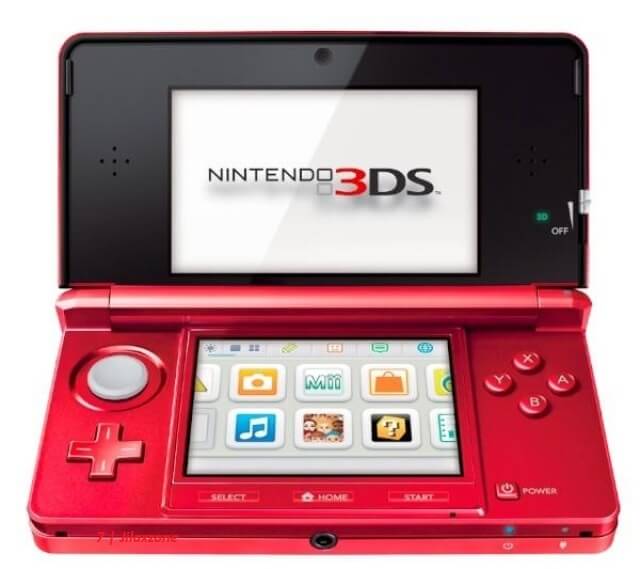
| Emulator | Description | Installation guide Link |
|---|---|---|
| CEMU | Nintendo Wii U emulator, workaround for iOS | CEMU workaround for iOS at JILAXZONE |
| Delta | Multiple Nintendo console emulator for iOS | Delta for iOS at JILAXZONE |
| Delta iPac | Multiple SEGA Genesis & Nintendo console emulator for iOS | Delta iPac for iOS at JILAXZONE |
| DolphiniOS | Nintendo Wii & Nintendo GameCube emulator for iOS | DolphiniOS for iOS at JILAXZONE |
| EmuThreeDS | Nintendo 3DS emulator for iOS | EmuThreeDS for iOS at JILAXZONE |
| eNGE | PS1 emulator for iOS | eNGE for iOS at JILAXZONE |
| Flycast | SEGA Dreamcast emulator for iOS | Flycast for iOS at JILAXZONE |
| iNDS | NDS emulator for iOS | iNDS for iOS at JILAXZONE |
| Play! | PS2 emulator for iOS | Play! for iOS at JILAXZONE |
| PPSSPP | PSP emulator for iOS | PPSSPP for iOS at JILAXZONE |
| Provenance | Multiple game console emulator for iOS | Provenance for iOS at JILAXZONE |
| RetroArch | Multiple game console emulator for iOS | RetroArch for iOS at JILAXZONE |
| RetroGameBot | Multiple game console emulator runs on Safari for iOS | RetroGamesBot for iOS at JILAXZONE |
| Yuzu | Nintendo Switch emulator, workaround for iOS | Yuzu workaround for iOS at JILAXZONE |
Bring it all together
Well, what a list! Those are 15 Resident Evil games in total you can play on the iPhone. Depending on your iPhone model and how you setup the configuration for each of the emulator, you may encounter some issues while running them. Anyway, let me know on the comment section down below, should you encounter with issues as I will try my best to help.
Do you have anything you want me to cover on my next article? Write them down on the comment section down below.
Alternatively, find more interesting topics on JILAXZONE:
JILAXZONE – Jon’s Interesting Life & Amazing eXperience ZONE.
Hi, thanks for reading my curated article. Since you are here and if you find this article is good and helping you in anyway, help me to spread the words by sharing this article to your family, friends, acquaintances so the benefits do not just stop at you, they will also get the same goodness and benefit from it.
Or if you wish, you can also buy me a coffee:

Thank you!
Live to Share. Share to Live. This blog is my life-long term project, for me to share my experiences and knowledge to the world which hopefully can be fruitful to those who read them and in the end hoping to become my life-long (passive) income.
My apologies. If you see ads appearing on this site and getting annoyed or disturb by them. As much as I want to share everything for free, unfortunately the domain and hosting used to host all these articles are not free. That’s the reason I need the ads running to offset the cost. While I won’t force you to see the ads, but it will be great and helpful if you are willing to turn off the ad-blocker while seeing this site.